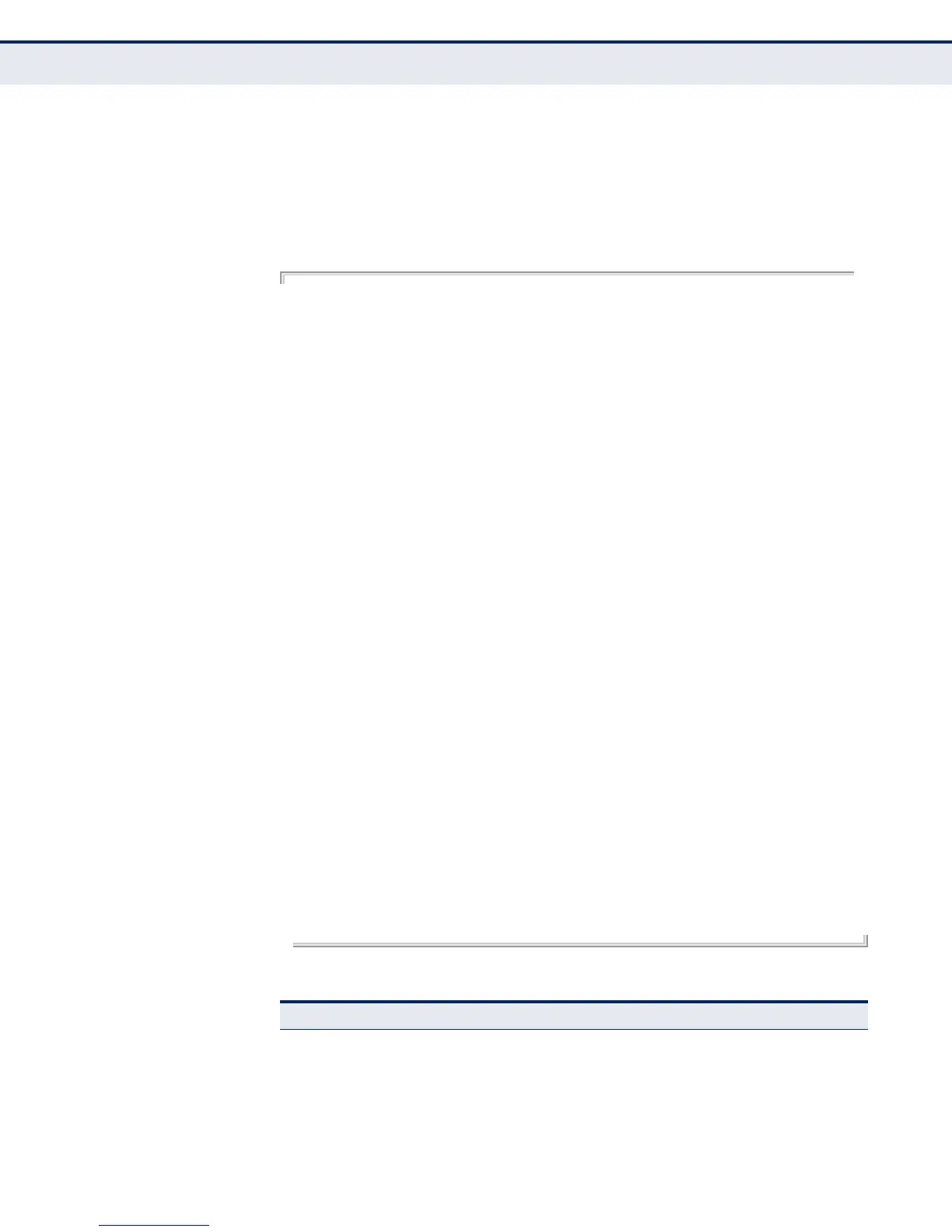C
HAPTER
25
| SNMP Commands
– 642 –
show snmp group Four default groups are provided – SNMPv1 read-only access and read/
write access, and SNMPv2c read-only access and read/write access.
COMMAND MODE
Privileged Exec
EXAMPLE
Console#show snmp group
Group Name : r&d
Security Model : v3
Read View : defaultview
Write View : daily
Notify View : defaultview
Storage Type : nonvolatile
Row Status : active
Group Name : public
Security Model : v1
Read View : defaultview
Write View : No writeview specified
Notify View : No notifyview specified
Storage Type : volatile
Row Status : active
Group Name : public
Security Model : v2c
Read View : defaultview
Write View : No writeview specified
Notify View : No notifyview specified
Storage Type : volatile
Row Status : active
Group Name : private
Security Model : v1
Read View : defaultview
Write View : defaultview
Notify View : No notifyview specified
Storage Type : volatile
Row Status : active
Group Name : private
Security Model : v2c
Read View : defaultview
Write View : defaultview
Notify View : No notifyview specified
Storage Type : volatile
Row Status : active
Console#
Table 48: show snmp group - display description
Field Description
Group Name Name of an SNMP group.
Security Model The SNMP version.
Read View The associated read view.
Write View The associated write view.
