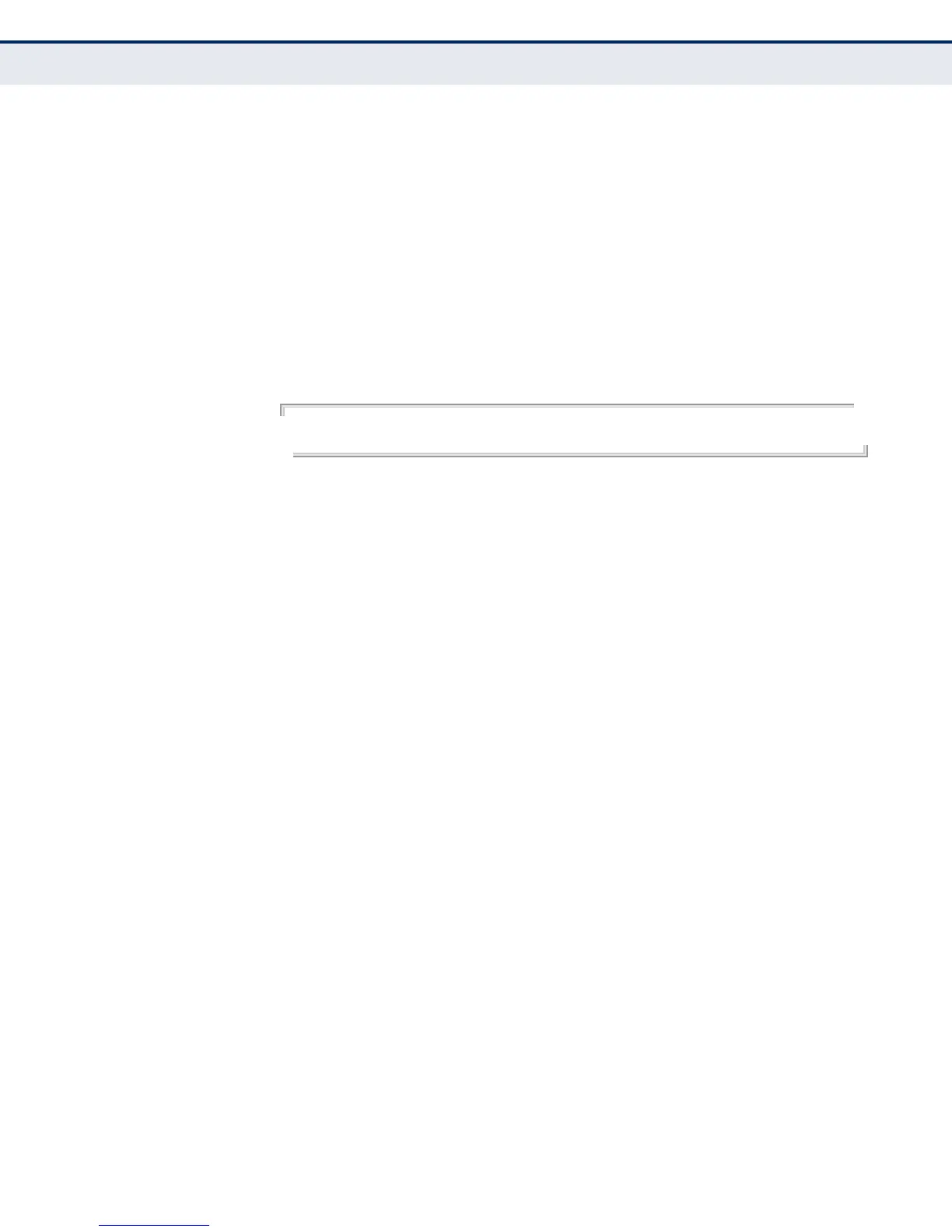C
HAPTER
24
| System Management Commands
SMTP Alerts
– 617 –
logging sendmail This command enables SMTP event handling. Use the no form to disable
this function.
SYNTAX
[no] logging sendmail
DEFAULT SETTING
Enabled
COMMAND MODE
Global Configuration
EXAMPLE
Console(config)#logging sendmail
Console(config)#
logging sendmail
host
This command specifies SMTP servers that will be sent alert messages. Use
the no form to remove an SMTP server.
SYNTAX
[no] logging sendmail host ip-address
ip-address - IP address of an SMTP server that will be sent alert
messages for event handling.
DEFAULT SETTING
None
COMMAND MODE
Global Configuration
COMMAND USAGE
◆ You can specify up to three SMTP servers for event handing. However,
you must enter a separate command to specify each server.
◆ To send email alerts, the switch first opens a connection, sends all the
email alerts waiting in the queue one by one, and finally closes the
connection.
◆ To open a connection, the switch first selects the server that
successfully sent mail during the last connection, or the first server
configured by this command. If it fails to send mail, the switch selects
the next server in the list and tries to send mail again. If it still fails, the
system will repeat the process at a periodic interval. (A trap will be
triggered if the switch cannot successfully open a connection.)