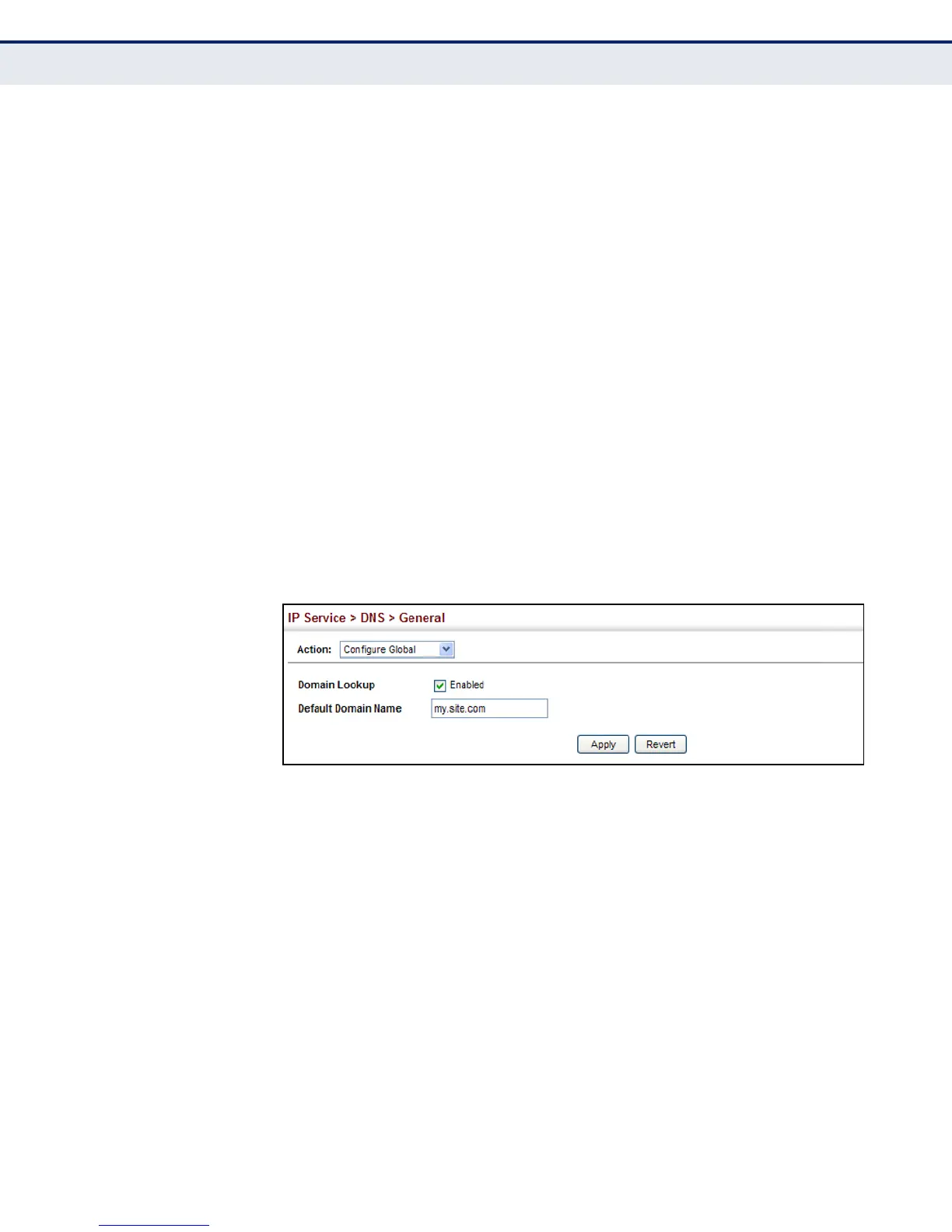C
HAPTER
19
| IP Services
Domain Name Service
– 464 –
PARAMETERS
These parameters are displayed in the web interface:
◆ Domain Lookup – Enables DNS host name-to-address translation.
(Default: Disabled)
◆ Default Domain Name – Defines the default domain name appended
to incomplete host names. Do not include the initial dot that separates
the host name from the domain name.
(Range: 1-127 alphanumeric characters)
WEB INTERFACE
To configure general settings for DNS:
1. Click IP Service, DNS.
2. Select Configure Global from the Action list.
3. Enable domain lookup, and set the default domain name.
4. Click Apply.
Figure 285: Configuring General Settings for DNS
CONFIGURING A LIST
OF DOMAIN NAMES
Use the IP Service > DNS - General (Add Domain Name) page to configure
a list of domain names to be tried in sequential order.
CLI REFERENCES
◆ "ip domain-list" on page 969
◆ "show dns" on page 975
COMMAND USAGE
◆ Use this page to define a list of domain names that can be appended to
incomplete host names (i.e., host names passed from a client that are
not formatted with dotted notation).
◆ If there is no domain list, the default domain name is used (see
"Configuring General DNS Service Parameters" on page 463). If there is
a domain list, the system will search it for a corresponding entry. If
none is found, it will use the default domain name.