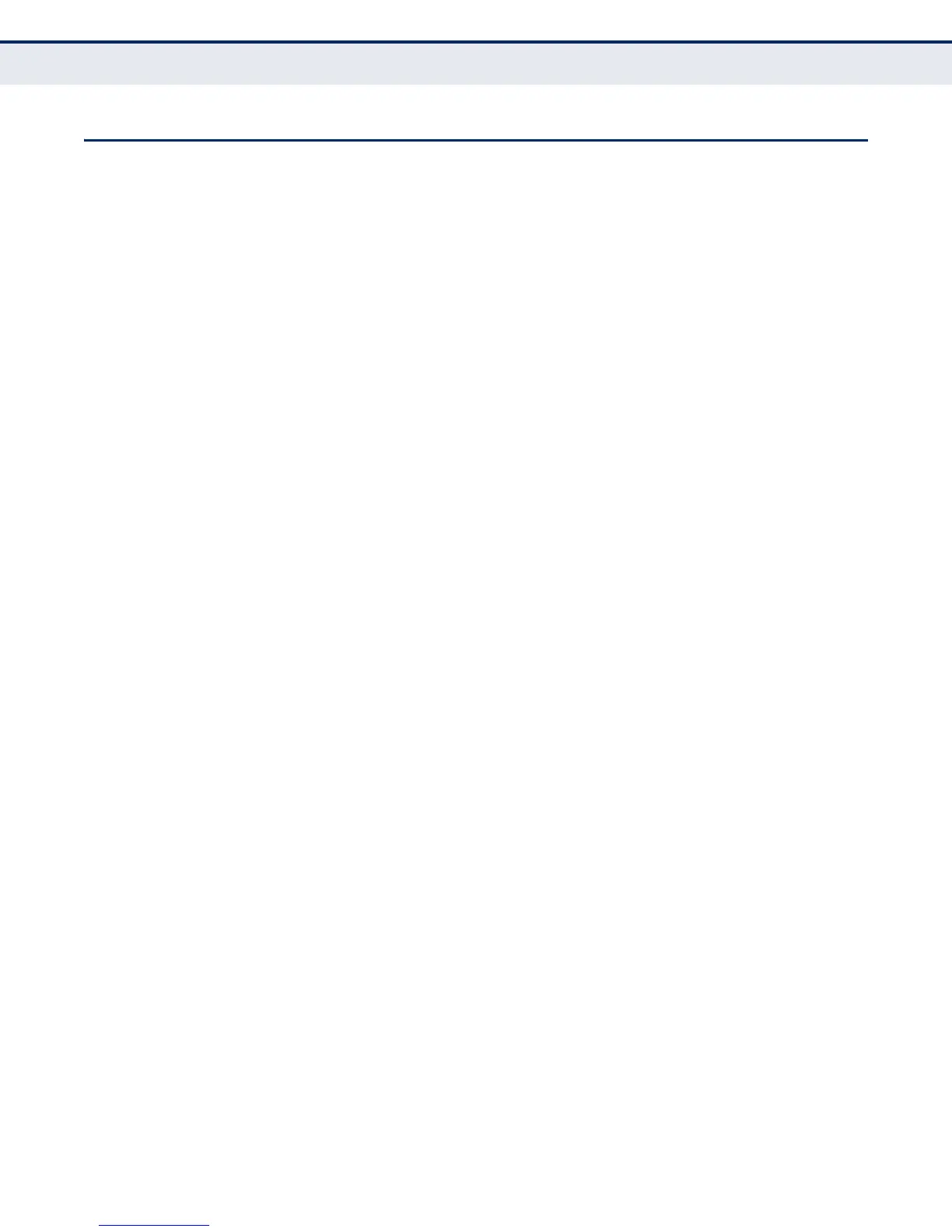C
HAPTER
12
| VoIP Traffic Configuration
Configuring Telephony OUI
– 241 –
CONFIGURING TELEPHONY OUI
VoIP devices attached to the switch can be identified by the manufacturer’s
Organizational Unique Identifier (OUI) in the source MAC address of
received packets. OUI numbers are assigned to manufacturers and form
the first three octets of device MAC addresses. The MAC OUI numbers for
VoIP equipment can be configured on the switch so that traffic from these
devices is recognized as VoIP. Use the Traffic > VoIP (Configure OUI) page
to configure this feature.
CLI REFERENCES
◆ "Configuring Voice VLANs" on page 864
PARAMETERS
These parameters are displayed in the web interface:
◆ Telephony OUI – Specifies a MAC address range to add to the list.
Enter the MAC address in format 01-23-45-67-89-AB.
◆ Mask – Identifies a range of MAC addresses. Selecting a mask of
FF-FF-FF-00-00-00 identifies all devices with the same OUI (the first
three octets). Other masks restrict the MAC address range. Selecting
FF-FF-FF-FF-FF-FF specifies a single MAC address.
(Default: FF-FF-FF-00-00-00)
◆ Description – User-defined text that identifies the VoIP devices.
WEB INTERFACE
To configure MAC OUI numbers for VoIP equipment:
1. Click Traffic, VoIP.
2. Select Configure OUI from the Step list.
3. Select Add from the Action list.
4. Enter a MAC address that specifies the OUI for VoIP devices in the
network.
5. Select a mask from the pull-down list to define a MAC address range.
6. Enter a description for the devices.
7. Click Apply.
