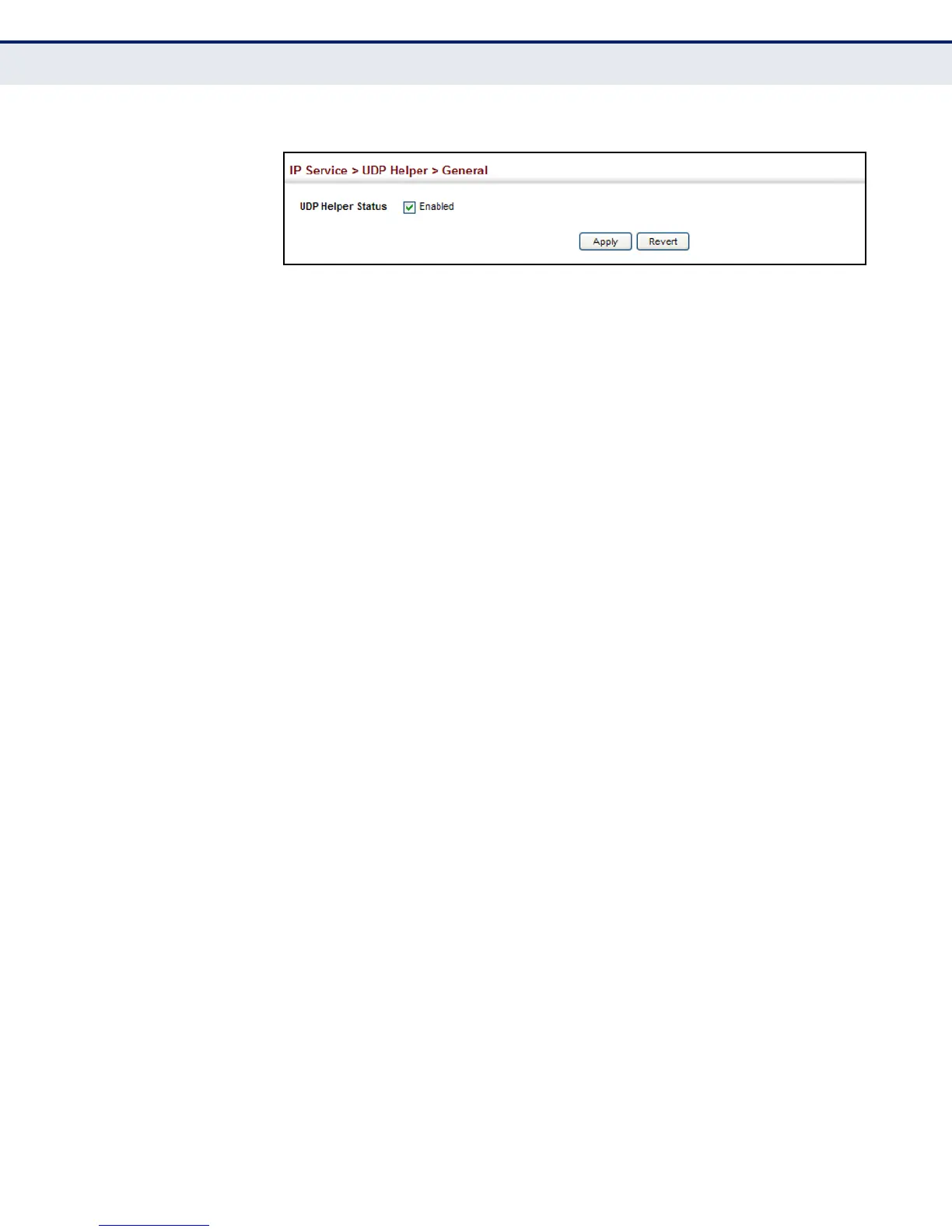C
HAPTER
19
| IP Services
Forwarding UDP Service Requests
– 479 –
Figure 303: Enabling the UDP Helper
SPECIFYING UDP
DESTINATION PORTS
Use the IP Service > UDP Helper > Forwarding page to specify the UDP
destination ports for which broadcast traffic will be forwarded when the
UDP helper is enabled.
CLI REFERENCES
◆ "ip forward-protocol udp" on page 1015
COMMAND USAGE
◆ Up to 100 UDP ports can be specified with this command for forwarding
to one or more remote servers.
PARAMETERS
These parameters are displayed in the web interface:
◆ Destination UDP Port – UDP application port for which UDP service
requests are forwarded. (Range: 1-65535)
The following UDP ports are inlcuded in the forwarding list when the
UDP helper is enabled, and a remote server address is configured:
BOOTP client port 67
BOOTP server port 68
Domain Name Service port 53
IEN-116 Name Service port 42
NetBIOS Datagram Server port 138
NetBIOS Name Server port 137
NTP port 37
TACACS service port 49
TFTP port 69
WEB INTERFACE
To specify UDP destination ports for forwarding:
1. Click IP Service, UDP Helper, Forwarding.
2. Select Add from the Action list.
3. Enter a destination UDP port number for which service requests are to
be forwarded to a remote application server.
4. Click Apply.
