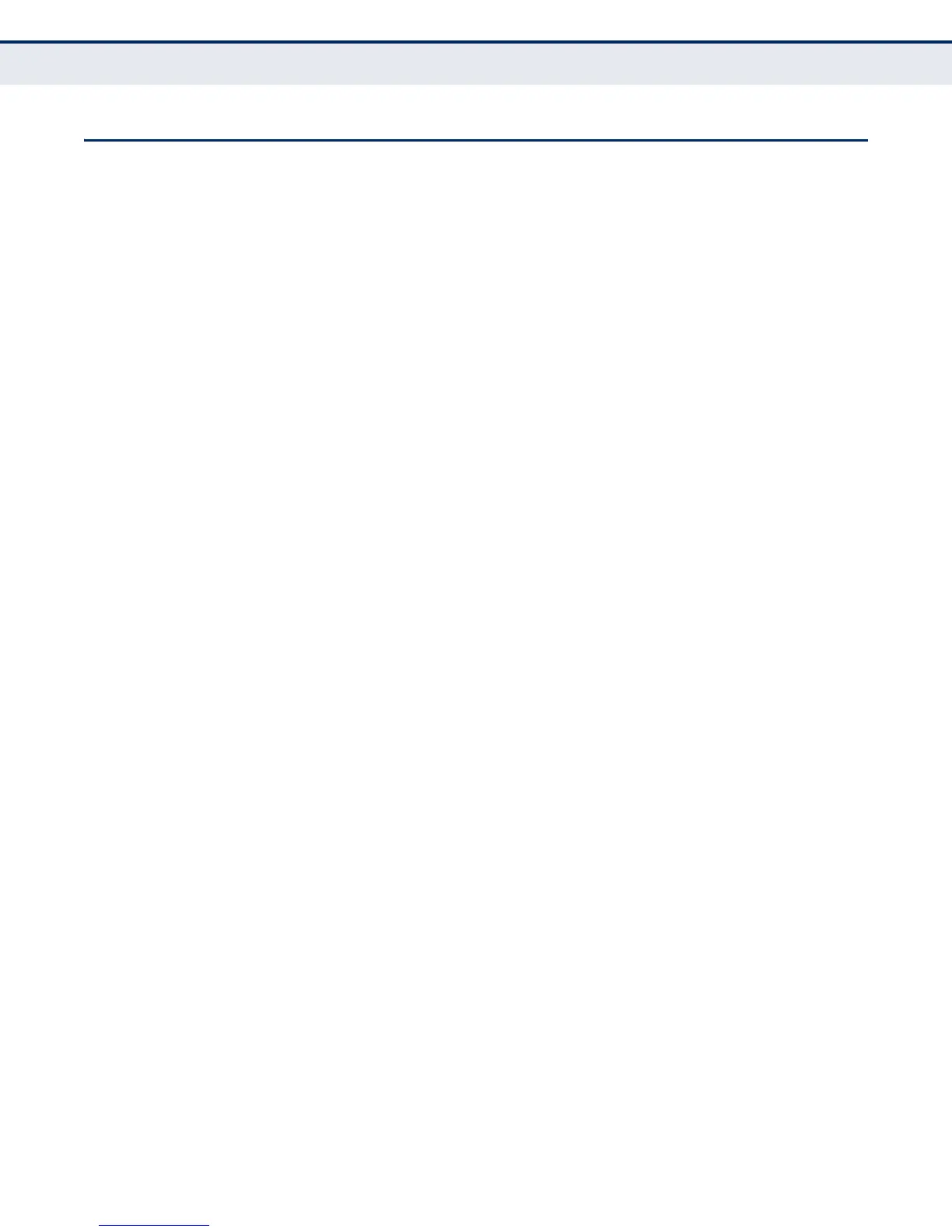C
HAPTER
7
| Address Table Settings
Setting Static Addresses
– 189 –
SETTING STATIC ADDRESSES
Use the MAC Address > Static page to configure static MAC addresses. A
static address can be assigned to a specific interface on this switch. Static
addresses are bound to the assigned interface and will not be moved.
When a static address is seen on another interface, the address will be
ignored and will not be written to the address table.
CLI REFERENCES
◆ "mac-address-table static" on page 804
COMMAND USAGE
The static address for a host device can be assigned to a specific port
within a specific VLAN. Use this command to add static addresses to the
MAC Address Table. Static addresses have the following characteristics:
◆ Static addresses are bound to the assigned interface and will not be
moved. When a static address is seen on another interface, the address
will be ignored and will not be written to the address table.
◆ Static addresses will not be removed from the address table when a
given interface link is down.
◆ A static address cannot be learned on another port until the address is
removed from the table.
PARAMETERS
These parameters are displayed in the web interface:
◆ VLAN – ID of configured VLAN. (Range: 1-4093)
◆ Interface – Port or trunk associated with the device assigned a static
address.
◆ MAC Address – Physical address of a device mapped to this interface.
Enter an address in the form of xx-xx-xx-xx-xx-xx or xxxxxxxxxxxx.
◆ Static Status – Sets the time to retain the specified address.
■
Delete-on-reset - Assignment lasts until the switch is reset.
■
Permanent - Assignment is permanent. (This is the default.)
WEB INTERFACE
To configure a static MAC address:
1. Click MAC Address, Static.
2. Select Add from the Action list.
3. Specify the VLAN, the port or trunk to which the address will be
assigned, the MAC address, and the time to retain this entry.