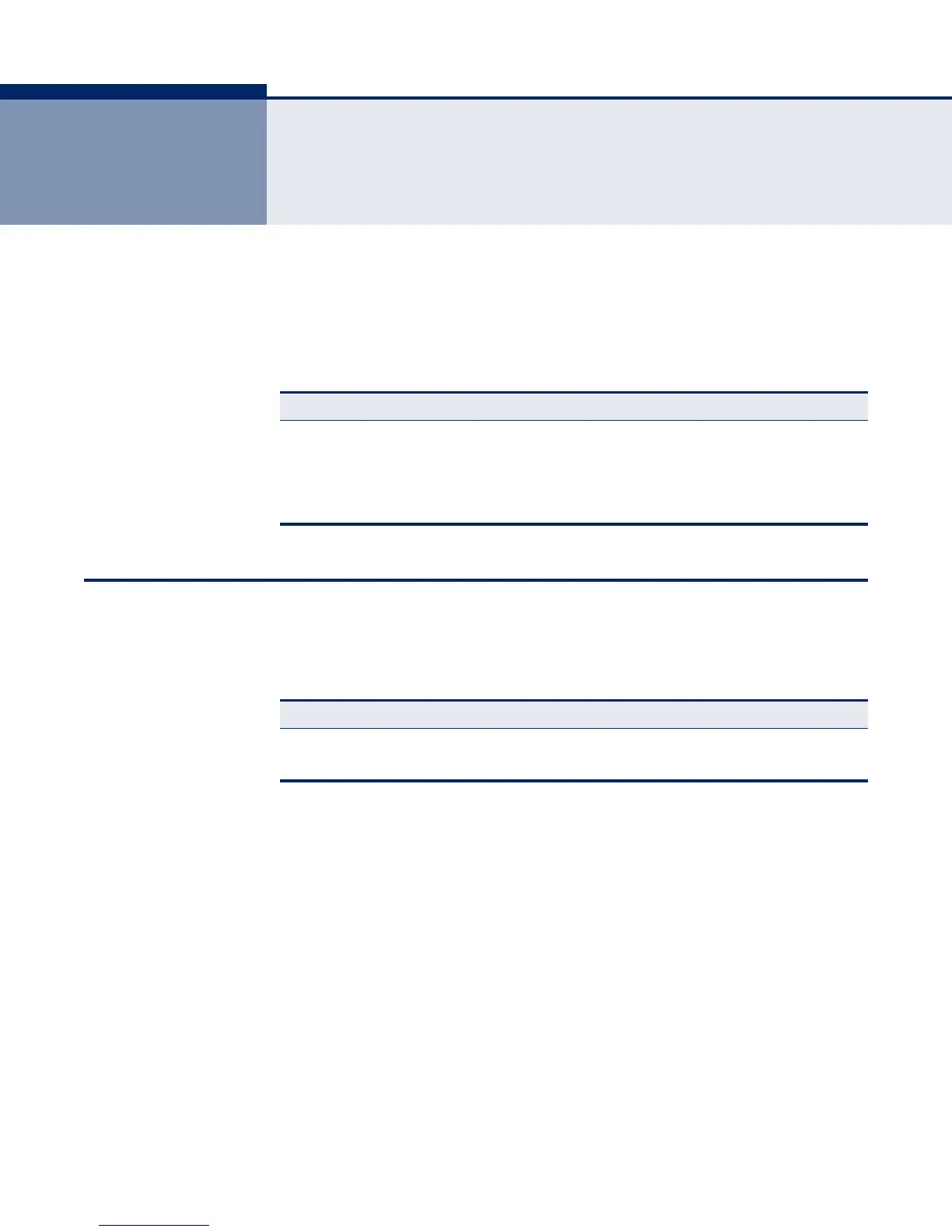– 1085 –
46 MULTICAST ROUTING COMMANDS
Multicast routers can use various kinds of multicast routing protocols to
deliver IP multicast packets across different subnetworks. This router
supports Protocol Independent Multicasting (PIM). (Note that IGMP will be
enabled for any interface that is using multicast routing.)
GENERAL MULTICAST ROUTING
This section describes commands used to configure multicast routing
globally on the switch.
ip multicast-routing This command enables IPv4 multicast routing. Use the no form to disable
IP multicast routing.
SYNTAX
[no] ip multicast-routing
DEFAULT SETTING
Disabled
COMMAND MODE
Global Configuration
COMMAND USAGE
◆ This command is used to enable IP multicast routing globally for the
router. A specific multicast routing protocol also needs to be enabled on
Table 154: Multicast Routing Commands
Command Group Function
General Multicast Routing Enables IP multicast routing globally; also displays the IP
multicast routing table created from static and dynamic routing
information
Static Multicast Routing Configures static multicast router ports
PIM Multicast Routing Configures global and interface settings for PIM-DM and PIM-SM
Table 155: General Multicast Routing Commands
Command Function Mode
ip multicast-routing Enables IP multicast routing GC
show ip mroute Shows the IP multicast routing table PE
