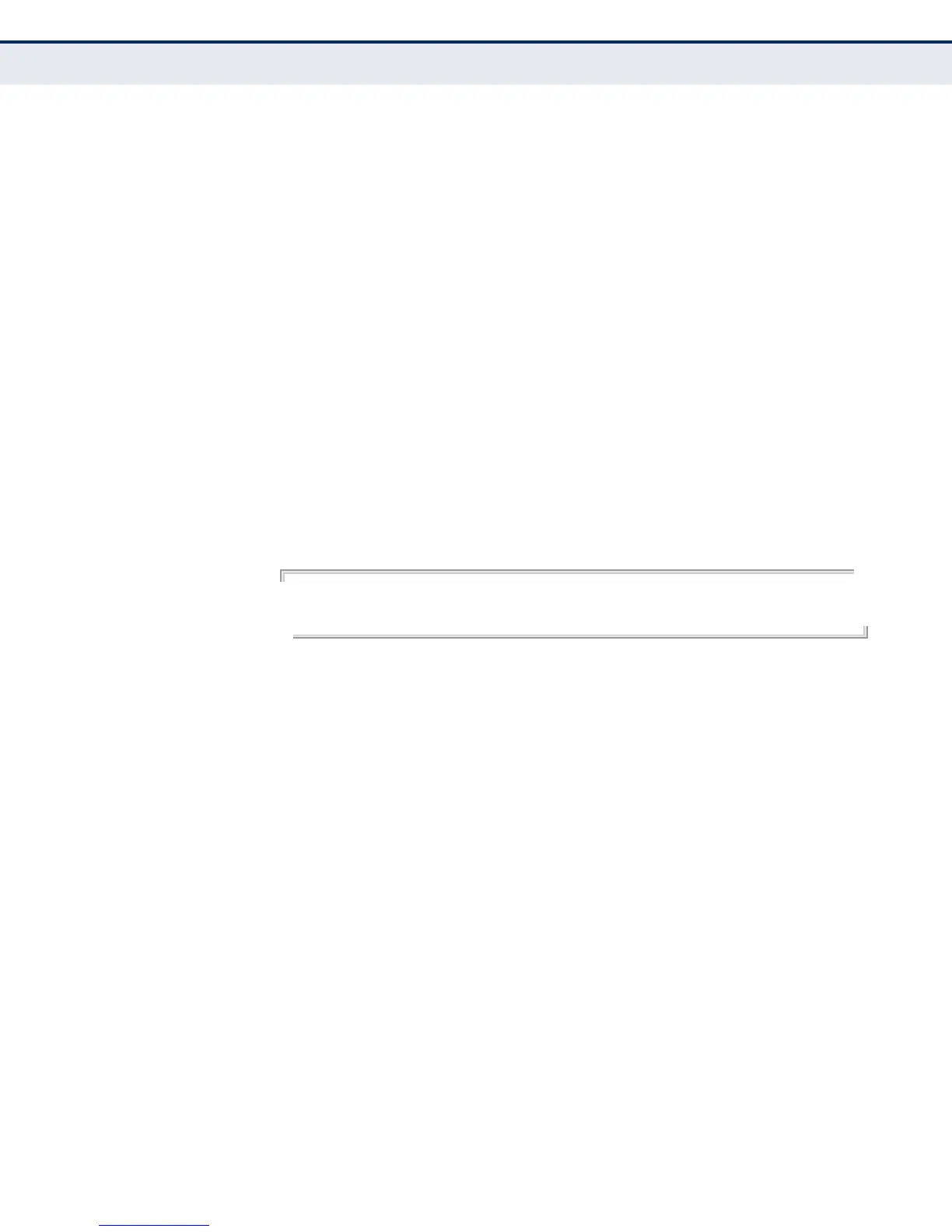C
HAPTER
45
| IP Routing Commands
Routing Information Protocol (RIP)
– 1036 –
DEFAULT SETTING
RIPv1 or RIPv2 packets
COMMAND MODE
Interface Configuration (VLAN)
COMMAND USAGE
◆ Use this command to override the global setting specified by the RIP
version command.
◆ You can specify the receive version based on these options:
■
Use version 1 or version 2 if all routers in the local network are
based on RIPv1 or RIPv2, respectively.
■
Use the default of version 1 or 2 if some routers in the local network
are using RIPv2, but there are still some older routers using RIPv1.
EXAMPLE
This example sets the interface version for VLAN 1 to receive RIPv1
packets.
Console(config)#interface vlan 1
Console(config-if)#ip rip receive version 1
Console(config-if)#
RELATED COMMANDS
version (1033)
ip rip receive-packet This command configures the interface to receive RIP packets. Use the no
form to disable this feature.
SYNTAX
[no] ip rip receive-packet
DEFAULT SETTING
Enabled
COMMAND MODE
Interface Configuration (VLAN)
DEFAULT SETTING
Enabled
COMMAND USAGE
Use the no form of this command if it is not required to add any dynamic
entries to the routing table for an interface. For example, when only static
routes are to be allowed for a specific interface.
