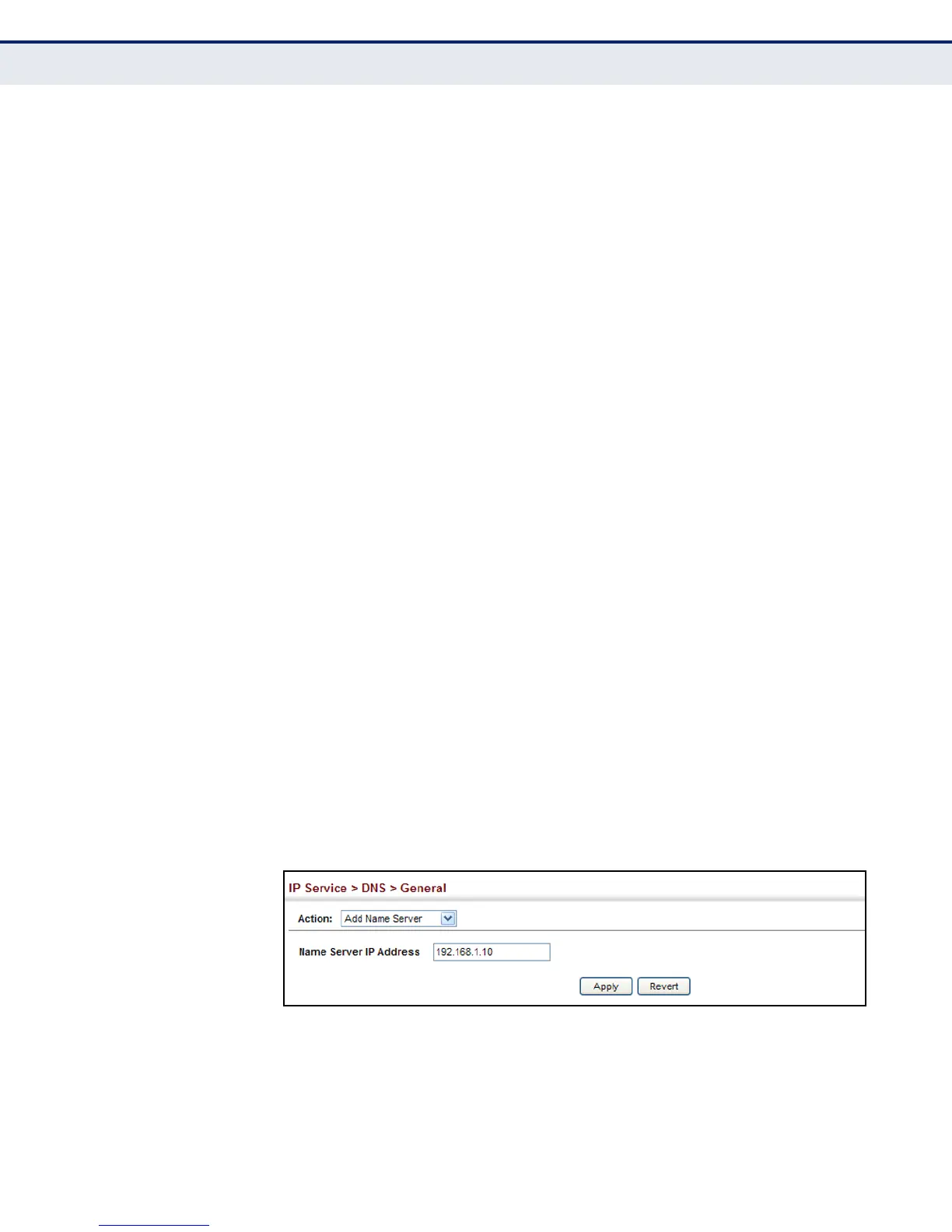C
HAPTER
19
| IP Services
Domain Name Service
– 466 –
CONFIGURING A LIST
OF NAME SERVERS
Use the IP Service > DNS - General (Add Name Server) page to configure a
list of name servers to be tried in sequential order.
CLI REFERENCES
◆ "ip name-server" on page 973
◆ "show dns" on page 975
COMMAND USAGE
◆ To enable DNS service on this switch, configure one or more name
servers, and enable domain lookup status (see "Configuring General
DNS Service Parameters" on page 463).
◆ When more than one name server is specified, the servers are queried
in the specified sequence until a response is received, or the end of the
list is reached with no response.
◆ If all name servers are deleted, DNS will automatically be disabled. This
is done by disabling the domain lookup status.
PARAMETERS
These parameters are displayed in the web interface:
Name Server IP Address – Specifies the address of a domain name
server to use for name-to-address resolution. Up to six IP addresses can be
added to the name server list.
WEB INTERFACE
To create a list name servers:
1. Click IP Service, DNS.
2. Select Add Name Server from the Action list.
3. Enter one name server at a time.
4. Click Apply.
Figure 288: Configuring a List of Name Servers for DNS
To show the list name servers:
1. Click IP Service, DNS.
2. Select Show Name Servers from the Action list.