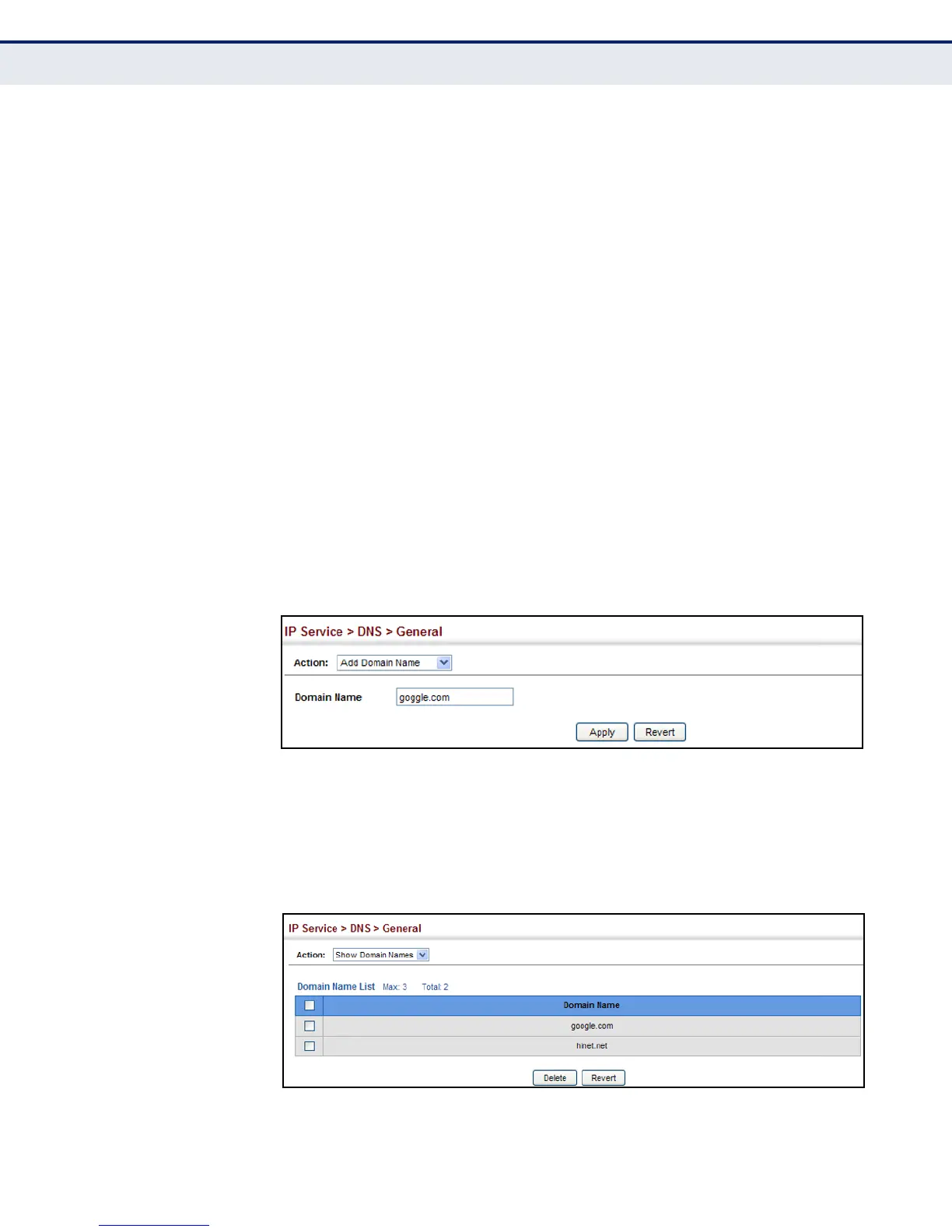C
HAPTER
19
| IP Services
Domain Name Service
– 465 –
◆ When an incomplete host name is received by the DNS service on this
switch and a domain name list has been specified, the switch will work
through the domain list, appending each domain name in the list to the
host name, and checking with the specified name servers for a match
(see "Configuring a List of Name Servers" on page 466).
PARAMETERS
These parameters are displayed in the web interface:
Domain Name – Name of the host. Do not include the initial dot that
separates the host name from the domain name.
(Range: 1-68 characters)
WEB INTERFACE
To create a list domain names:
1. Click IP Service, DNS.
2. Select Add Domain Name from the Action list.
3. Enter one domain name at a time.
4. Click Apply.
Figure 286: Configuring a List of Domain Names for DNS
To show the list domain names:
1. Click IP Service, DNS.
2. Select Show Domain Names from the Action list.
Figure 287: Showing the List of Domain Names for DNS
