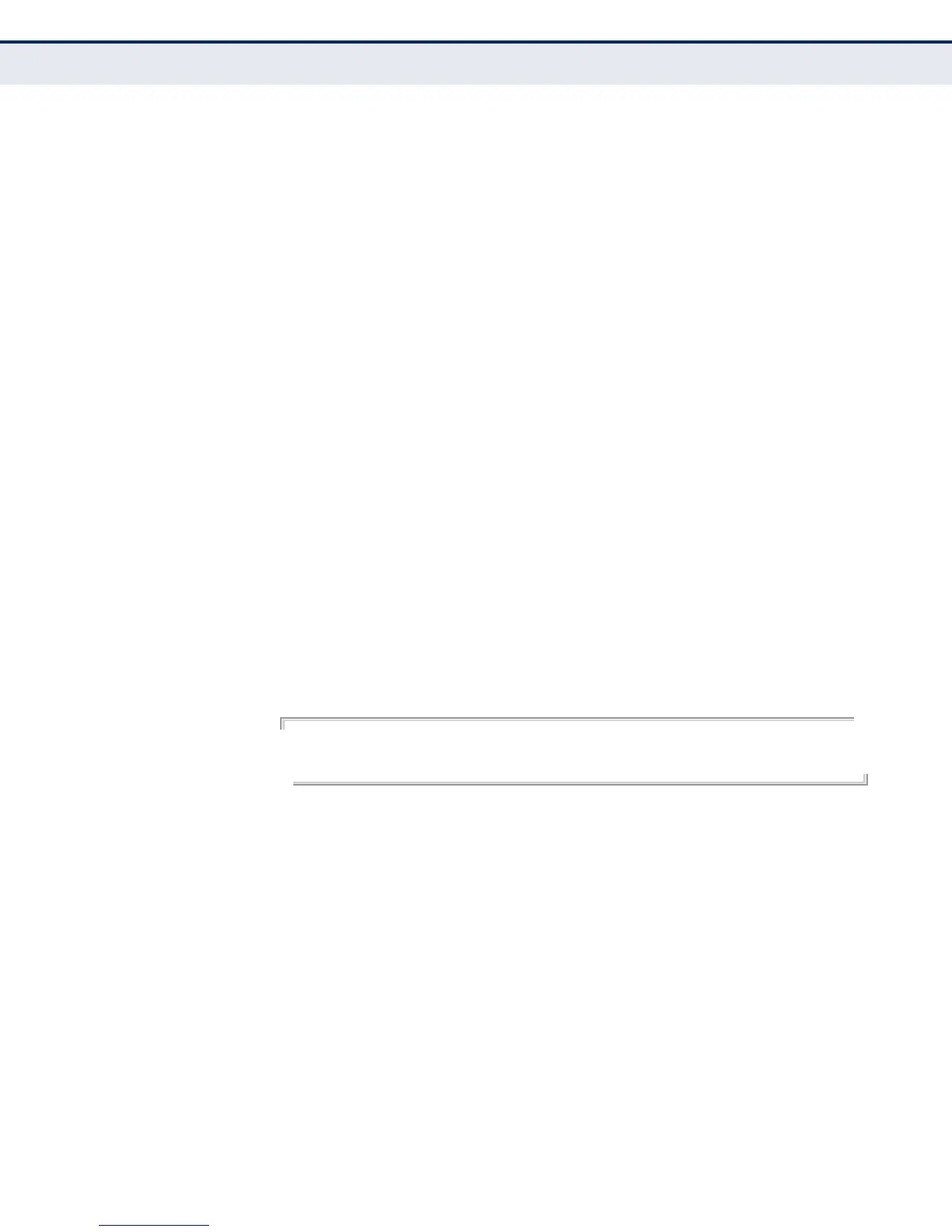C
HAPTER
36
| VLAN Commands
Configuring VLAN Interfaces
– 839 –
interface vlan This command enters interface configuration mode for VLANs, which is
used to configure VLAN parameters for a physical interface. Use the no
form to change a Layer 3 normal VLAN back to a Layer 2 interface.
SYNTAX
[no] interface vlan vlan-id
vlan-id - ID of the configured VLAN. (Range: 1-4093, no leading
zeroes)
DEFAULT SETTING
None
COMMAND MODE
Global Configuration
COMMAND USAGE
◆ Creating a “normal” VLAN with the vlan command initializes it as a
Layer 2 interface. To change it to a Layer 3 interface, use the interface
command to enter interface configuration for the desired VLAN, enter
any Layer 3 configuration commands, and save the configuration
settings.
◆ To change a Layer 3 normal VLAN back to a Layer 2 VLAN, use the no
interface command.
EXAMPLE
The following example shows how to set the interface configuration mode
to VLAN 1, and then assign an IP address to the VLAN:
Console(config)#interface vlan 1
Console(config-if)#ip address 192.168.1.254 255.255.255.0
Console(config-if)#
RELATED COMMANDS
shutdown (775)
interface (770)
vlan (837)
switchport
acceptable-frame-
types
This command configures the acceptable frame types for a port. Use the
no form to restore the default.
SYNTAX
switchport acceptable-frame-types {all | tagged}
no switchport acceptable-frame-types
all - The port accepts all frames, tagged or untagged.
tagged - The port only receives tagged frames.