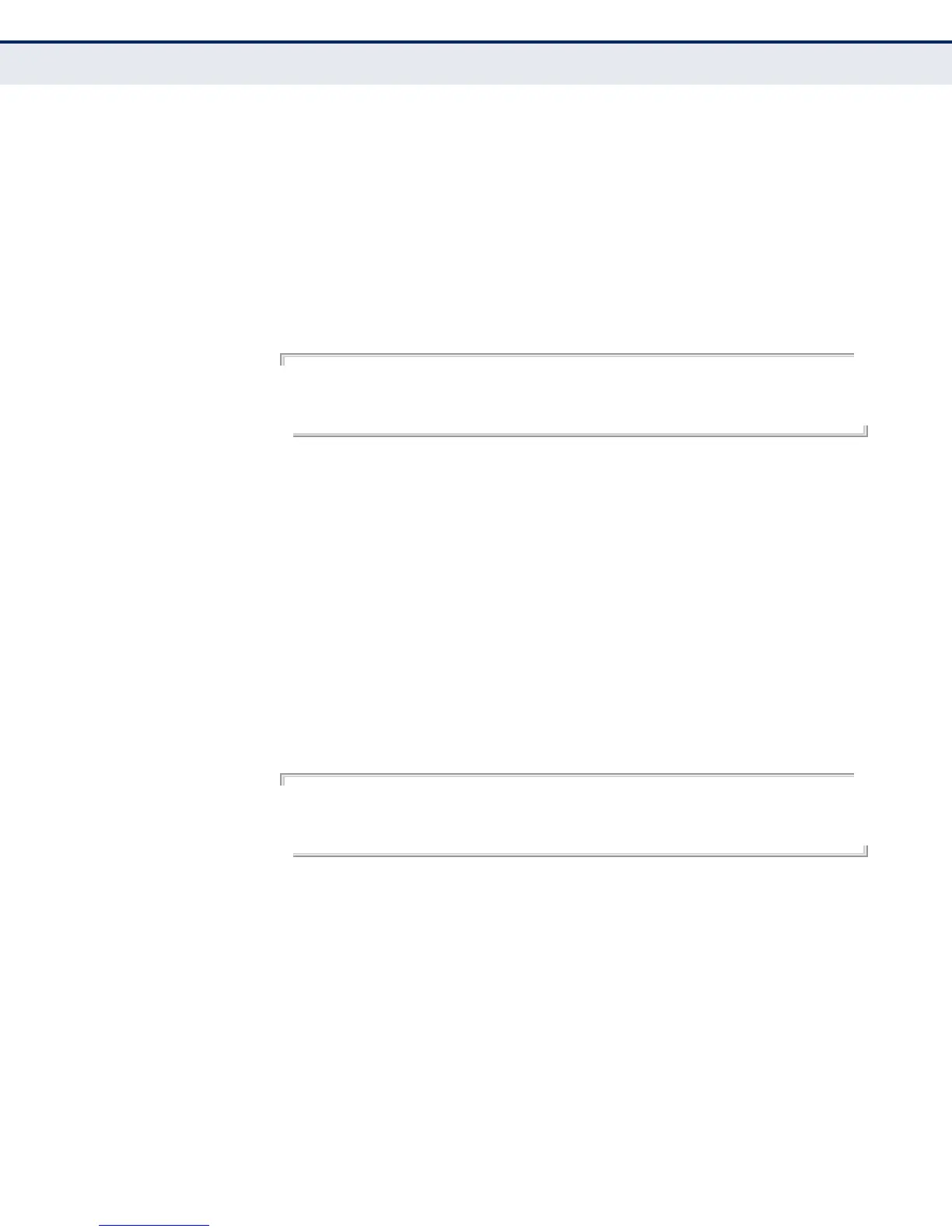C
HAPTER
29
| Access Control Lists
MAC ACLs
– 764 –
RELATED COMMANDS
show mac access-list (764)
Time Range (625)
show mac access-
group
This command shows the ports assigned to MAC ACLs.
COMMAND MODE
Privileged Exec
EXAMPLE
Console#show mac access-group
Interface ethernet 1/5
MAC access-list M5 in
Console#
RELATED COMMANDS
mac access-group (763)
show mac access-
list
This command displays the rules for configured MAC ACLs.
SYNTAX
show mac access-list [acl-name]
acl-name – Name of the ACL. (Maximum length: 16 characters)
COMMAND MODE
Privileged Exec
EXAMPLE
Console#show mac access-list
MAC access-list jerry:
permit any 00-e0-29-94-34-de ethertype 0800
Console#
RELATED COMMANDS
permit, deny (761)
mac access-group (763)