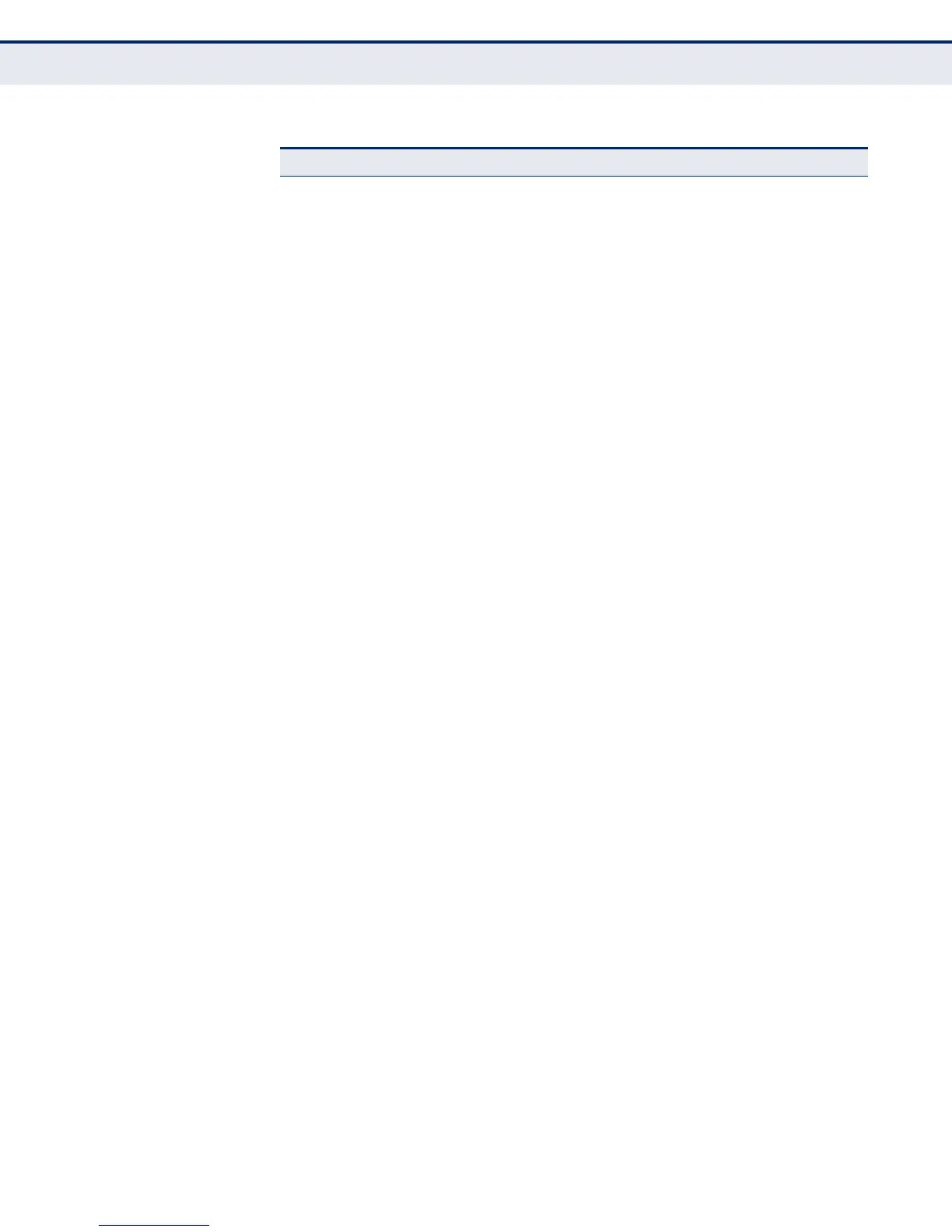C
HAPTER
1
| Introduction
System Defaults
– 65 –
Web Management HTTP Server Enabled
HTTP Port Number 80
HTTP Secure Server Disabled
HTTP Secure Server Redirect Disabled
SNMP SNMP Agent Enabled
Community Strings “public” (read only)
“private” (read/write)
Traps Authentication traps: enabled
Link-up-down events: enabled
SNMP V3 View: defaultview
Group: public (read only);
private (read/write)
Port Configuration Admin Status Enabled
Auto-negotiation Enabled
Flow Control Disabled
Port Trunking St atic Tru nks None
LACP (all ports) Disabled
Congestion Control Rate Limiting Disabled
Storm Control Broadcast: Enabled
(500 packets/sec)
Address Table Aging Time 300 seconds
Spanning Tree
Algorithm
Status Enabled, RSTP
(Defaults: RSTP standard)
Edge Ports Enabled
LLDP Status Enabled
Virtual LANs Default VLAN 1
PVID 1
Acceptable Frame Type All
Ingress Filtering Disabled
Switchport Mode (Egress
Mode)
Tagged frames
GVRP (global) Disabled
GVRP (port interface) Disabled
QinQ Tunneling Disabled
Table 2: System Defaults (Continued)
Function Parameter Default