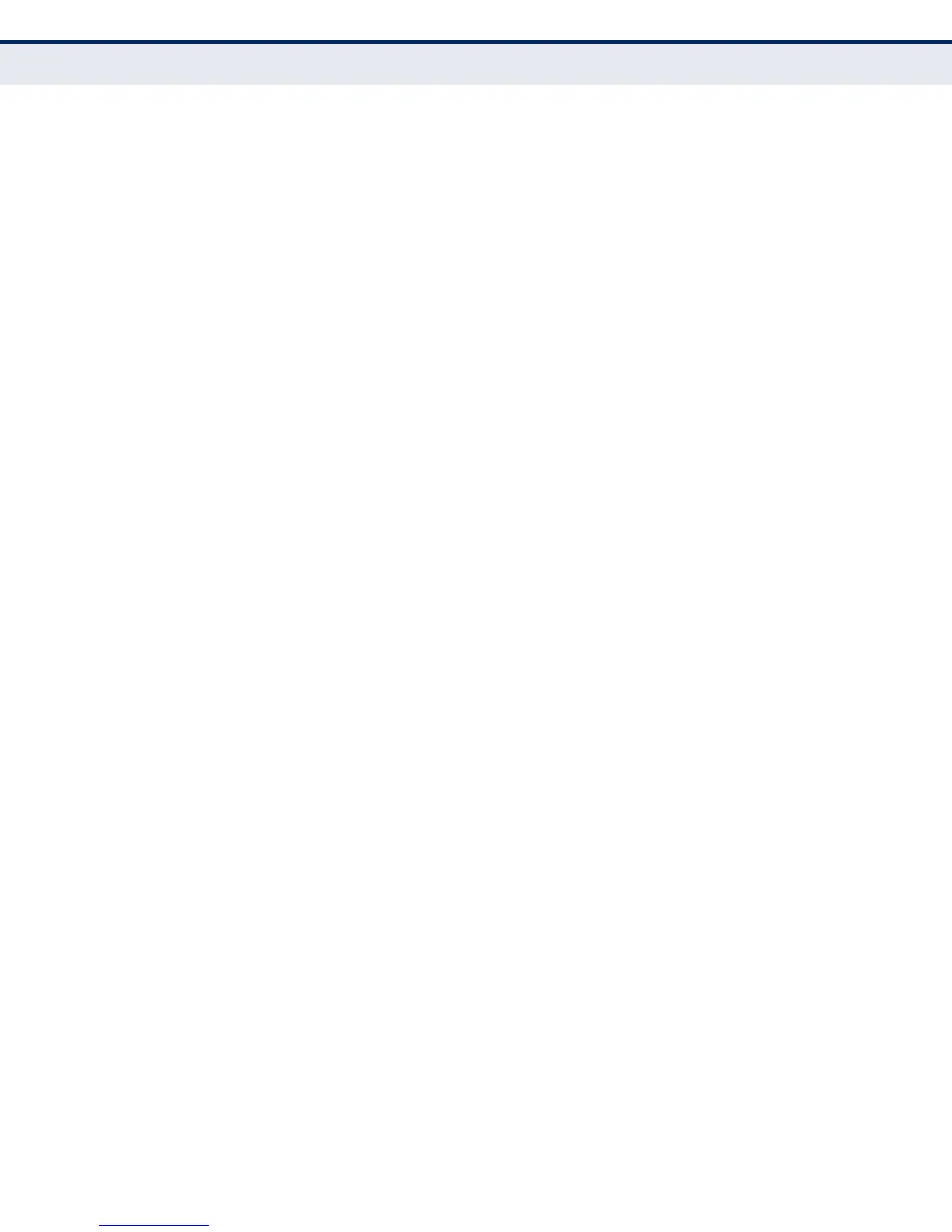F
IGURES
– 38 –
Figure 32: Creating Static Trunks 137
Figure 33: Adding Static Trunks Members 138
Figure 34: Configuring Connection Parameters for a Static Trunk 138
Figure 35: Displaying Connection Parameters for Static Trunks 139
Figure 36: Configuring Dynamic Trunks 139
Figure 37: Configuring the LACP Aggregator Admin Key 141
Figure 38: Enabling LACP on a Port 141
Figure 39: Configuring LACP Parameters on a Port 142
Figure 40: Showing Members of a Dynamic Trunk 142
Figure 41: Configuring Connection Settings for Dynamic Trunks 143
Figure 42: Displaying Connection Parameters for Dynamic Trunks 143
Figure 43: Displaying LACP Port Counters 145
Figure 44: Displaying LACP Port Internal Information 147
Figure 45: Displaying LACP Port Remote Information 148
Figure 46: Enabling Traffic Segmentation 149
Figure 47: Configuring Members for Traffic Segmentation 150
Figure 48: Configuring VLAN Trunking 151
Figure 49: Configuring VLAN Trunking 152
Figure 50: VLAN Compliant and VLAN Non-compliant Devices 154
Figure 51: Using GVRP 156
Figure 52: Creating Static VLANs 157
Figure 53: Modifying Settings for Static VLANs 158
Figure 54: Showing Static VLANs 158
Figure 55: Configuring Static Members by VLAN Index 161
Figure 56: Configuring Static VLAN Members by Interface 162
Figure 57: Configuring Static VLAN Members by Interface Range 162
Figure 58: Configuring Global Status of GVRP 164
Figure 59: Configuring GVRP for an Interface 165
Figure 60: Showing Dynamic VLANs Registered on the Switch 165
Figure 61: Showing the Members of a Dynamic VLAN 166
Figure 62: Configuring Private VLANs 167
Figure 63: Showing Private VLANs 168
Figure 64: Associating Private VLANs 169
Figure 65: Showing Associated VLANs 169
Figure 66: Configuring Interfaces for Private VLANs 170
Figure 67: QinQ Operational Concept 172