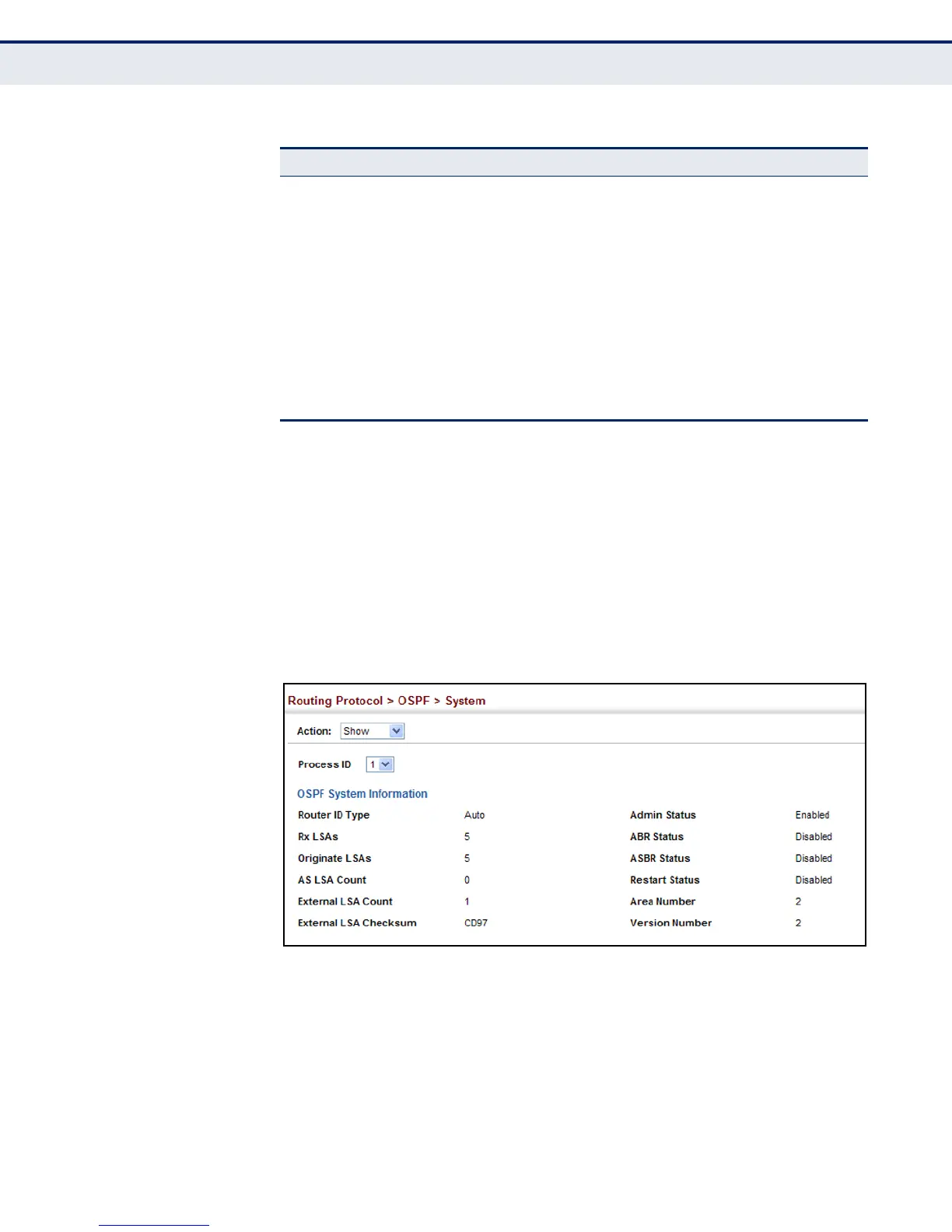C
HAPTER
20
| Unicast Routing
Configuring the Open Shortest Path First Protocol (Version 2)
– 511 –
WEB INTERFACE
To show adminstrative settings and statistics for OSPF:
To display general settings for OSPF:
1. Click Routing Protocol, OSPF, System.
2. Select Show from the Action list.
3. Select a Process ID.
Figure 333: Showing General Settings for OSPF
ABR Status
(Area Border Router)
Indicates if this router connects directly to networks in two or
more areas. An area border router runs a separate copy of the
Shortest Path First algorithm, maintaining a separate routing
database for each area.
ASBR Status
(Autonomous System
Boundary Router)
Indicates if this router exchanges routing information with
boundary routers in other autonomous systems to which it may
be attached. If a router is enabled as an ASBR, then every other
router in the autonomous system can learn about external routes
from this device.
Restart Status Indicates if the OSPF process is in graceful-restart state.
Area Number The number of configured areas attached to this router.
Version Number The OSPF version number. The OSPF protocol implemented in this
device is based on RFC 2328 (Version 2). It also supports RFC
1583 (early Version 2) compatibility mode.
Table 26: OSPF System Information (Continued)
Parameter Description
