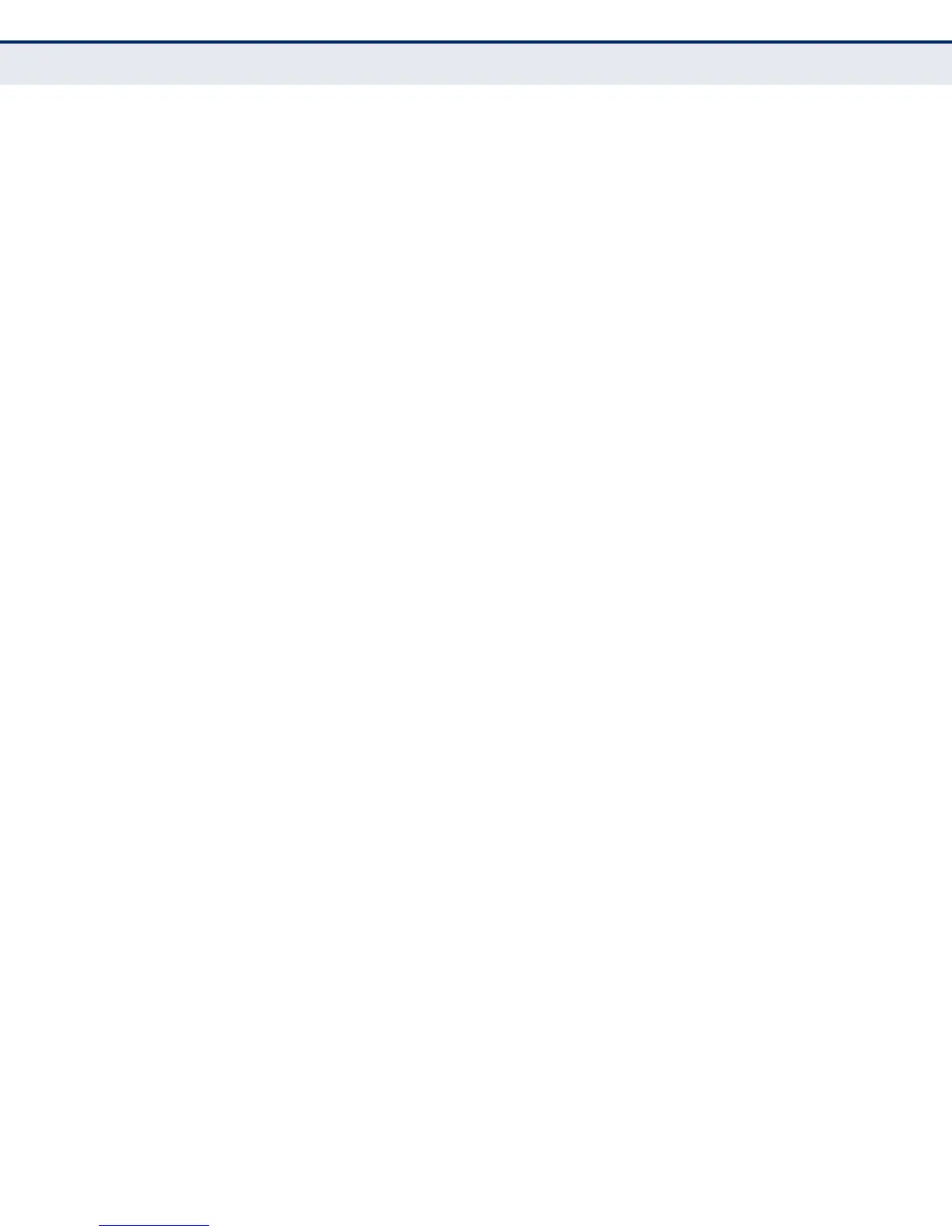C
HAPTER
13
| Security Measures
Configuring Port Security
– 312 –
COMMAND USAGE
◆ A secure port has the following restrictions:
■
It cannot be used as a member of a static or dynamic trunk.
■
It should not be connected to a network interconnection device.
◆ The default maximum number of MAC addresses allowed on a secure
port is zero. You must configure a maximum address count from
1-1024 for the port to allow access.
◆ If a port is disabled (shut down) due to a security violation, it must be
manually re-enabled from the Interface > Port > General page
(page 125).
PARAMETERS
These parameters are displayed in the web interface:
◆ Port – Port number.
◆ Action – Indicates the action to be taken when a port security violation
is detected:
■
None: No action should be taken. (This is the default.)
■
Trap: Send an SNMP trap message.
■
Shutdown: Disable the port.
■
Trap and Shutdown: Send an SNMP trap message and disable the
port.
◆ Security Status – Enables or disables port security on the port.
(Default: Disabled)
◆ Max MAC Count – The maximum number of MAC addresses that can
be learned on a port. (Range: 0-1024, where 0 means disabled)
The maximum address count is effective when port security is enabled
or disabled, but can only be set when Security Status is disabled.
WEB INTERFACE
To configure port security:
1. Click Security, Port Security.
2. Set the action to take when an invalid address is detected on a port,
mark the check box in the Security Status column to enable security for
a port, and set the maximum number of MAC addresses allowed on a
port.
3. Click Apply
