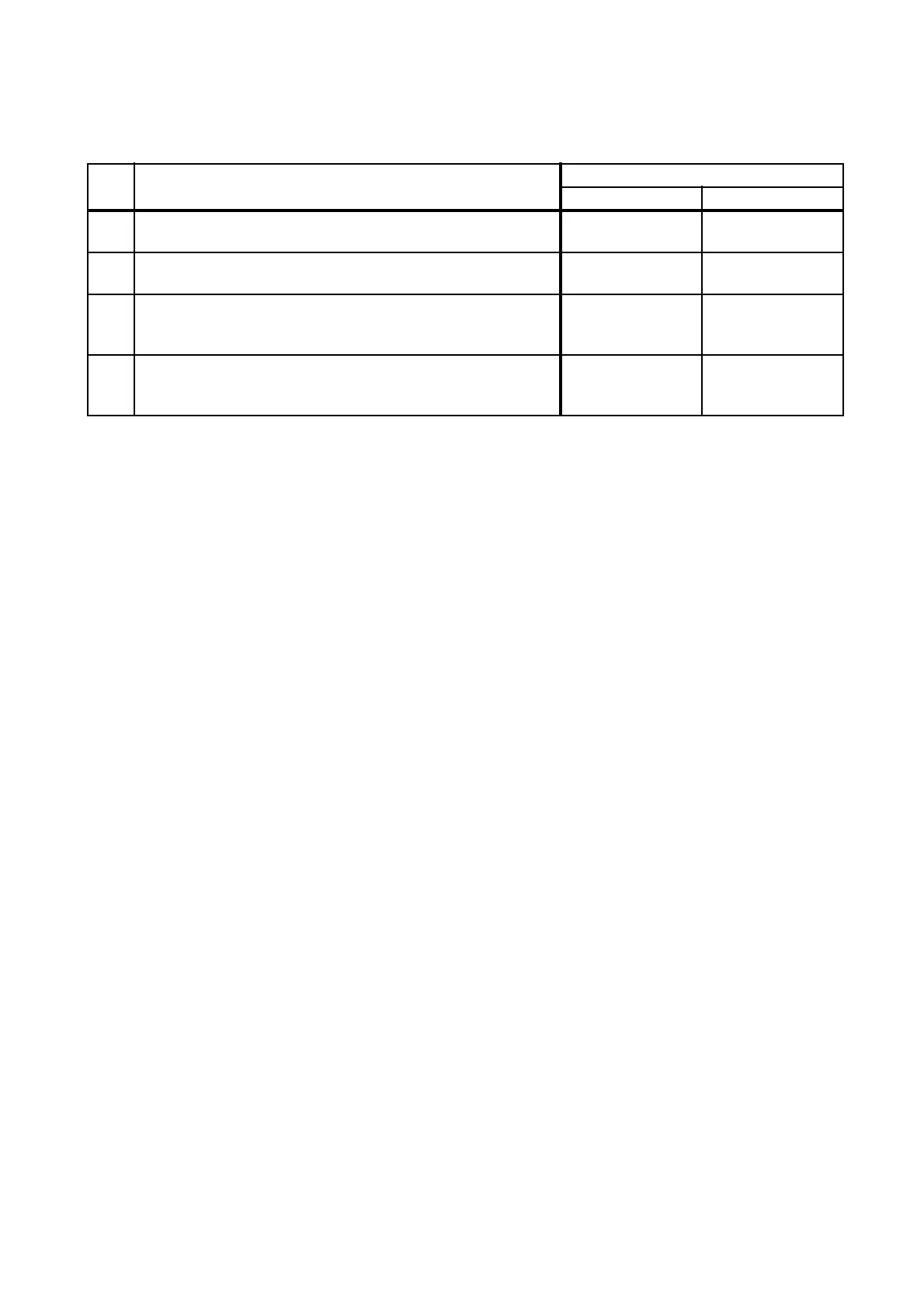2 - 72
Chapter 2 Troubleshooting
FIP-1.34 031-523 / 031-526 / 031-528: SMB Servrer Error/DNS Error/In SMB scan, server
connection error
Step Check
Remedy
Yes No
Possible causative parts:
PWBA ESS AIO (PL8.1.2)
1
Checking the sharing folder.
Is the sharing folder name correct?
Go to step 2.
Rename the
Shared Folder.
2
Checking the server setting.
Is the [Share Name] of the [Server Address] tab in the
[Address Book] correct?
Go to step 3.
Rename the
[Share Name].
3
Checking the printer.
Turning off and on the printer power.
Does the error still occur when the network scanning?
Check the server. End of work.
