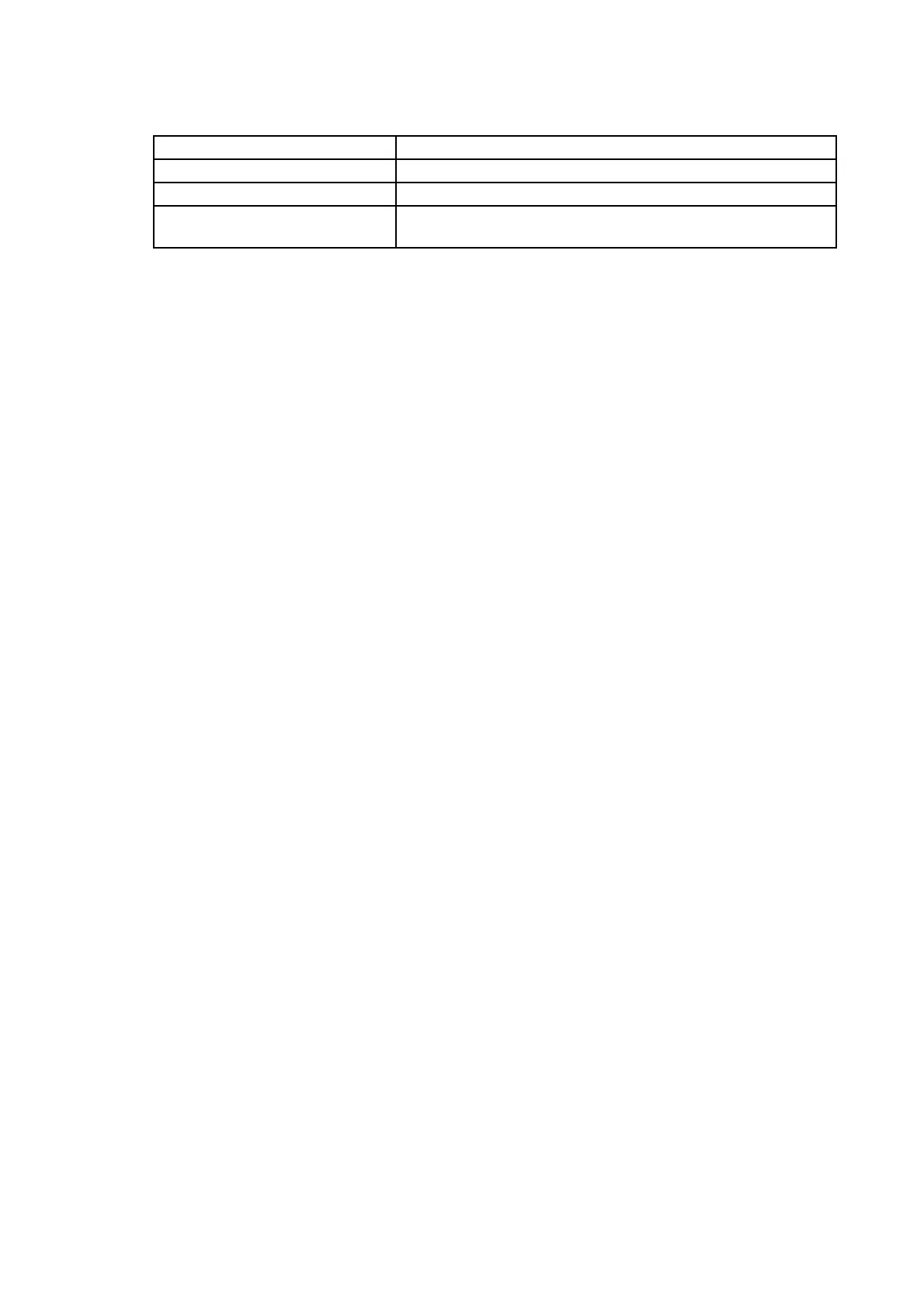6 – 20
Chapter 6 General
(3) Image Area
6.1.9.4 Job Control
(1) Cancel Print
A print job in process can be cancelled at the operation panel.
(2) Job Recovery
When a job fails due to recoverable error like a paper jam, the printer automatically restarts the job
after the jammed paper is removed.
(3) Job Time Out
When job transmission is interrupted for a certain period of time (Time can be changed at the oper-
ation panel and unlimited time can be selected), the print data is deleted as an error.
(4) Auditron
Auditron is a function to specify the availability of color print and to limit print volume per user. Only
administrators are allowed to make limitation settings from the CWIS.
User name and password is embedded in the print job in order to identify who the job is sent from.
User name and password are entered by user from the printer driver.
The printer can support maximum 50 accounts.
(5) Secure Print (/Store Print)
When memory is expanded (512MB or more), the printer holds print data, including a user password
(12 digits) specified in the printer driver, user name and document name, in memory. The data is not
printed until the same password, user name and document name are specified at the printer UI.
The user can select whether the data is cleared or not after being printed. The data remains in the
printer as long as it is not cleared. The data on the memory is cleared when the printer is turned off.
The user can omit entering a password (This is called Store Print).
(6) Proof Print
When memory is expanded (512MB or more), proof print can be selected only when multiple sets of
prints are specified in the printer driver. The printer prints only the first set of the print data. Then the
user can select whether the remaining sets are printed or not (the remaining data is cleared) when
the same user name and document name are entered at the printer UI. The data remains in the
printer as long as it is not cleared. The data on the memory is cleared when the printer is turned off.
(7) IP Filter
The user can select to accept or reject jobs for the specified IP address. Up to 5 IP addresses can
be specified. IP filter is available only to LPD and Port9100 printing protocol.
Usable Area Size
Maximum : 215.9mm (8.5 in.) x 355.6mm (14 in.)
Unprintable Area
4.1 mm each from four edges (left, right, top and bottom) of paper
Printable Area
Maximum : 207.9mm (8.18 in.) x 347.6mm (13.68 in.)
Print Image Quality Guaranteed
Area
Same as Printable Area