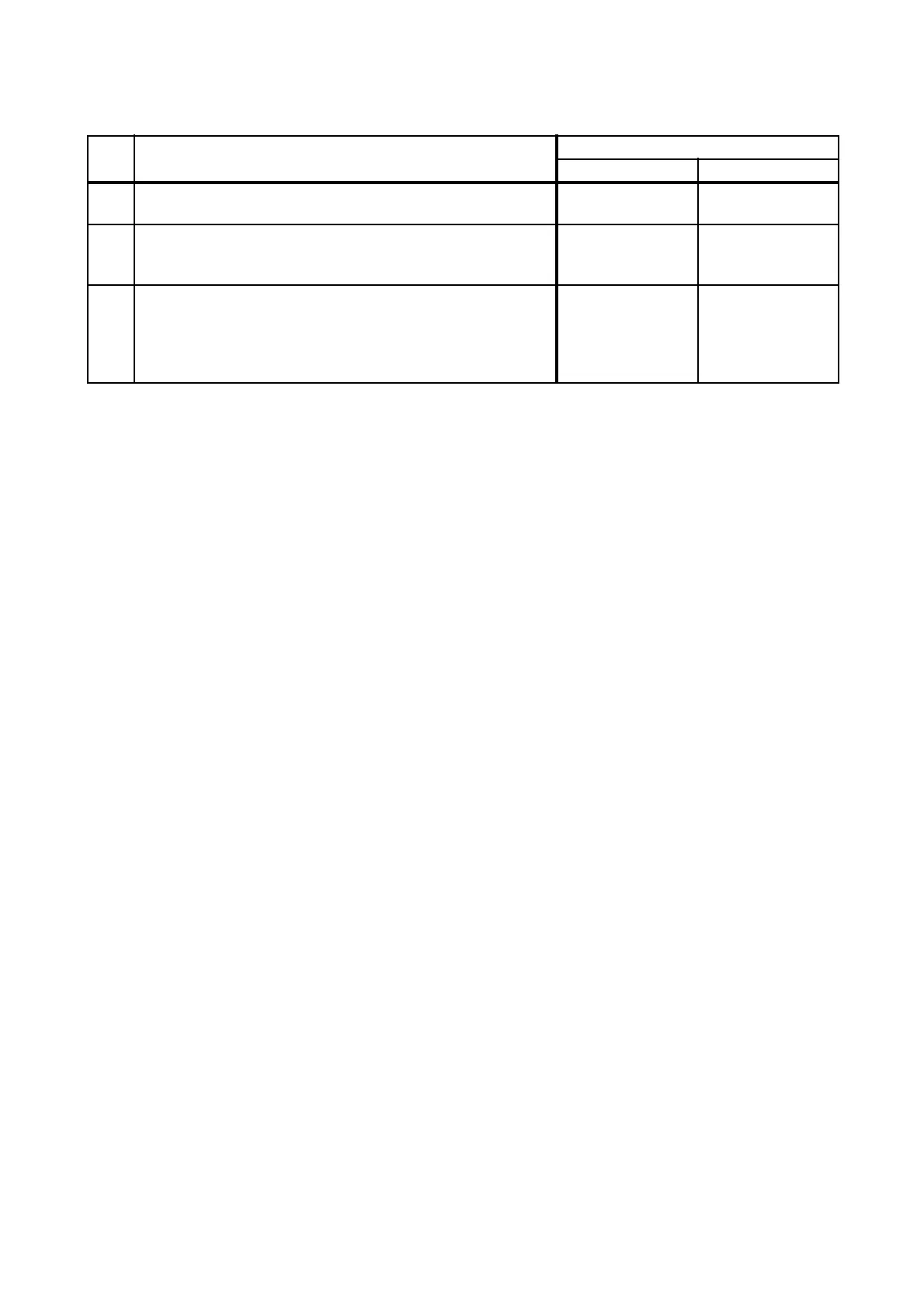2 - 168
Chapter 2 Troubleshooting
FIP-1.102 116-721: Collate Full
Step Check
Remedy
Yes No
Possible causative parts:
-
1
Checking the error.
Does the error still occur when the power is turned OFF and
ON?
Go to step 2. End of work.
2
Checking RAM Disk size settings.
Does the error occur when printing after reducing the size
setting of the RAM Disk?
Split the document
into blocks to
decrease the
number of pages
to be collated.
End of work.