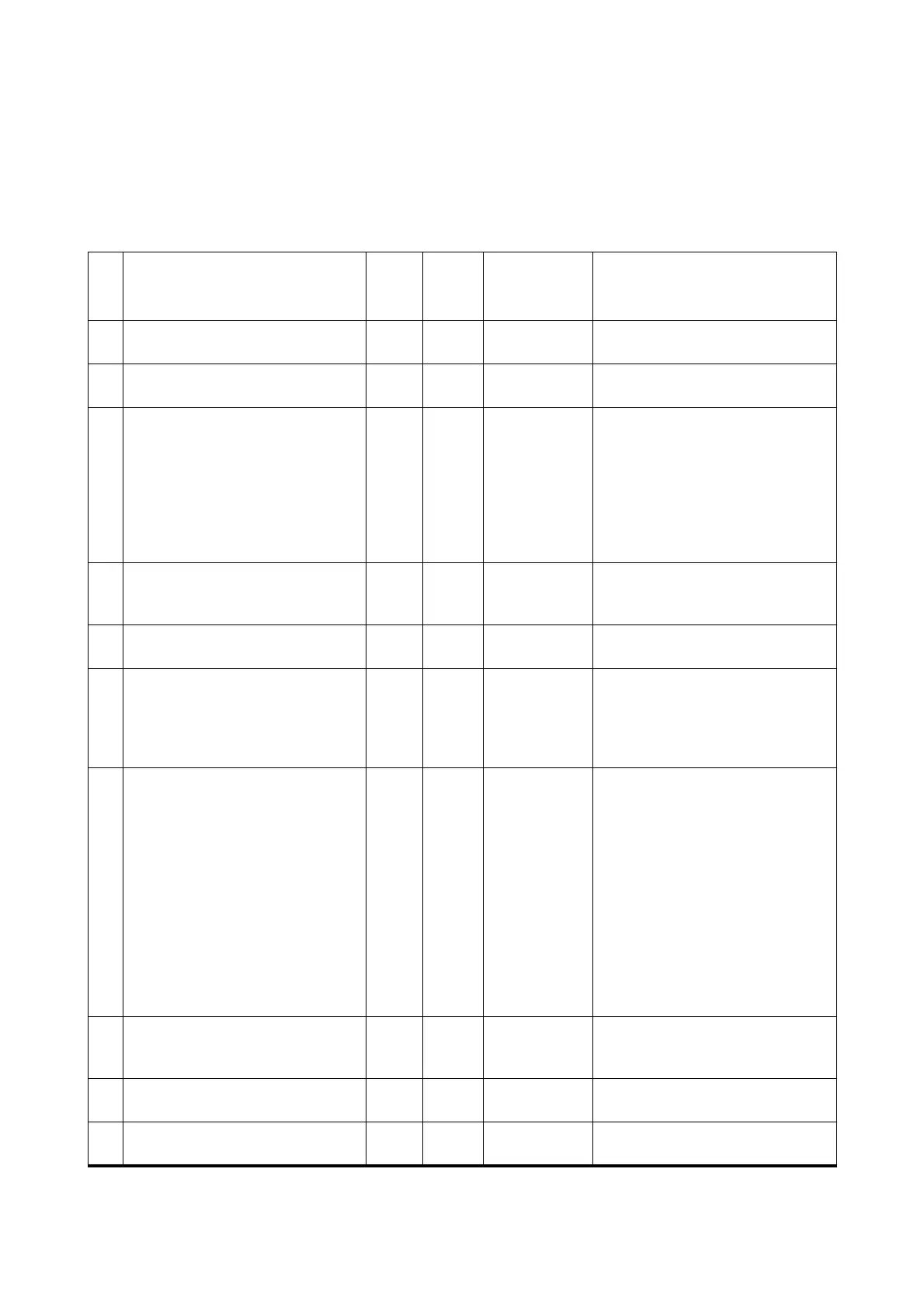1 - 7
Chapter 1 Service Call Procedure
1.3.2 TRIM Check List
A ------ Perform checking. Clean, replace or supply if necessary.
B ------ Always perform cleaning and checking.
C ------ Always perform replacement service at the specified interval.
* Refer to "Test Print" in 6.4.3.7 Menu Tree and 6.4.4.2 (5) Test Print on how to output test patterns.
No Servicing Items
Everyt
ime
100K
Removal/
Replacement
No.
Service Details
1.1
Check Items before Servicing
(Check the machine operation)
A
• Activate the machine and check
that abnormal noise is not heard.
1.2
Check Items before Servicing
(Output test patterns)
A
• Output the Built-in Test Pattern
to check the print quality.
2
Clean the interior of the machine
(Clean the paper transport system)
Feed Roll/Retard Roll
AC
• Clean any paper dust and toner
residue in the paper path and on
the jam sensor.
• Especially, clean the operation
section of the operator carefully.
• Check and clean the Feed Roll/
Retard Roll for every Tray and
SSI.
3.1 Fusing Unit B C: 50K REP 6.1
• Check that Heat Roll/Pressure
Roll are not scratched.
• Replace where necessary.
3.2 PHD Assy B C: 20K
• Visual check only. Do not touch
with hand.
4 Platen Glass A
• The platen glass can be cleaned
with a moistened line-free cloth
only. Do not use any kind of
cleaning agent to clean the
glass.
5 Safety Precautions B
• Make sure that the power plug is
plugged in properly.
• Make sure that the power cords
are not cracked and no wires are
exposed.
• Make sure that no extension
cord with insufficient length or
power cord outside the
specification, such as an off-the-
shelf power strip, is being used.
• Make sure that a single socket
does not have multiple power
plugs plugged to it.
6.1
Check Items after Servicing
(Print Quality Check)
A
• Print built-in test patterns to
confirm that the print quality
satisfies the specification.
6.2
Check Items after Servicing
(Check the machine operation)
A
• Check the paper feed and
abnormal noise.
6.3 Post-servicing check (meter) A
• Create the Service Log and
Service Report.