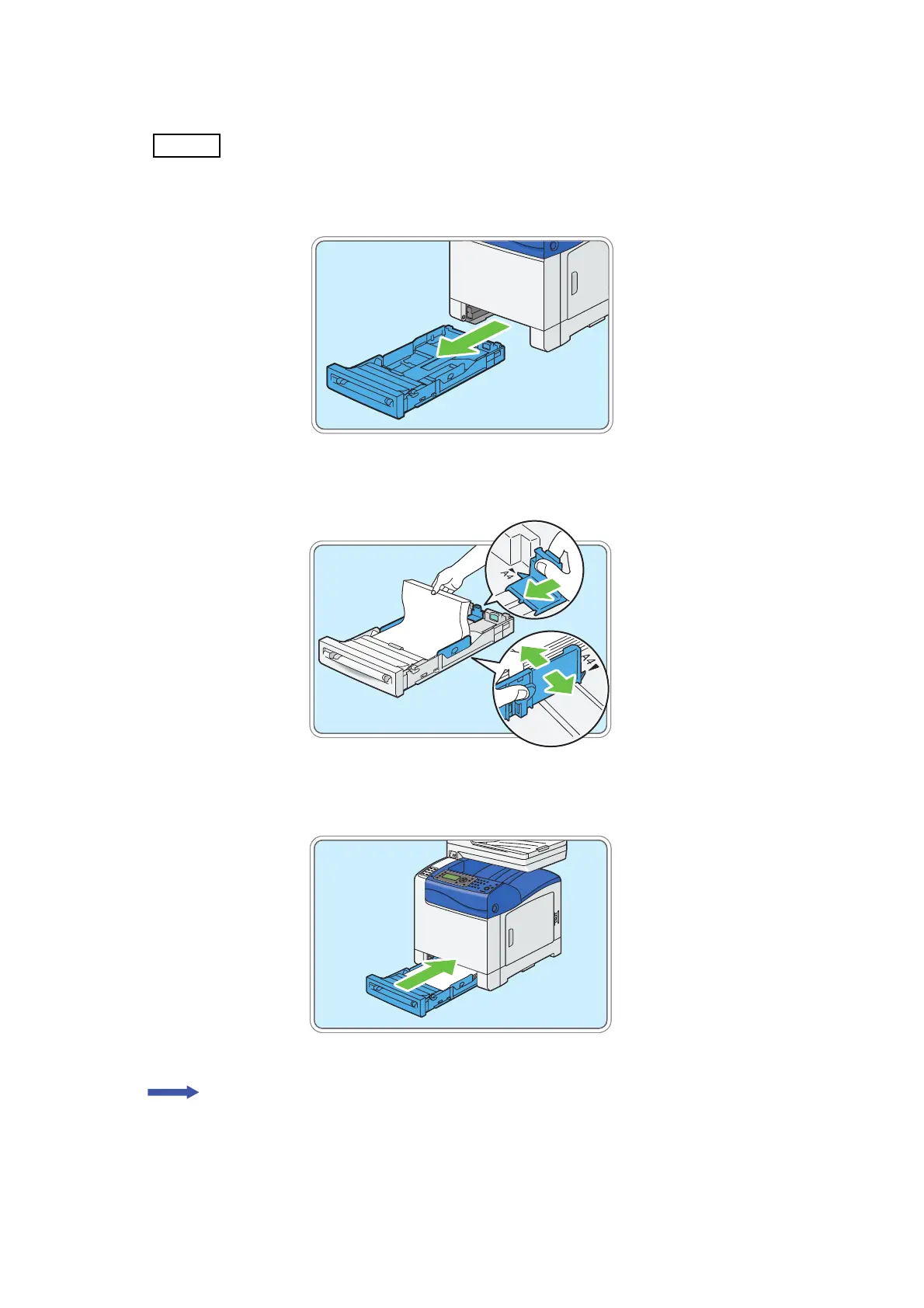9 – 5
Chapter 9 Installation and Removal
9.1.6 Load paper in the tray
When setting up the printer, load A4 size paper or larger.
1) Pull the tray out of the printer.
2) Adjust the paper guides, and align the width guides against the edges of the paper.
3) After confirming that the guides are securely adjusted, insert the tray into the printer.
Next ste
p : When connecting via a network, go to "9.1.7 Set the IP Address".
When
connecting via a USB cable, go to "9.1.9 Connect a USB or Network
Cable".