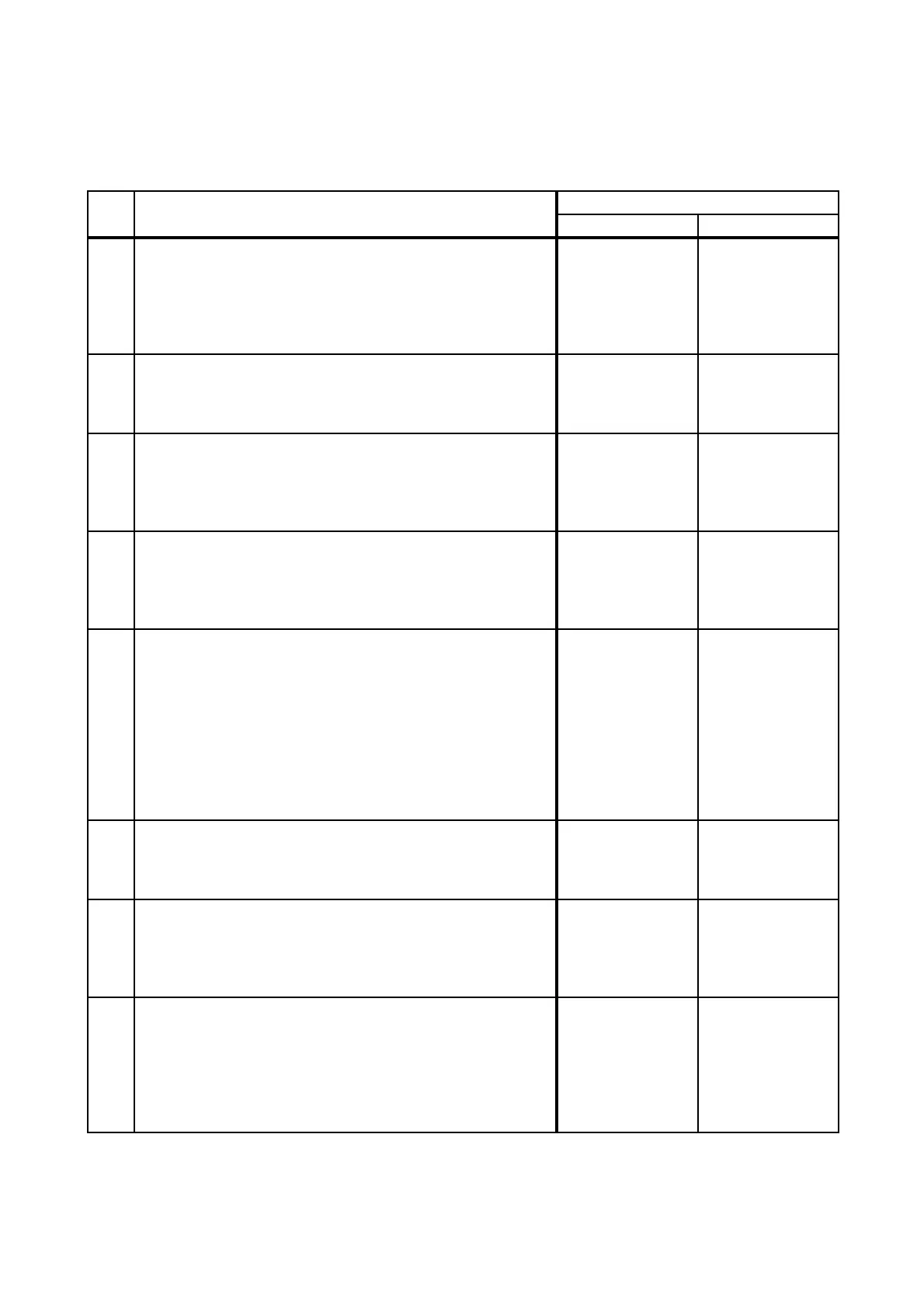2 - 172
Chapter 2 Troubleshooting
2.4.2 Operation Mode Table
FIP-1.N1 Noise: When Power is Turned On
Step Check
Remedy
Yes No
Possible causative parts:
PHD ASSY (PL4.1.21)
FUSING UNIT (PL6.1.1)
TRANSFER ASSY (PL6.1.7)
DRIVE ASSY SUB (PL7.1.1)
DRIVE ASSY MAIN (PL7.1.2)
1
Checking the Main Motor.
Does the noise arise from the printer?
Checked by [Digital Output] - [Main Motor] in [IOT Diag] tab
of [IOT Diag].
Go to step 2. Go to step 5.
2
Checking after resetting the PHD ASSY.
Reseat the PHD ASSY.
Does the noise arise from the printer?
Checked by [Digital Output] - [Main Motor] in [IOT Diag] of
diagnosis.
Go to step 3. End of work.
3
Checking after resetting the TRANSFER ASSY.
Reseat the TRANSFER ASSY.
Does the noise arise from the printer?
Checked by [Digital Output] - [Main Motor] in [IOT Diag] of
diagnosis.
Go to step 4. End of work.
4
Checking after resetting the DRIVE ASSY MAIN.
Reseat the DRIVE ASSY MAIN.
Does the noise arise from the printer?
Checked by [Digital Output] - [Main Motor] in [IOT Diag] of
diagnosis.
Try replacing the
PHD ASSY (Refer
to REP4.6.), KIT
TRANSFER
ASSY (Refer to
REP6.3.) and KIT
DRIVE ASSY
MAIN (Refer to
REP7.2.) one after
another.
End of work.
5
Checking the Sub Motor.
Does the noise arise from the printer?
Checked by [Digital Output] - [Sub Motor] in [IOT Diag] of
diagnosis.
Go to step 6.
Check the
installation
situation of printer.
6
Checking after resetting the PHD ASSY.
Reseat the PHD ASSY.
Does the noise arise from the printer?
Checked by [Digital Output] - [Sub Motor] in [IOT Diag] of
diagnosis.
Go to step 7. End of work.
7
Checking after resetting the FUSING UNIT.
Reseat the FUSING UNIT.
Warning: Start the operation after the FUSING UNIT has
cooled down.
Does the noise arise from the printer?
Checked by [Digital Output] - [Sub Motor] in [IOT Diag] of
diagnosis.
Go to step 8. End of work.
