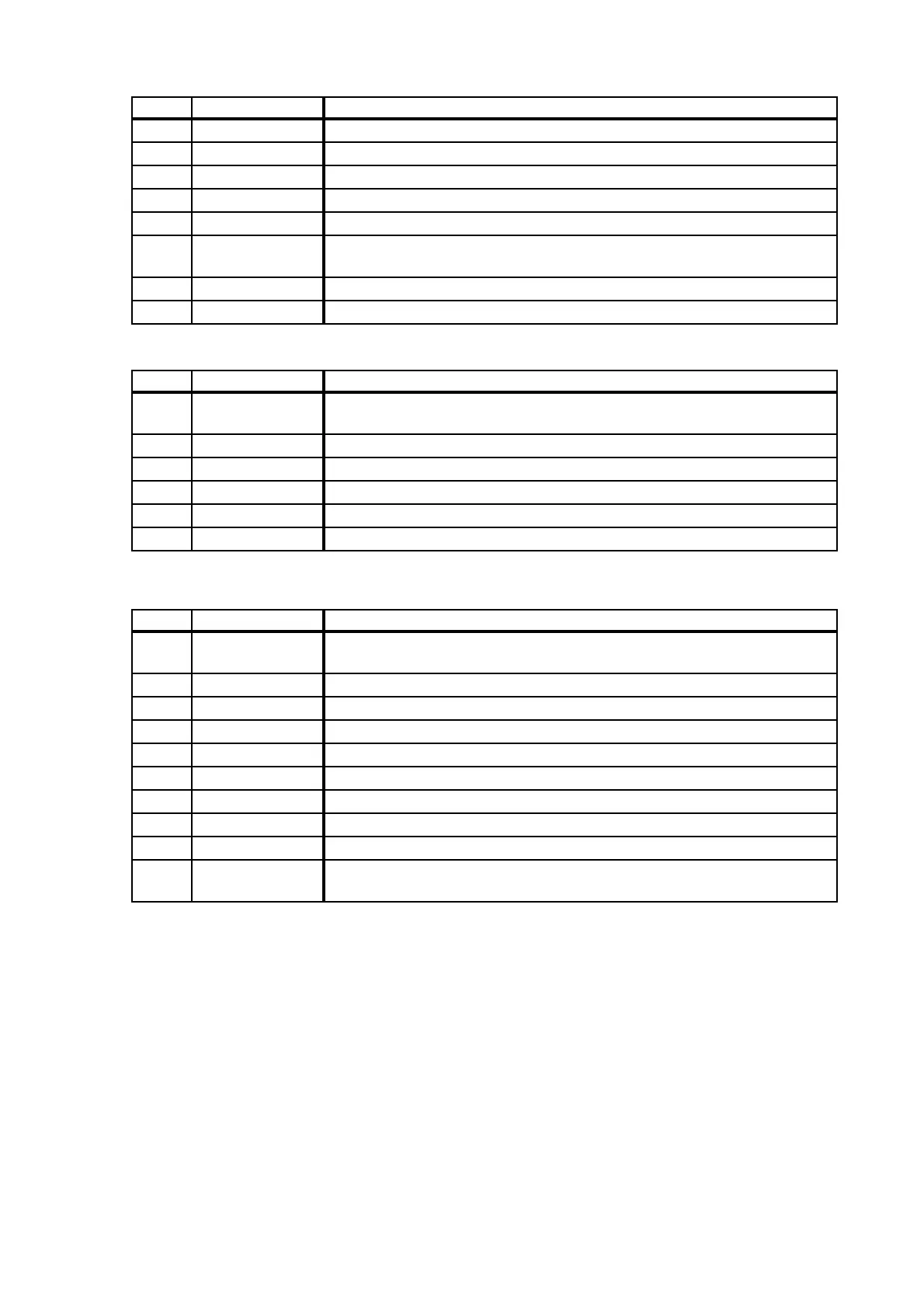7 - 3
Chapter 7 Wiring Data
7.1.1.2 Option Duplex
7.1.1.3 Option Feeder
2001 G-136
Connects PWBA ESS AIO and HARNESS ASSY ESS MG AIO
2002 G-137
Connects PWBA ESS AIO and HARNESS ASSY ESS VIDEO MG AIO
2103 G-138
Not Connect
2401 F-136
Not Connect
2501 G-137
Not Connect
2811 D-108
Connects ADC Sensor and HARNESS ASSY CTD SNR2 (TRANSFER
ASSY)
5041 H-108
Not Connect (Used in production process only)
5301 D-126
Connects HARNESS A-OP-OPP and HARNESS ASSY A-OP-ESS
P/J Coordiates Remarks
271 K-172
Connects FEEDER ASSY DUP AIO STD (HARNESS ASSY DUP STD
MG AIO) and PRINTER
601 D-168
Connects PWBA DUP and HARNESS ASSY DUP STD MG AIO
602 C-168
Connects PWBA DUP and DRIVE ASSY EXIT (Exit Motor)
603 D-168
Connects PWBA DUP and DRIVE ASSY DUP (DUP Motor)
604 D-168
Connects PWBA DUP and DRIVE ASSY EXIT (DUP Clutch)
605 D-169
Not Connect
P/J Coordiates Remarks
273 C-184
Connects 250 OPTION FEEDER MG AIO (HARNESS ASSY TRAY) and
PRINTER
419 D-179
Connects PWB ASSY FEED MG AIO and HARNESS ASSY TRAY
420 D-179
Connects PWB ASSY FEED MG AIO and HARNESS ASSY TRAY COMP
421 D-180
Connects PWB ASSY FEED MG AIO and HARNESS ASSY TRAY COMP
422 D-180
Connects PWB ASSY FEED MG AIO and HARNESS ASSY TRAY MOT
4201 I-181
Connects Turn Clutch and HARNESS ASSY TRAY COMP
4202 C-1186
Connects Paper Paht Senser and HARNESS ASSY TRAY COMP
4211 G-180
Connects Feed Solenoid and HARNESS ASSY TRAY COMP
4212 E-186
Connects Tray2 No PaperSenser and HARNESS ASSY TRAY COMP
4221 E-179
Connects MOTOR ASSY SUB (OPT FDR Motor) and HARNESS ASSY
TRAY MOT
P/J Coordiates Remarks