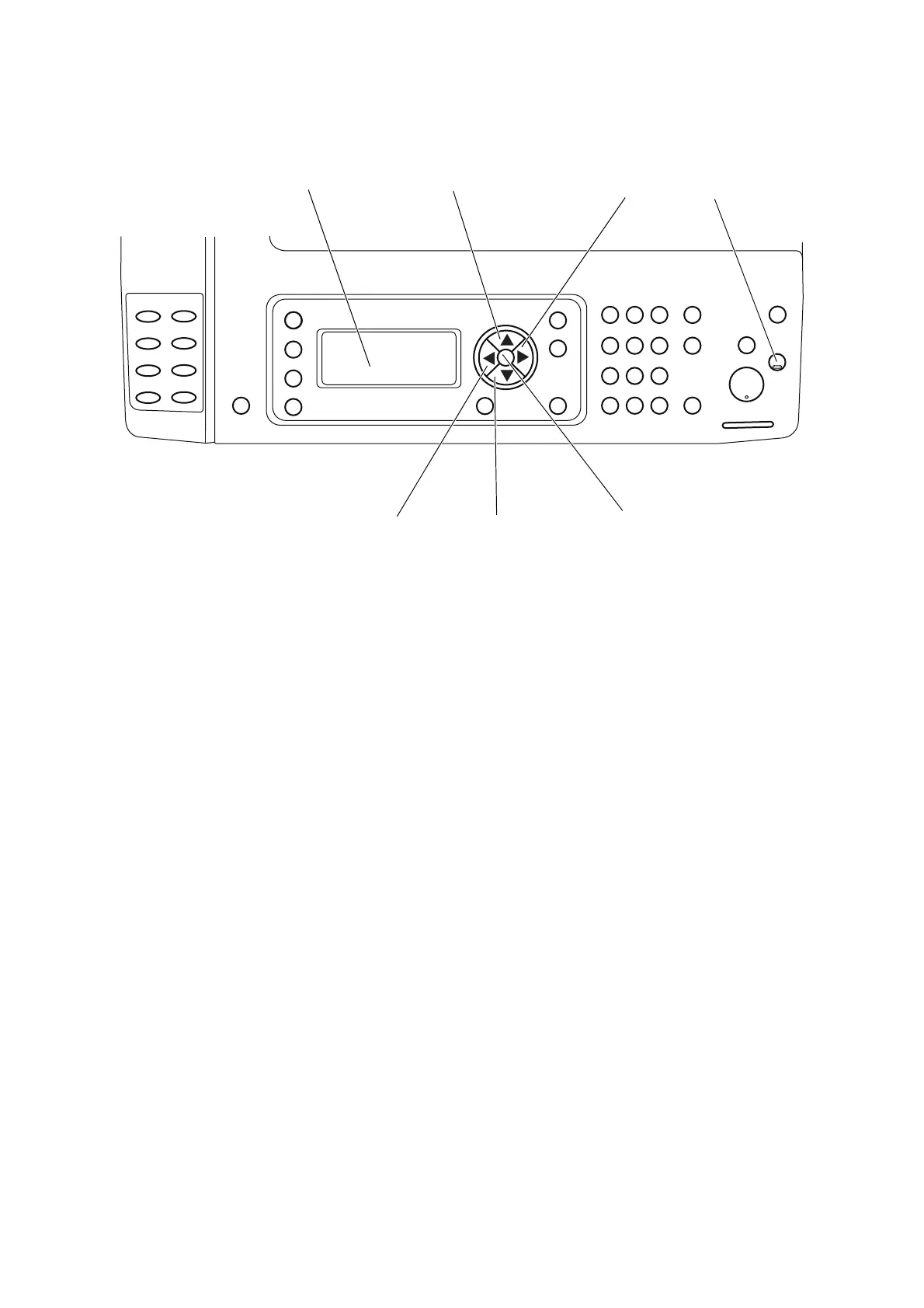6 – 63
Chapter 6 General
6.4.3 How to use Diag. CE Mode
6.4.3.1 Roles of the control panel in Diag.
[LCD]: Displaying a diagnosis item and its result
[], []: Selecting a diagnosis item/Selecting data at parameter setting
[], []: Key moves the cursor to the left/right
[OK]: Determining a diagnosis item/Executing a diagnosis/Determining a parameter at
parameter setting
[STOP]: Reseting a diagnosis item (Returning to the menu one level higher)
Terminating each digital input/output
MiA02001GA
