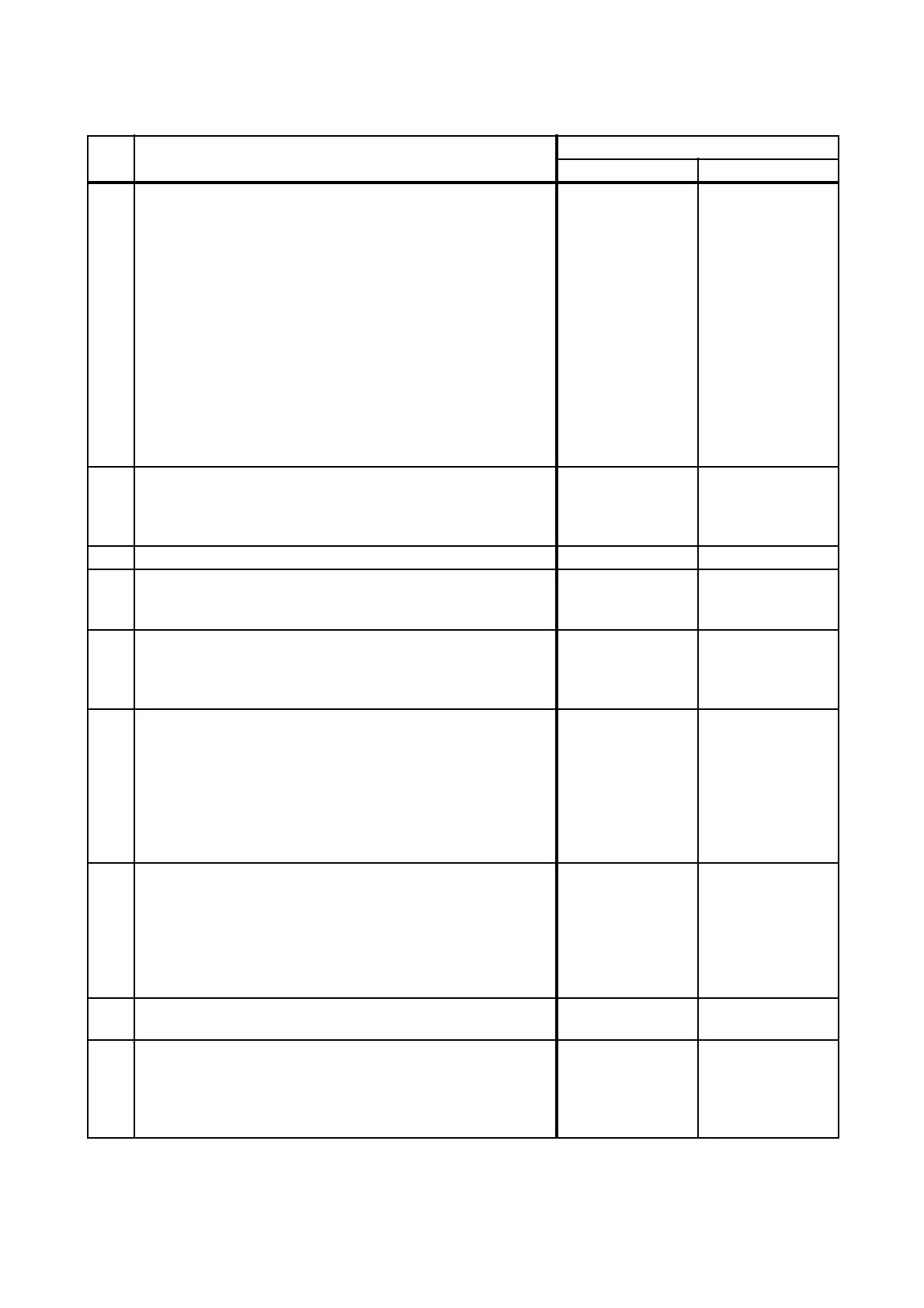2 - 112
Chapter 2 Troubleshooting
FIP-1.66 072-101: IOT Feeder 2 JAM
Step Check
Remedy
Yes No
Possible causative parts:
CASSETTE ASSY 250 MG AIO (PL2.1.1)
HOLDER ASSY SEPARATOR (PL2.1.5)
CLUTCH ASSY DRV (PL3.1.1)
SOLENOID FEED MSI (PL3.1.11)
HARNESS ASSY L SIDE MG AIO (PL3.1.18)
ROLL ASSY FEED (PL3.2.4)
ACTUATOR REGI ROLL M (PL3.2.8)
ACTUATOR REGI IN (PL3.2.11)
SENSOR PHOTO (PL3.2.13)
DRIVE ASSY MAIN (PL7.1.2)
DRIVE ASSY PH (PL7.1.4)
PWBA MCU (PL8.3.6)
HARNESS ASSY MAIN MOT MG AIO (PL9.1.7)
HARNESS ASSY KSNR REGCL MG AIO (PL9.1.9)
1
Checking the paper condition.
Is the paper in the Tray 1 or Tray 2 wrinkled or damaged?
Replace the paper
with a new and dry
one, then go to
step 2.
Go to step 3.
2 Does the error still occur when printing? Go to step 3. End of work.
3
Checking after reloading a new paper.
Reload a new paper in the Tray 1 or Tray 2.
Does the error still occur when printing?
Go to step 4. End of work.
4
Checking the COVER ASSY FRONT for latching.
Open and close the COVER ASSY FRONT, and then latch
correctly.
Does the error still occur when printing?
Go to step 5. End of work.
5
Checking the Main Motor (DRIVE ASSY MAIN) for
operation.
Does the Main Motor (DRIVE ASSY MAIN) operate
properly?
Checked by [Digital Output] - [Main Motor] in [IOT Diag] of
diagnosis.
During this check, cheat the interlock switch (HARN ASSY
INTERLOCK AIO).
Go to step 6. Go to step 19.
6
Checking the DRIVE ASSY PH for operation.
Does the ROLL ASSY FEED, ROLL ASSY REGI and ROLL
REGI METAL rotate properly?
Checked by [Digital Output] - [Regi Clutch] in [IOT Diag] of
diagnosis.
During this check, cheat the interlock switch (HARN ASSY
INTERLOCK AIO).
Go to step 7.
Reseat or replace
the KIT DRIVE
ASSY PH. (Refer
to REP7.3.)
7
Checking the paper feeding position
Is the paper not fed from the Tray 1 or Tray 2?
Go to step 8. Go to step 12.
8
Checking after resetting the Guide Sides and End Guide on
the Tray 1 or Tray 2.
Reset the Guide Sides and End Guide, and reseat the Tray
1 or Tray 2 to the printer correctly.
Does the error still occur when printing?
Go to step 9. End of work.