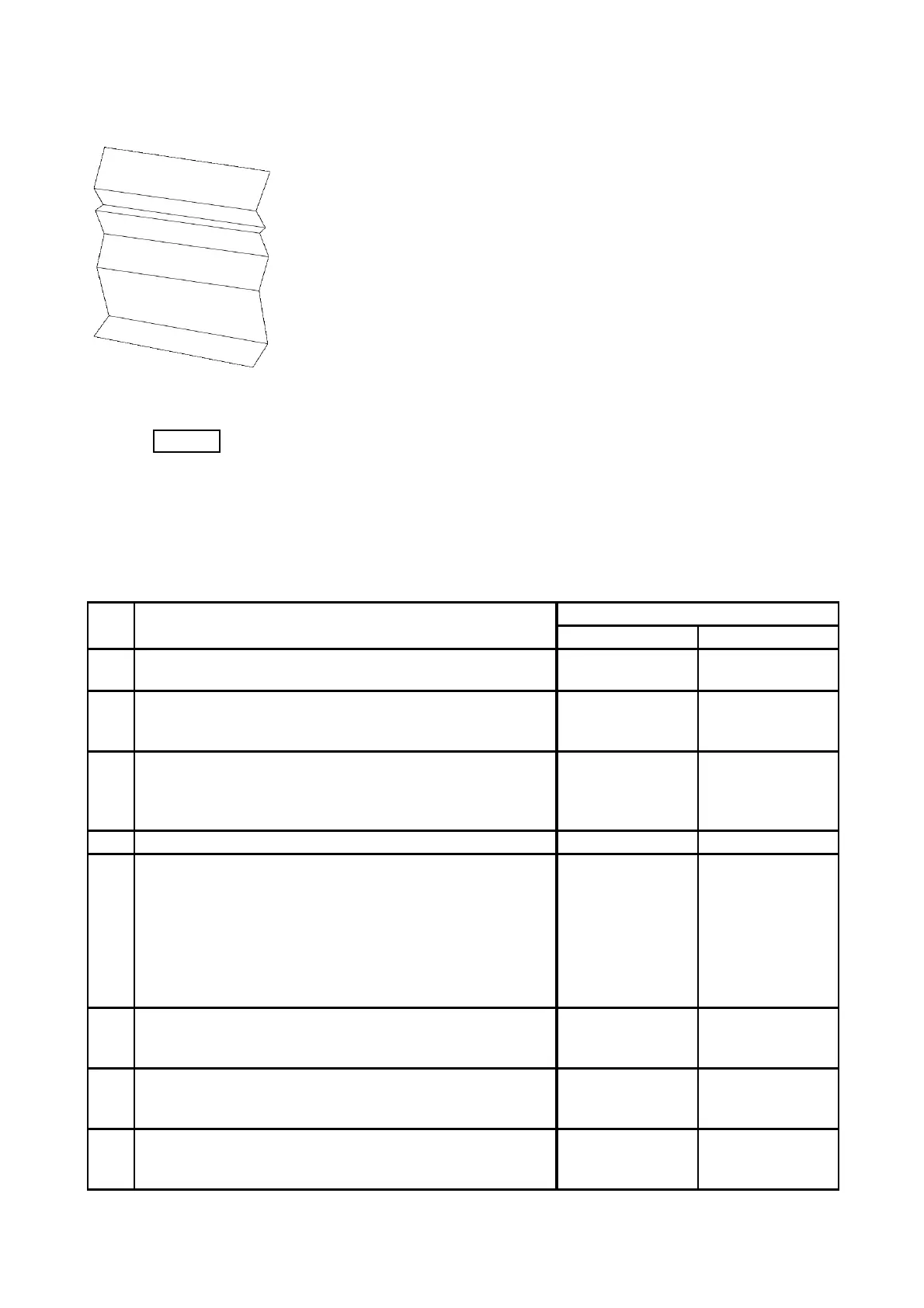3 - 38
Chapter 3 Image Quality Troubleshooting
FIP-1.P16 Wrinkled/Stained paper (Envelope Wrinkle)
.Possible causative parts
- HOLDER ASSY SEPARATOR (PL2.1.5)
- ROLL ASSY FEED (PL3.2.4)
- ROLL ASSY REGI (PL3.2.9)
- ROLL REGI METAL (PL3.2.10)
Tray is recommended for paper feeding because sheets fed via SSF is prone to
skew depending on how the sheet is placed on SSF.
Before commencing troubleshooting, check the paper transfer path. Make sure there is no foreign
materials on the transfer path, such as staples, paper clips, scraps of paper and so on.
Step Check
Remedy
Yes No
1
Checking the paper feeding tray.
Is the skewed paper fed from the SSF?
Go to step 2. Go to step 6.
2
Checking the side guides setting of SSF.
Reset the side guides.
Is the image printed correctly?
End of work. Go to step 3.
3
Checking the paper path.
Are there any foreign substances on the paper path?
Remove the
foreign
substances, then
go to step 4.
Go to step 5.
4 Is the image printed correctly? End of work. Go to step 5.
5
Checking the ROLL ASSY REGI and ROLL ASSY METAL
for rotation.
Checked by [Digital Output] - [Main Motor] in [IOT Diag],
and then enter the [Digital Output] - [Regi Clutch] in [IOT
Diag].
Does the Roll Assy Regi and Roll Regi Metal rotate?
During this check, cheat the interlock switch (HARN ASSY
INTERLOCK AIO).
End of work.
Replace the ROLL
ASSY REGI and/
or ROLL REGI
METAL.
6
Checking after resetting the Paper Cassette.
Reseat the Paper Cassette.
Is the image printed correctly?
End of work. Go to step 7.
7
Checking after resetting the paper.
Reseat the paper in the Paper Cassette.
Is the image printed correctly?
End of work. Go to step 8.
8
Checking the side guides of the Paper Cassette.
Reset the side guides.
Is the image printed correctly?
End of work. Go to step 9.