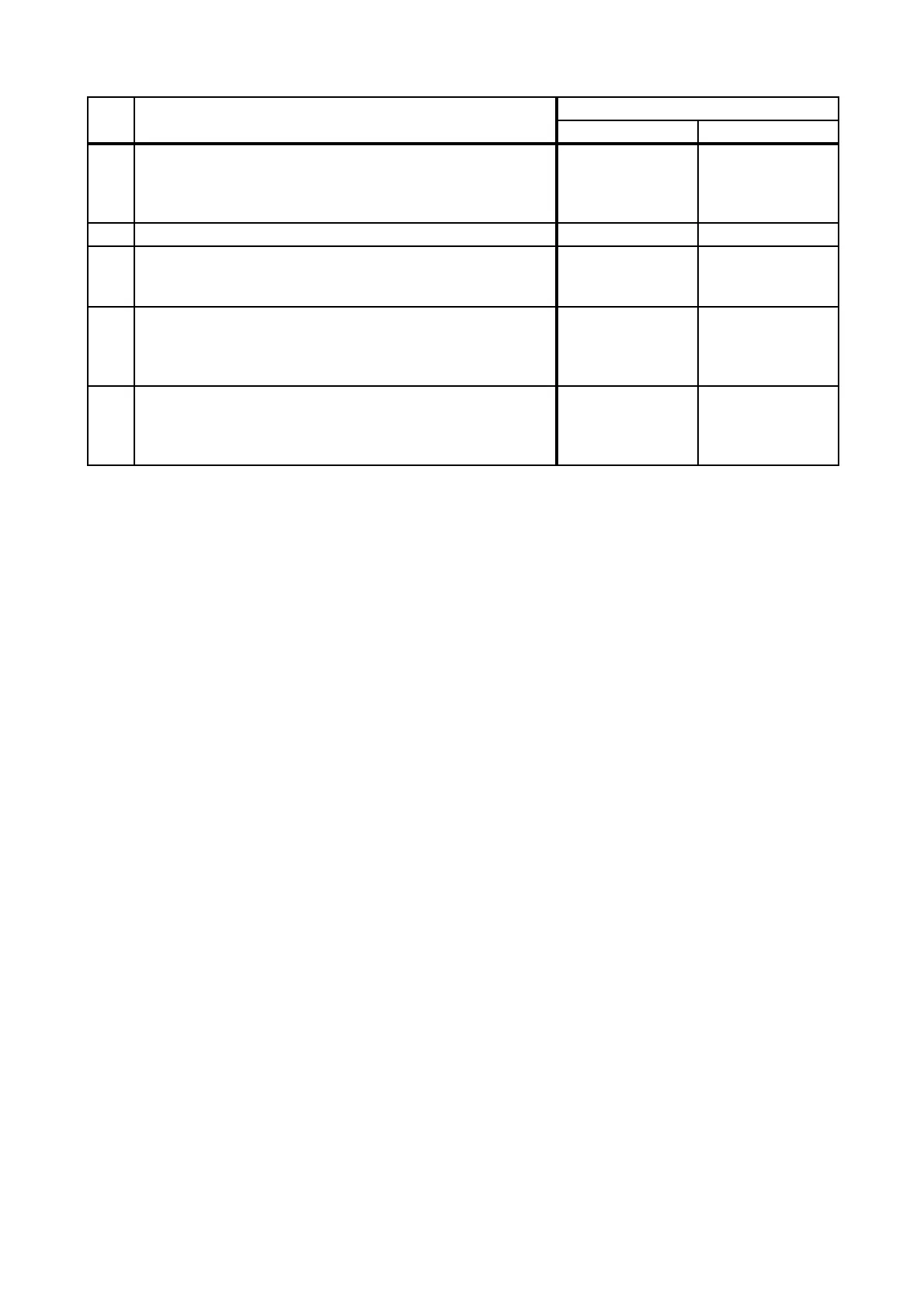3 - 39
Chapter 3 Image Quality Troubleshooting
9
Checking the paper path.
Are there any foreign substances on the paper path?
Remove the
foreign
substances, then
go to step 10.
Go to step 11.
10 Is the image printed correctly? End of work. Go to step 11.
11
Checking after resetting the HOLDER ASSY SEPARATOR.
Reseat the HOLDER ASSY SEPARATOR.
Is the image printed correctly?
End of work. Go to step 12.
12
Checking after replacing the HOLDER ASSY SEPARATOR.
Replace the KIT HOLDER ASSY SEPARATOR. (Refer to
REP2.2.)
Is the image printed correctly?
End of work. Go to step 13.
13
Checking after resetting the ROLL ASSY FEED.
Reseat the ROLL ASSY FEED.
Is the image printed correctly?
End of work.
Replace the KIT
ROLL ASSY
FEED. (Refer to
REP3.3.)
Step Check
Remedy
Yes No
