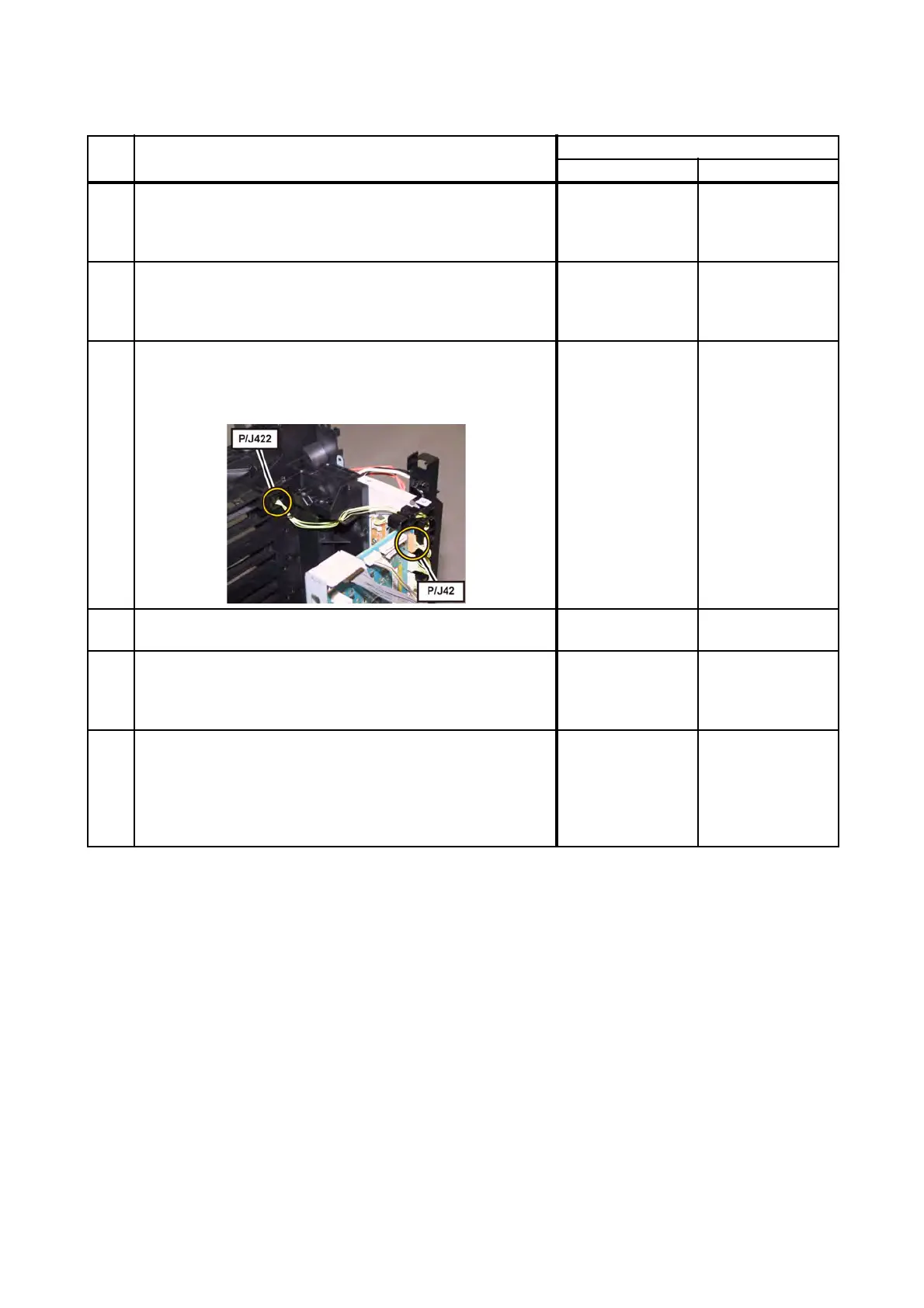2 - 149
Chapter 2 Troubleshooting
FIP-1.87 091-972: IOT PHD Detached
Step Check
Remedy
Yes No
Possible causative parts:
PHD ASSY (PL4.1.21)
PWBA MCU (PL8.3.6)
HARN ASSY PHD XPRO (PL9.1.11)
1
Checking after resetting the PHD ASSY.
Reseat the PHD ASSY.
Does the error still occur when the power is turned OFF and
ON?
Go to step 2. End of work.
2
Checking the connectors for connection.
Check the connectors between the PWBA MCU and PHD
ASSY.
Are P/J42 and P/J422 connected correctly?
Go to step 4.
Reconnect the
connector(s) P/
J42 and/or P/J422
surly, then go to
step 3.
3
Does the error still occur when the power is turned OFF and
ON?
Go to step 4. End of work.
4
Checking the HARN ASSY PHD XPRO for continuity.
Disconnect P422 from the PHD ASSY.
Disconnect J42 from the PWBA MCU.
Is each cable of P422 <=> J42 continuous?
Go to step 5.
Replace the
HARN ASSY PHD
XPRO.
5
Checking after replacing the PHD ASSY.
Replace the PHD ASSY. (Refer to REP4.6.)
CAUTION: Be sure to pull eight sealing tapes out from a
new PHD ASSY before installation.
Does the error still occur when the power is turned OFF and
ON?
Replace the KIT
PWBA MCU.
(Refer to
REP8.10.)
End of work.