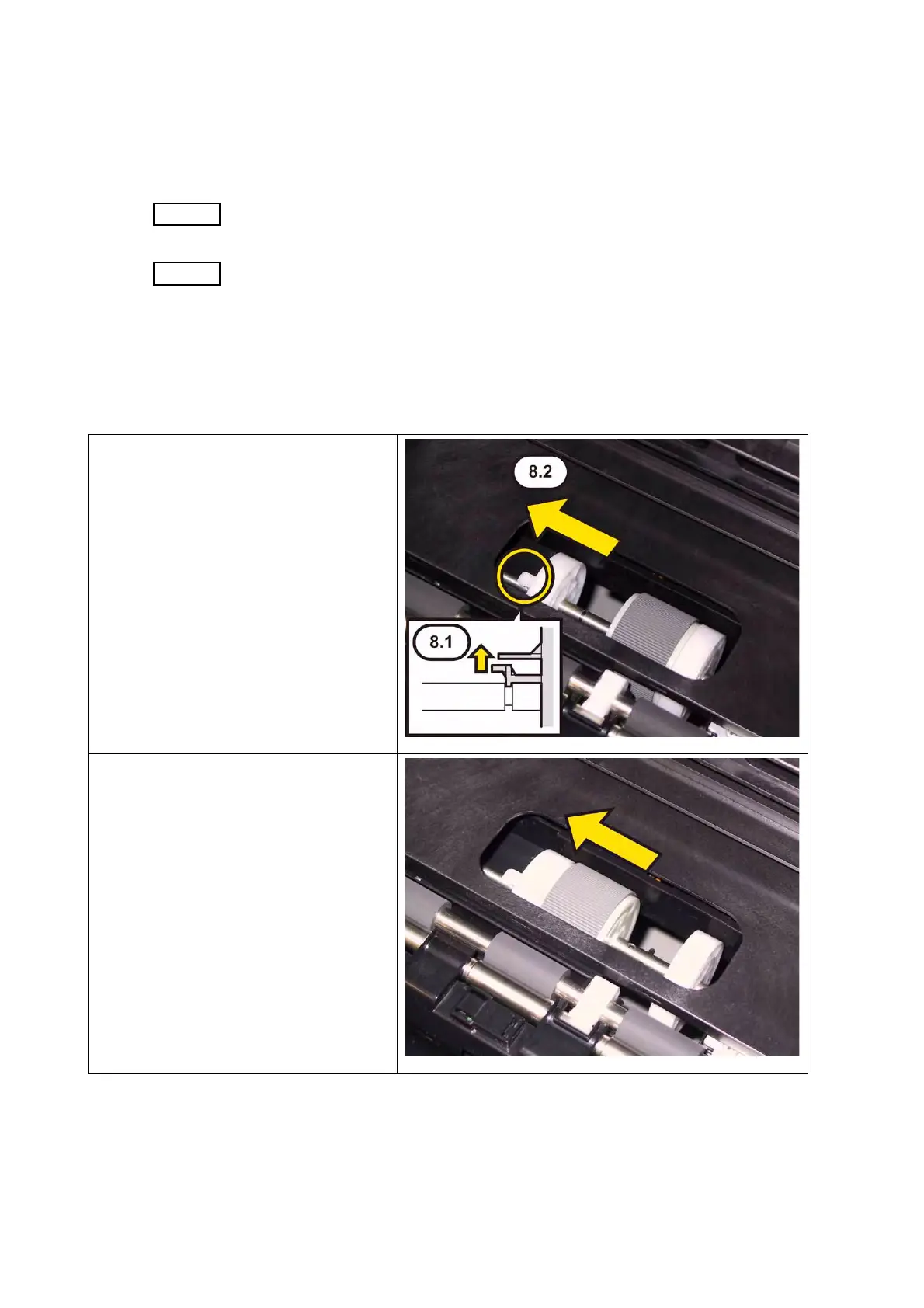4 - 70
Chapter 4 Disassembly / Assembly and Adjustments
REP3.2 SOLENOID FEED MSI (PL3.1.11)
[Removal]
1) Remove the CASSETTE ASSY 250 MG AIO. (REP2.1)
2) Open the COVER ASSY FRONT (PL1.2.1).
Cover the drum of the PHD ASSY to avoid exposure to light.
3) Remove the PHD ASSY. (REP4.6)
The FUSING UNIT part is very hot. Take added care not to get burned when
performing the service operation.
4) Remove the FUSING UNIT. (REP6.1)
5) Remove the COVER ASSY SIDE L AIO. (REP1.9)
6) Remove the CLUTCH ASSY DRV and BEARING REGI. (REP3.1)
7) Remove the GEAR P2 (PL7.1.3) and DRIVE ASSY PH (PL7.1.4). (REP7.3)
10) Close the COVER ASSY FRONT.
8) Release the hook of the ROLL CORE
MSI (PL3.2.3) on the left of the
ROLL ASSY FEED (PL 3.2.4), and
move the ROLL CORE MSI to left
until it stops.
9) Release the groove on the ROLL
ASSY FEED from the vertical pin
mounted on the SHAFT ASSY
FEED (PL3.2.2) by sliding the ROLL
ASSY FEED to the left.