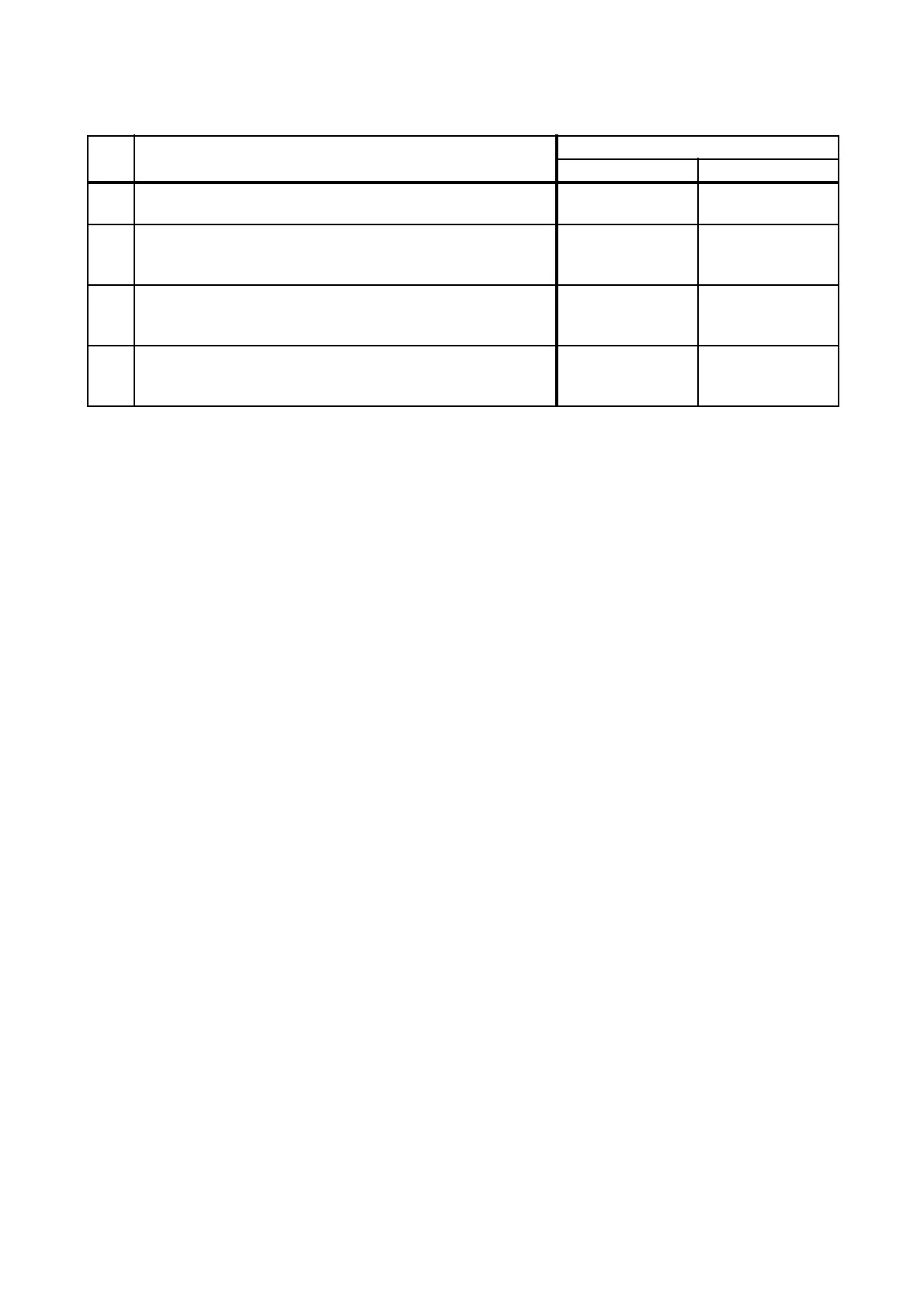2 - 170
Chapter 2 Troubleshooting
FIP-1.104 193-700: Custom Toner Mode
Step Check
Remedy
Yes No
Possible causative parts:
PWBA ESS AIO (PL8.1.2)
1
Checking the Toner Cartridge.
Is the installed toner cartridge to the printer the XEROX
toner?
Go to step 2. End of work.
2
Checking the printer setting.
Is the [Non-XEROX Toner] of the [Maintenance] on the
[Admin Menu] of the [SET UP] the [On]?
Set to the [Off]. Go to step 3.
3
Checking the Toner Cartridge.
Replace to the known good toner cartridges.
Does the error still occur when turning on the power?
Replace the KIT
PWBA ESS AIO.
(Refer to REP8.2.)
End of work.