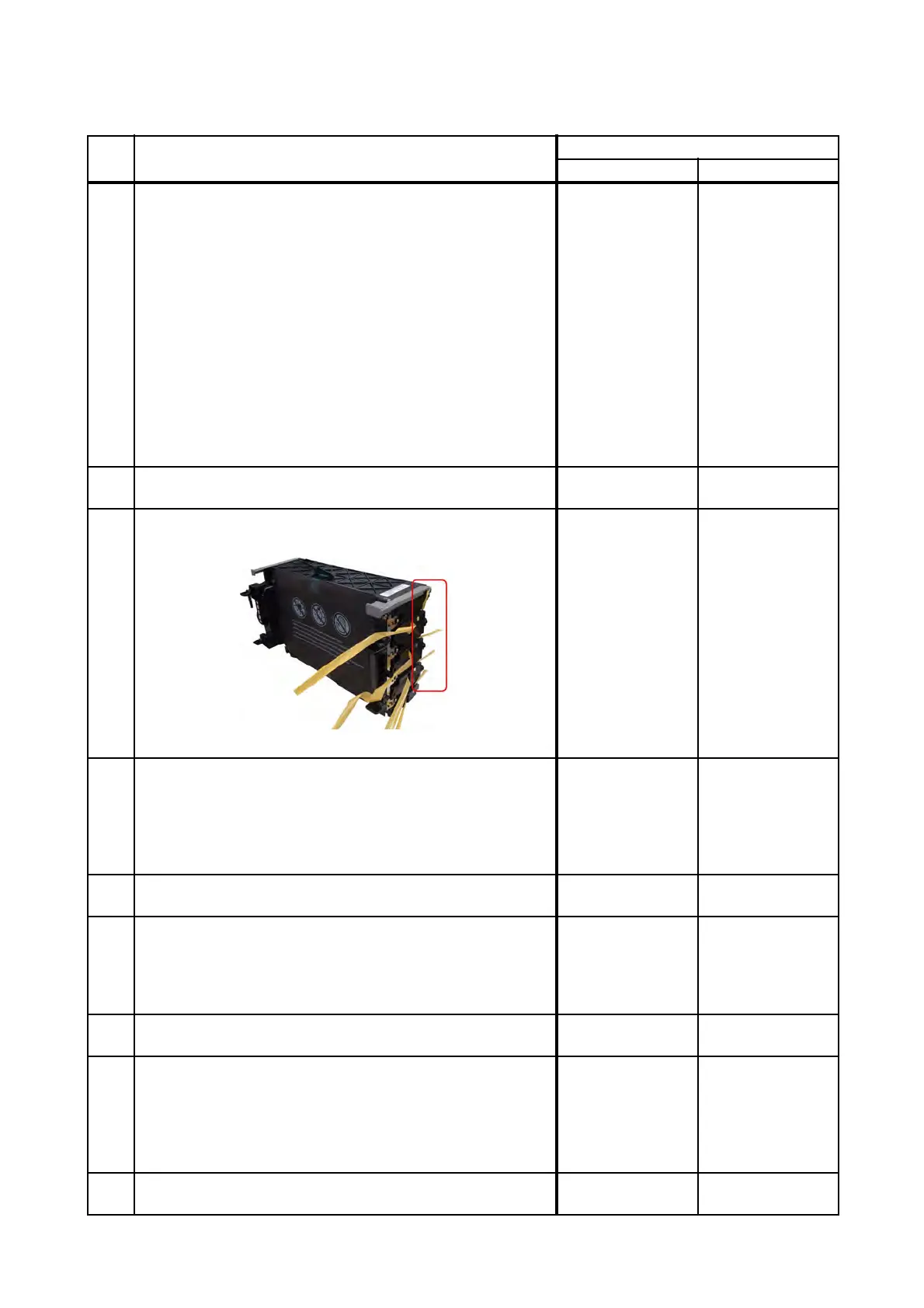2 - 156
Chapter 2 Troubleshooting
FIP-1.92 093-919 / 093-920 / 093-921 / 093-922: IOT YMCK Toner Low Density
Step Check
Remedy
Yes No
Possible causative parts:
PHD ASSY (PL4.1.21)
DISPENSER ASSY (PL5.1.1)
FRAME ASSY MOT (PL5.1.2)
MOTOR ASSY DISP (PL5.1.3)
GEAR IDLER (PL5.1.6)
GEAR IDLER AUG (PL5.1.7)
GEAR IDLER AGI (PL5.1.8)
TONER CARTRIDGE (Y) (PL5.1.24)
TONER CARTRIDGE (M) (PL5.1.23)
TONER CARTRIDGE (C) (PL5.1.22)
TONER CARTRIDGE (K) (PL5.1.21)
HARN ASSY TNR MOT (PL5.1.25)
TRANSFER ASSY (PL6.1.7)
PWBA MCU (PL8.3.6)
1
Checking the Toner Type.
Is the XEROX Toner seated?
Go to step 2. Go to step 5.
2
Checking the sealing tapes on the PHD ASSY staying.
Are there sealing tapes on the PHD ASSY?
Pull the tape out. Go to step 3.
3
Checking the life count value of the TONER CARTRIDGE
(Y, M, C or K).
Check the life count value of the TONER CARTRIDGE (Y,
M, C or K) in [Parameter] in [IOT Diag] of diagnosis.
Does the remainder value shows the near of the end?
(Refer to Chapter 2 for details of the life counter value.)
Replace the
TONER
CARTRIDGE (Y,
M, C or K), then
go to step 4.
(Refer to REP5.5.)
Go to step 7.
4
Does the error still occur when the power is turned OFF and
ON?
Go to step 7. End of work.
5
Checking the toner remainder in the Non-XEROX Toner
Cartridge (Y, M, C or K).
Is the toner that remains in the Non-XEROX Toner Cartridge
(Y, M, C or K) a little?
Replace the Non-
XEROX Toner
Cartridge (Y, M, C
or K), then go to
step 6.
Go to step 7.
6
Does the error still occur when the power is turned OFF and
ON?
Go to step 7. End of work.
7
Checking the sealing tapes for yellow toner of the PHD
ASSY staying.
Turn off the power, and open the COVER ASSY FRONT.
Remove the PHD ASSY.
Has the sealing tapes for yellow toner been pulled out?
After checking, reseat the PHD ASSY.
Go to step 9.
Pull the sealing
tapes out, then go
to step 8.
8
Does the error still occur when the power is turned OFF and
ON?
Go to step 9. End of work.
