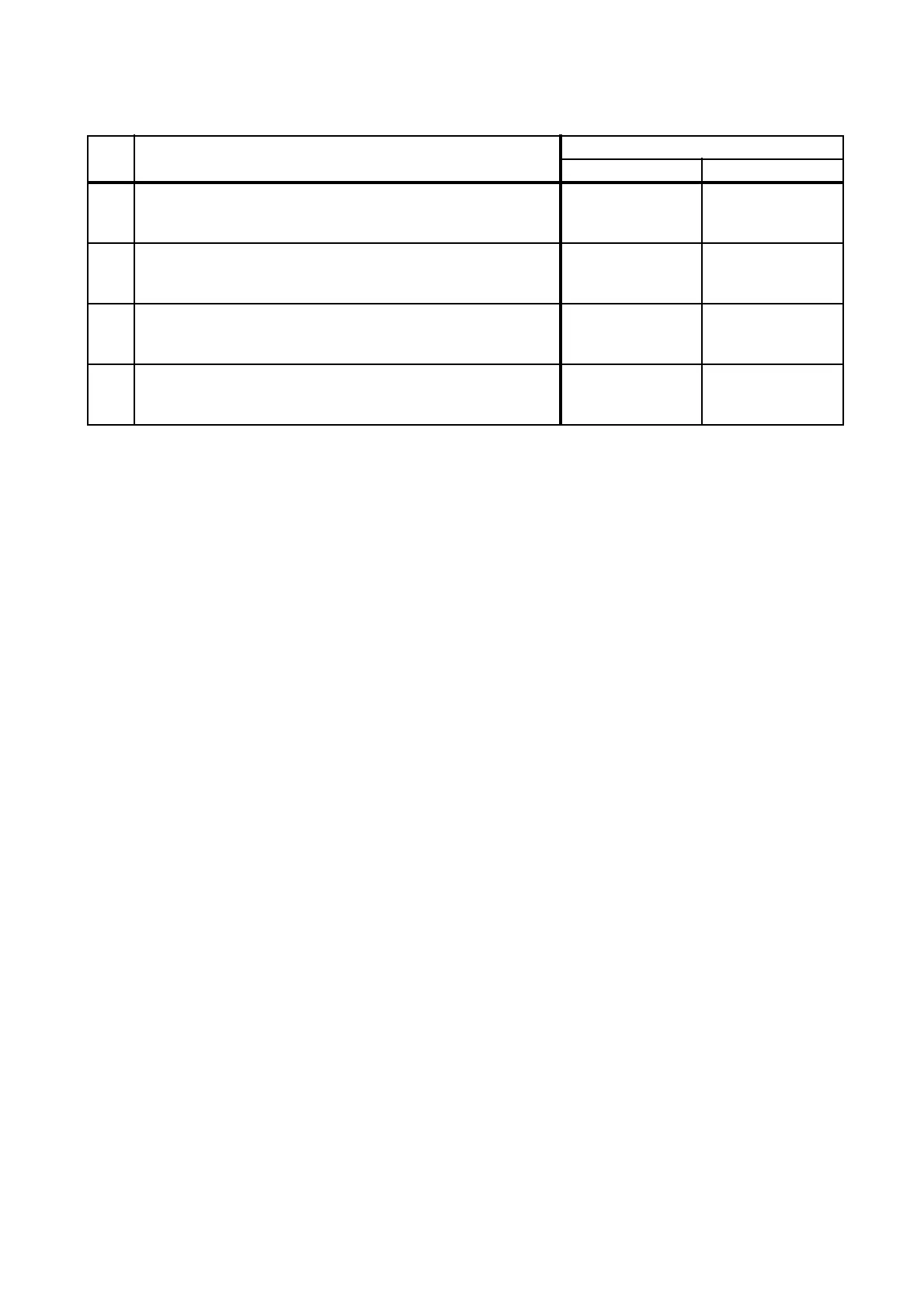2 - 84
Chapter 2 Troubleshooting
FIP-1.46 033-774 / 033-776: Buffer Over
Step Check
Remedy
Yes No
Possible causative parts:
PWBA FAX (PL8.1.5)
PWBA ESS AIO (PL8.1.2)
1
Checking the resolution setting.
Retry sending by lowering the resolution setting.
Does the error still occur when faxing?
Go to step 2. End of work.
2
Checking the firmware version.
Is the firmware the latest version?
Go to step 3.
Upgrade the
firmware, then go
to step 3.
3
Checking after replacing the PWBA FAX
Replace the PWBA FAX. (Refer to REP8.4.)
Does the error still occur when faxing?
Replace the KIT
PWBA ESS AIO.
(Refer to REP8.2.)
End of work.