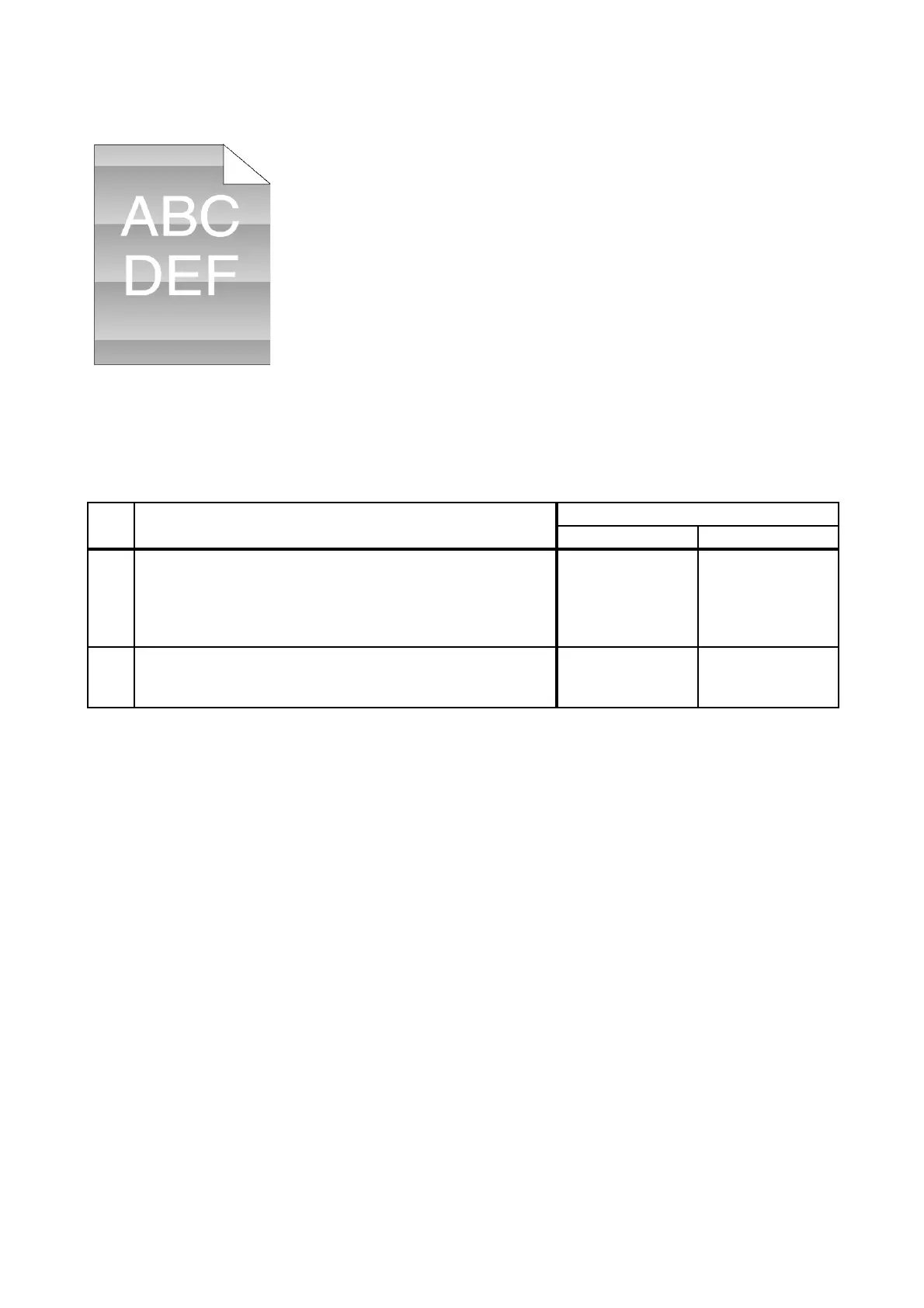3 - 27
Chapter 3 Image Quality Troubleshooting
FIP-1.P10 Light-Induced Fatigue
Possible causative parts
- PHD ASSY (PL4.1.21)
Before commencing troubleshooting, check the paper transfer path. Make sure there is no foreign
materials on the transfer path, such as staples, paper clips, scraps of paper and so on.
Step Check
Remedy
Yes No
1
Checking after "Drum Refresh Mode".
Execute the "Drum Refresh Mode".
- To execute the "Drum Refresh Mode", click [Drum Refresh
Mode] in [Refresh Mode] on the diagnosis tab of Tool Box.
Is the image printed correctly?
End of work. Go to step 2.
2
Checking after replacing the PHD ASSY.
Replace the PHD ASSY. (Refer to REP4.6.)
Does the error still occur when printing?
Replace the
Printer.
End of work.