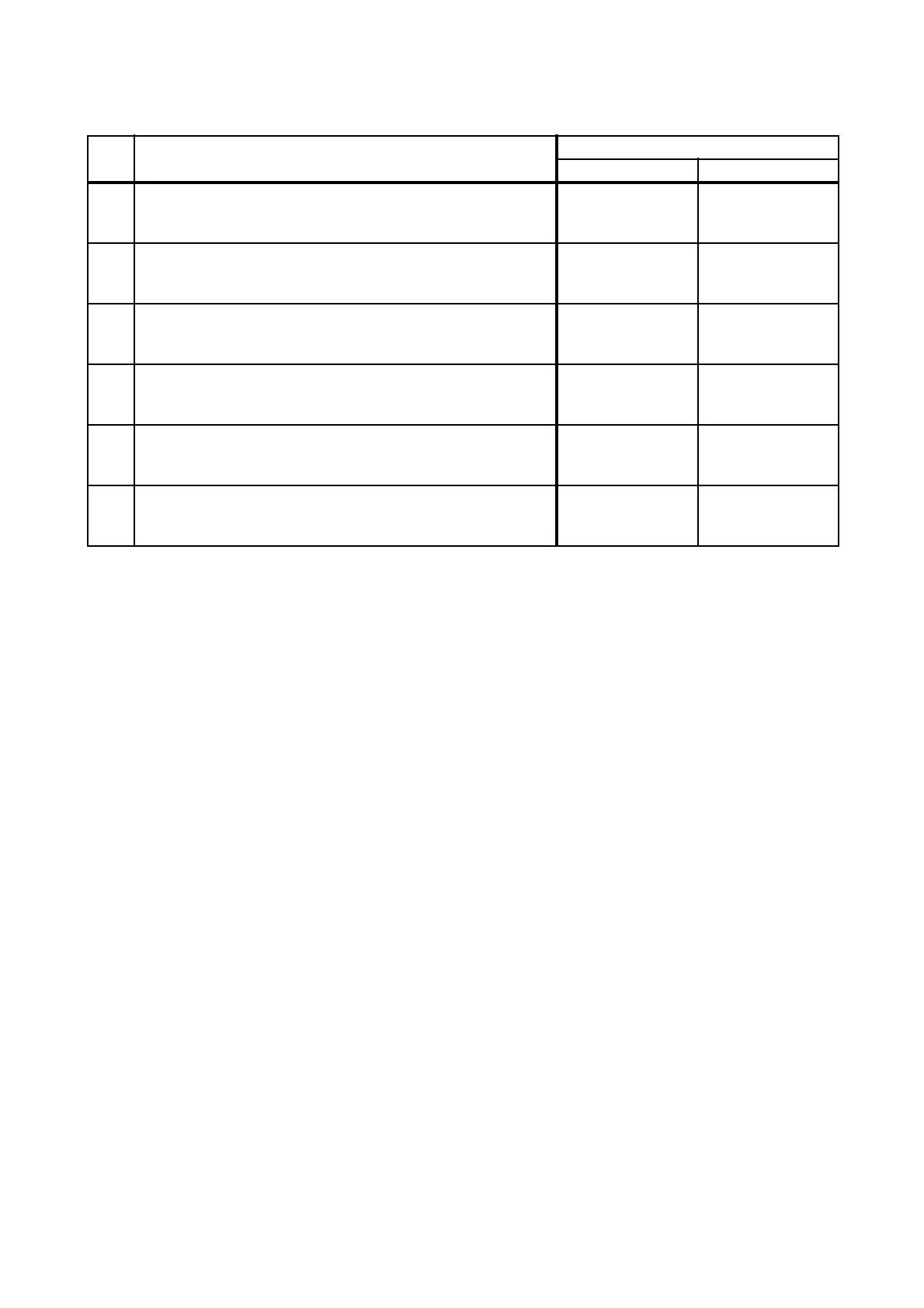2 - 60
Chapter 2 Troubleshooting
FIP-1.22 016-982: Disc Full
Step Check
Remedy
Yes No
Possible causative parts:
PWBA ESS AIO (PL8.1.2)
MEMORY CARD (OPTION) (PL8.1.4)
1
Checking the file data in the printer.
Print or clear the stored files and data at the printer memory.
Does the error still occur when printing?
Go to step 2. End of work.
2
Checking the memory capacity for print.
Print the small size file (like a Windows test page).
Does the error still occur when printing?
Go to step 3.
Add the MEMORY
CARD or divide
the printing job.
3 Is the customer using the recommended memory card? Go to step 4.
Replace to the
recommended
memory card.
4
Checking the MEMORY CARD (OPTION) installation.
Reseat the MEMORY CARD (OPTION).
Does the error still occur when turning on the power?
Go to step 5. End of work.
5
Checking after resetting the MEMORY CARD (OPTION).
Replace the MEMORY CARD. (Refer to REP8.3.)
Does the error still occur when turning on the power?
Replace the KIT
PWBA ESS AIO.
(Refer to REP8.2.)
End of work.