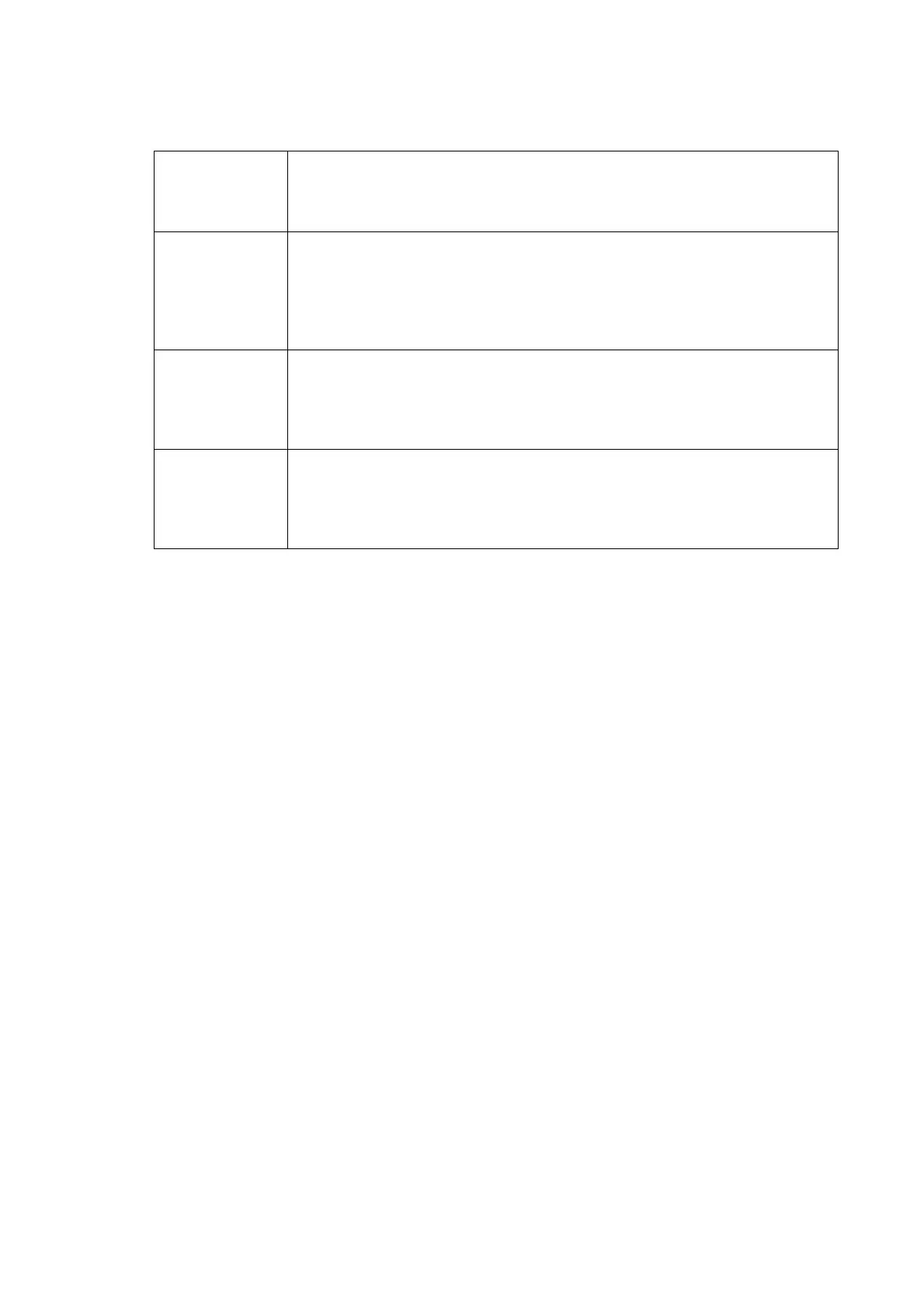1 - 5
Chapter 1 Service Call Procedure
1.2 Servicing Call Procedure
Initial Actions
1. Ask the operator(s) about the machine condition.
2. Record the billing meter readings.
3. Inspect any printing error, then check the machine.
4. Check the Service Log.
UM Call
1. Troubleshoot.
2. Check the print quality using the test patterns on the machine.
3. Feed paper from the respective trays and, if necessary, clean or replace the
Feed Roll.
4. Repair all the secondary problems.
5. Perform TRIM servicing.
SM Call
1. Check the print quality using the test patterns on the machine.
2. Feed paper from the respective trays and, if necessary, clean or replace the
Feed Roll.
3. Repair all the secondary problems.
4. Perform TRIM servicing.
Final Actions
1. Check overall operation/features.
2. Check the machine exterior and consumables.
3. Train the operator as required.
4. Complete the Service Log and Service Report.
5. Keep the print sample with the Service Log.