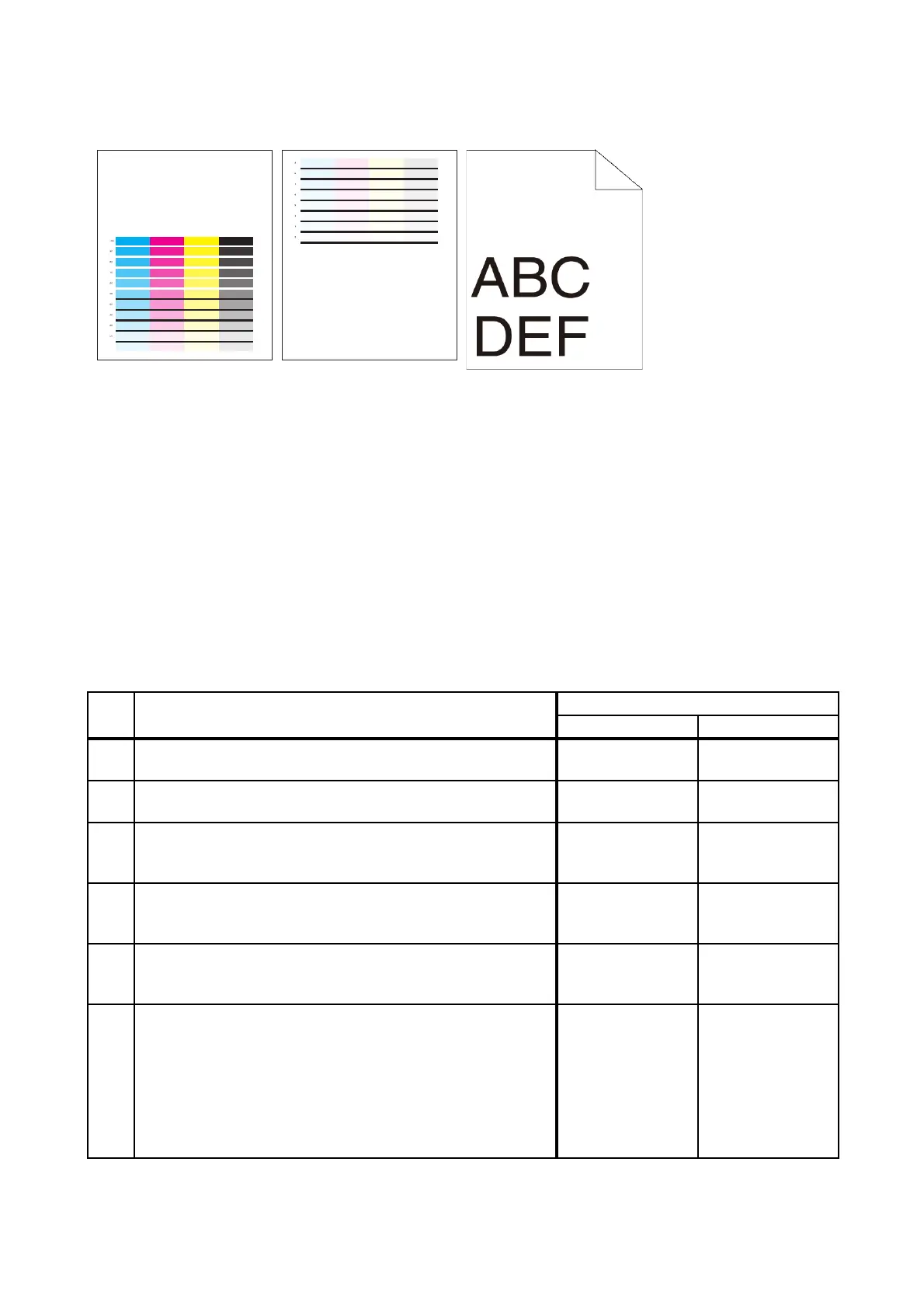3 - 40
Chapter 3 Image Quality Troubleshooting
FIP-1.P17 The top margin is incorrect / The side margin is incorrect
ESS and possible causative parts
- PHD ASSY (PL4.1.21)
- TRANSFER ASSY (PL6.1.7)
- ROS ASSY (PL4.1.1)
- IIT ASSY SUB (PL10.1.11)
- ROLL ASSY FEED (PL10.1.5)
- PAD ASSY SEPARATOR (PL10.1.6)
- ADF ASSY (PL10.1.3)
Before commencing troubleshooting, check the paper transfer path. Make sure there is no foreign
materials on the transfer path, such as staples, paper clips, scraps of paper and so on.
Step Check
Remedy
Yes No
1
Checking the error mode.
Does the error occur only during copying?
Go to step 2. Go to step 7.
2
Checking the error mode.
Does the error occur when feeding the original at the ADF?
Go to step 4. Go to step 3.
3
Checking the original setting.
Is the original set to the platen glass correctly?
Replace the IIT
ASSY SUB.
(Refer to REP9.5.)
Reseat the
original.
4
Checking the original setting.
Does the original meet the ADF spec?
Go to step 5.
Use the platen
mode or change
the paper type.
5
Checking the ADF Guides setting.
Reseat the ADF Guides.
Does the error still occur when copying?
Go to step 6. End of work.
6
Checking the KIT ADF FEED ROLL & SEPARATOR ROLL.
Are there any damages or foreign substances on the KIT
ADF FEED ROLL & SEPARATOR ROLL?
Remove the
foreign
substances or
Replace the KIT
ADF FEED ROLL
& SEPARATOR
ROLL. (Refer to
REP9.2.)
Replace the KIT
ADF ASSY. (Refer
to REP9.1.)
