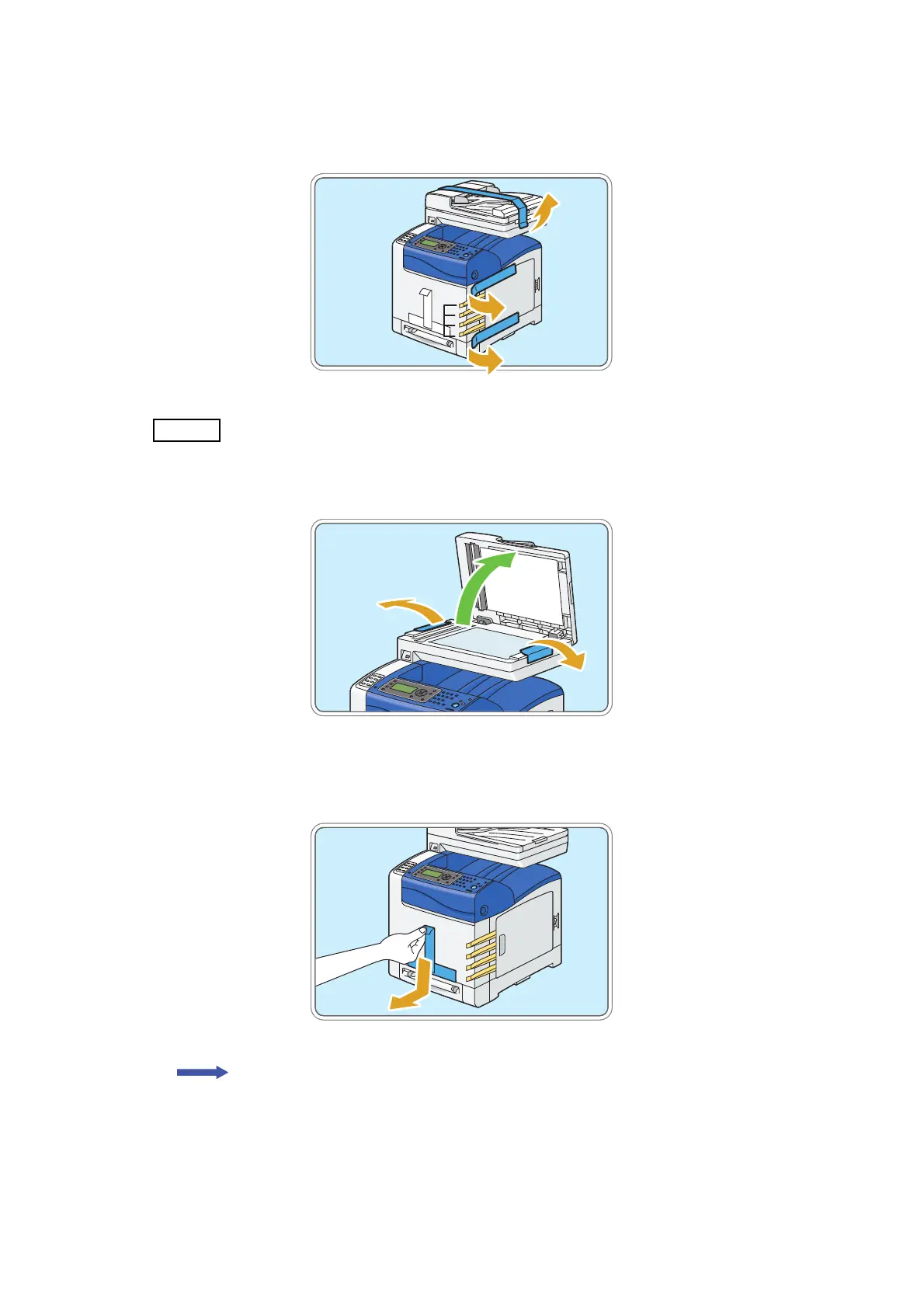9 – 2
Chapter 9 Installation and Removal
9.1.2 Remove the packaging tapes and protective sheet
1) Remove the packaging tapes in three locations.
Do not remove the yellow ribbons in this step.
2) Open the ADF and remove the tapes in two locations.
3) Pull the tape to remove the protective sheet.
4) Next step: “9.1.3 Install the toner cartridges”.
