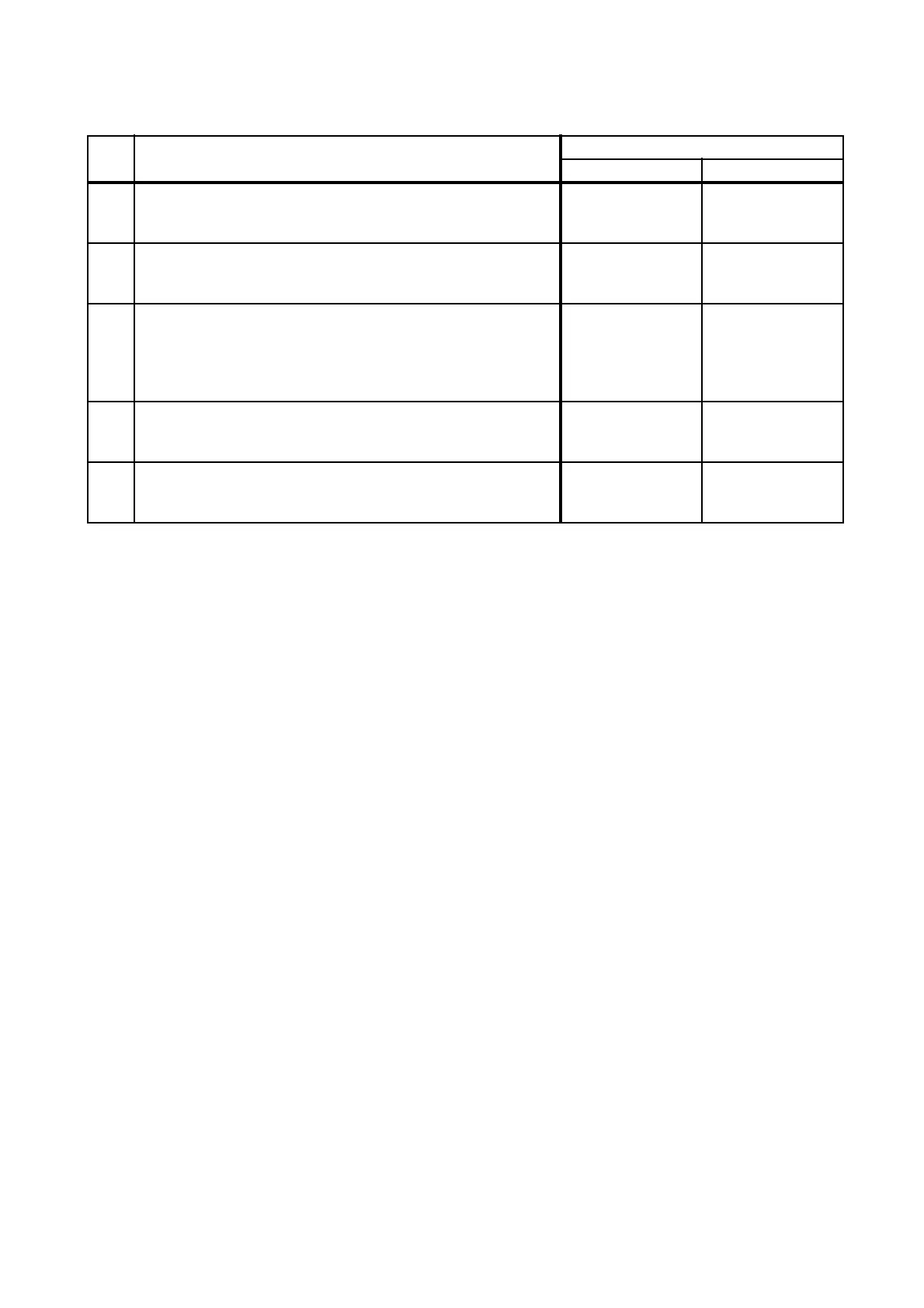2 - 90
Chapter 2 Troubleshooting
FIP-1.52 035-781: Busy Job Failure
Step Check
Remedy
Yes No
Possible causative parts:
PWBA FAX (PL8.1.5)
PWBA ESS AIO (PL8.1.2)
1
Checking the receiving side fax.
Send the fax data to known good fax machine.
Does the error still occur when faxing?
Go to step 2.
END, check the
receiving side fax
machine.
2
Checking the printer setting
The [Line Type] of the [Fax Settings] on the [Admin Menu].
The [Tone/Pulse] of the [Fax Settings] on the [Admin Menu].
The [Country] of the [Fax setting] on the [Admin Menu].
Are these settings correct?
Go to step 3.
Set the menu
correct.
3
Checking the firmware version.
Is the firmware the latest version?
Go to step 4.
Upgrade the
firmware, then go
to step 4.
4
Checking after replacing the PWBA FAX
Replace the PWBA FAX. (Refer to REP8.4.)
Does the error still occur when faxing?
Replace the KIT
PWBA ESS AIO.
(Refer to REP8.2.)
End of work.