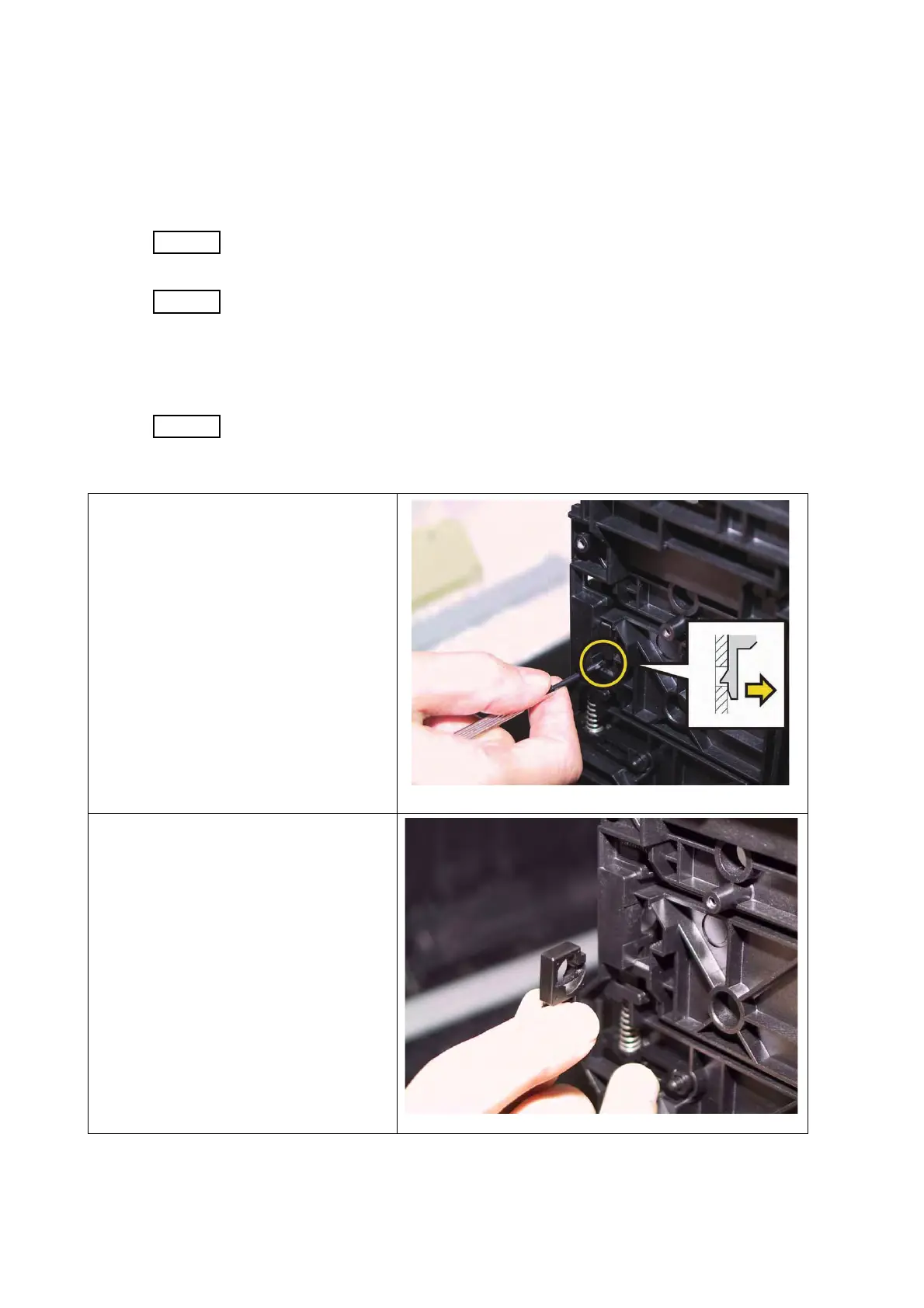4 - 134
Chapter 4 Disassembly / Assembly and Adjustments
REP4.3 SPRING PHD (PL4.1.4), LEVER PHD (PL4.1.5), BLOCK STOPPER PHD AD
(PL4.1.7)
[Removal]
1) Remove the CASSETTE ASSY 250 MG AIO. (REP2.1)
2) Open the COVER ASSY FRONT (PL1.2.1).
Cover the drum of the PHD ASSY to avoid exposure to light.
3) Remove the PHD ASSY. (REP4.6)
The FUSING UNIT part is very hot. Take added care not to get burned when
performing the service operation.
4) Remove the FUSING UNIT. (REP6.1)
5) Remove the COVER ASSY SIDE R AIO. (REP1.8)
6) Remove the LED ASSY ERASE. (REP4.4)
Described below is the removal procedure common among the upper and lower
BLOCK STOPPER PHD ADs (PL4.1.7).
7) Release the hook of the BLOCK
STOPPER PHD AD (PL4.1.7), using
a miniature screwdriver.
8) Remove the BLOCK STOPPER PHD
AD from the printer.
