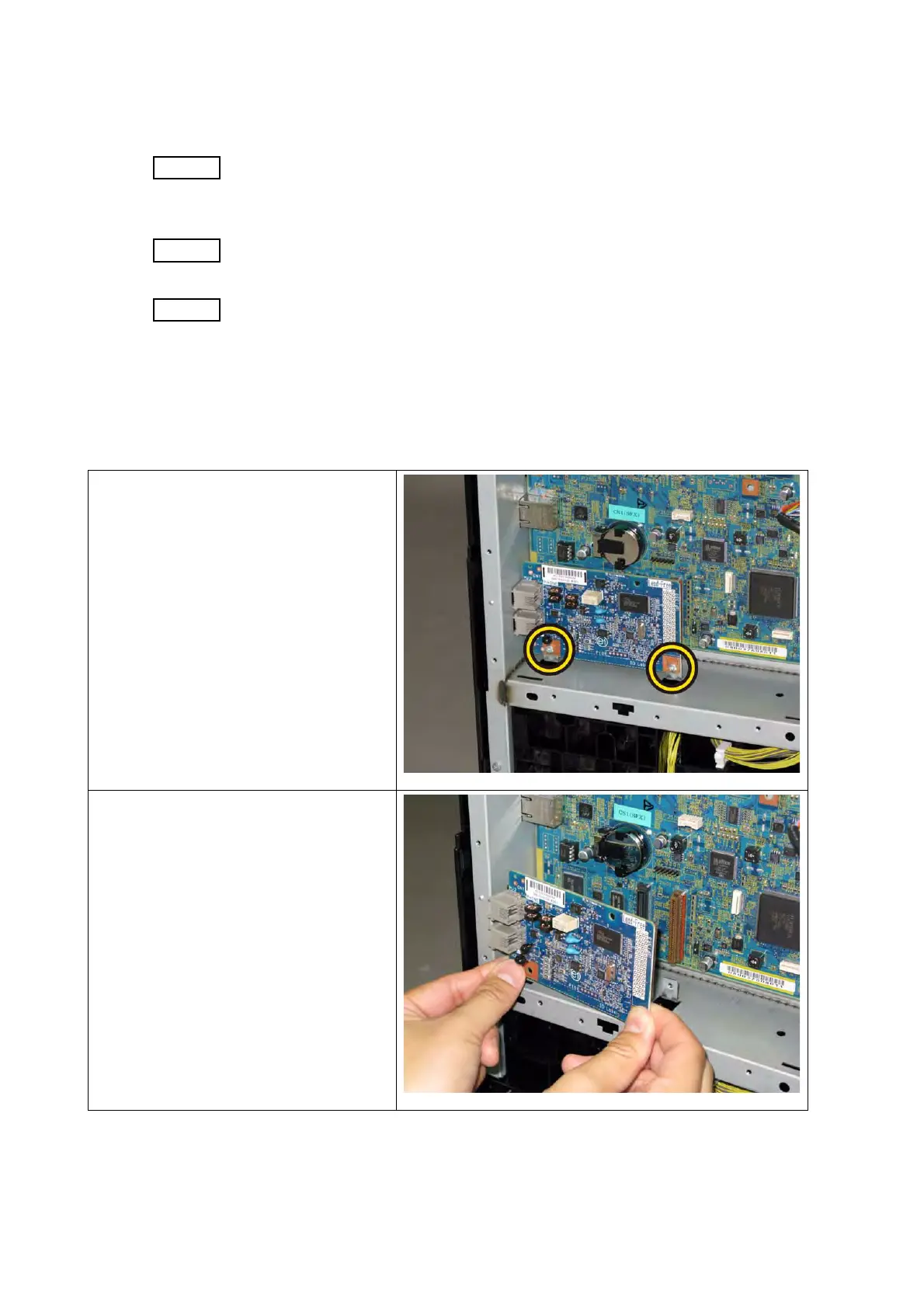4 - 218
Chapter 4 Disassembly / Assembly and Adjustments
REP8.4 (SCC) PWBA FAX (PL8.1.5)
[Removal]
Use the wrist strap to protect the PWB from the electrostatic.
1) Remove the CASSETTE ASSY 250 MG AIO. (REP2.1)
2) Open the COVER ASSY FRONT (PL1.2.1).
Cover the drum of the PHD ASSY to avoid exposure to light.
3) Remove the PHD ASSY. (REP4.6)
The FUSING UNIT part is very hot. Take added care not to get burned when
performing the service operation.
4) Remove the FUSING UNIT. (REP6.1)
5) Remove the COVER ASSY SIDE L AIO. (REP1.9)
6) Remove the COVER POLE OUT AIO. (REP1.1)
7) Remove the SHIELD ASSY ESS AIO. (REP8.5)
8) Remove the two screws (silver,
6mm) that fix the PWBA FAX
(PL8.1.5) to the printer.
9) Remove the PWBA FAX from the
PWBA ESS AIO (PL8.1.2).