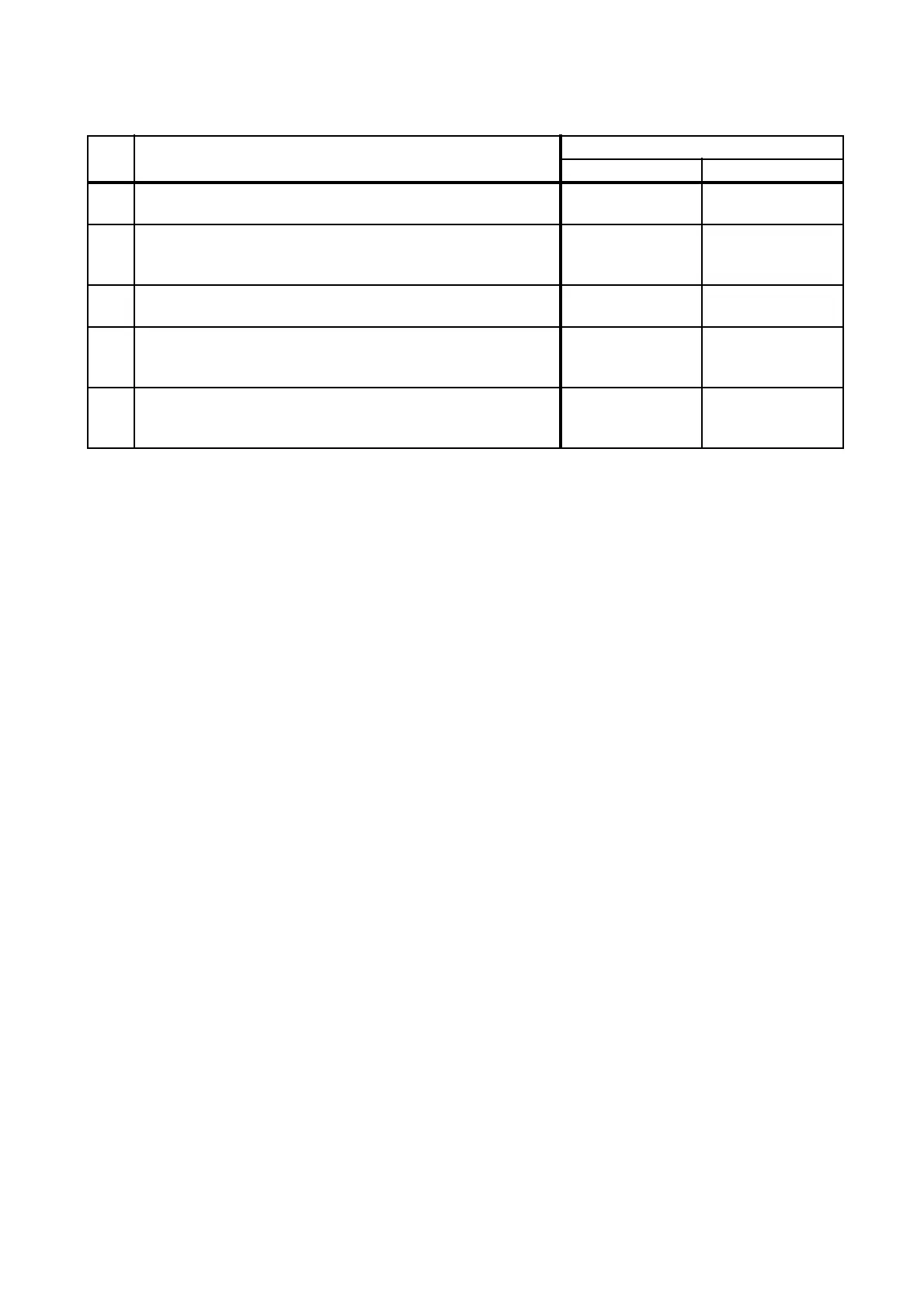2 - 71
Chapter 2 Troubleshooting
FIP-1.33 031-521 / 031-522: SMB Loging Error
Step Check
Remedy
Yes No
Possible causative parts:
PWBA ESS AIO (PL8.1.2)
1
Checking the customer operation
Did the customer input the login name and the password
correctly?
Go to step 2.
Try the login
again.
2
Checking the access limitation
Does the system administrator set the access limit number?
Ask to the system
administrator.
Go to step 3.
3
Checking the printer setting
Is the [Scan To Network] of the [Scan Defaults] in the [Scan]
of the [Default Settings] the [Computer]?
Go to step 4. Set to [Computer].
4
Checking the network.
Checked by [ping] command.
Are the printer and the PC connected to the network?
Replace the KIT
PWBA ESS AIO.
(Refer to REP8.2.)
Check the
network.
