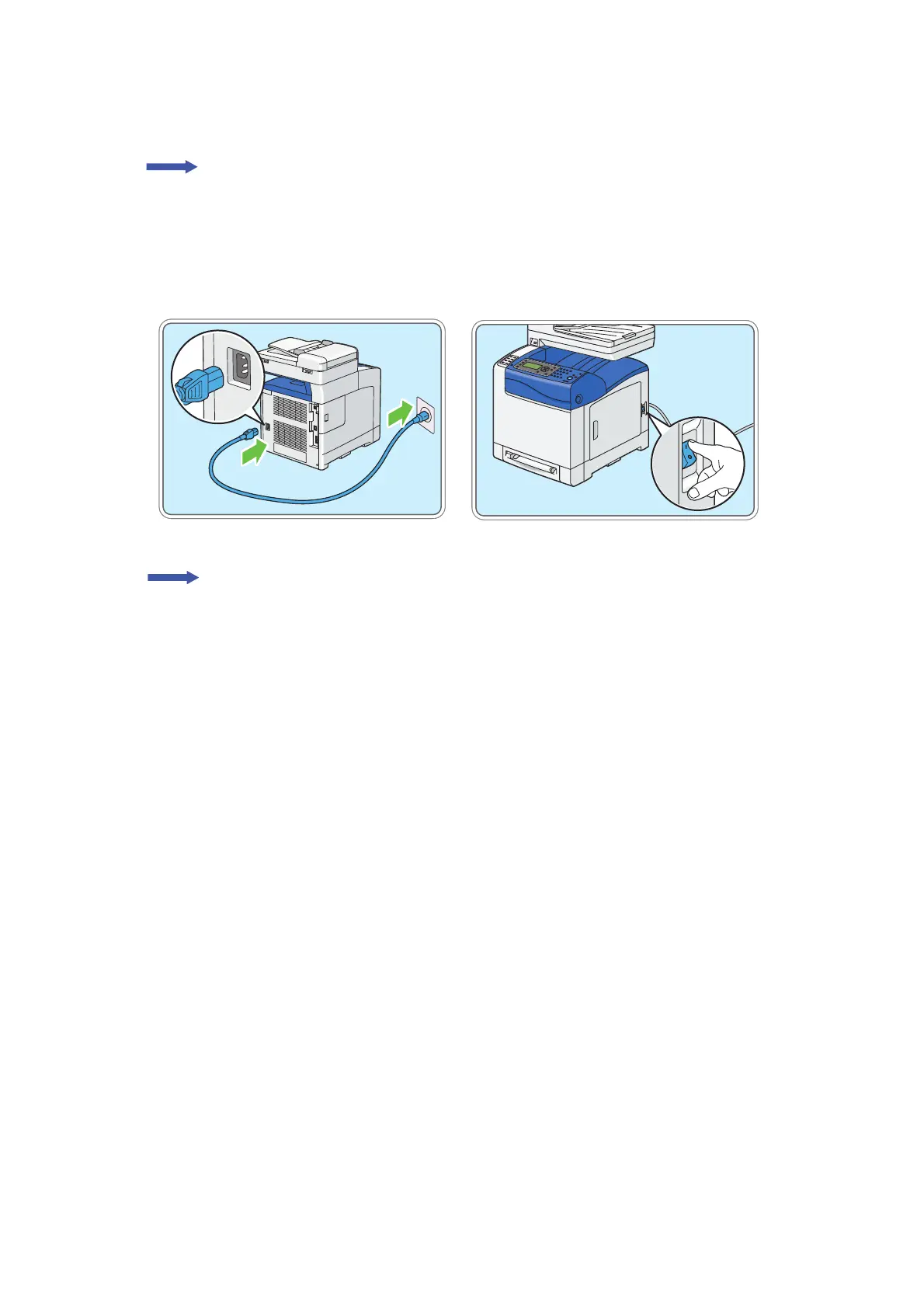9 – 4
Chapter 9 Installation and Removal
9.1.4 Install optional accessories
Refer to the installation guide provided with your accessory.
Next step: "9.1.5 Install the power cord".
9.1.5 Install the power cord
1) Connect the Power Cord
Next step: "9.1.6 Load paper in the tray".
