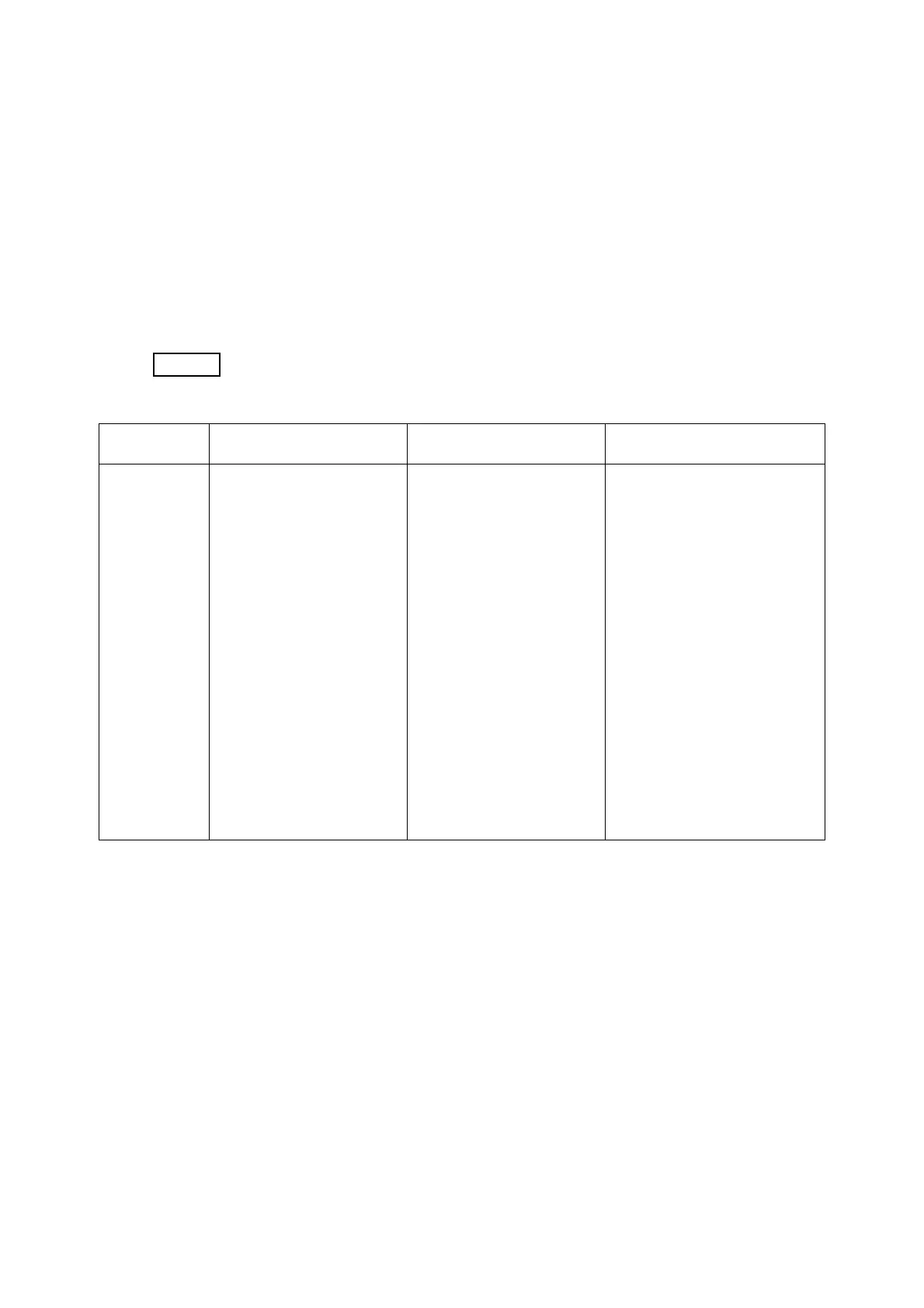4 - 315
Chapter 4 Disassembly / Assembly and Adjustments
ADJ10.2 Directions for Replacing Important Information Stored Component
[Purpose]
To get a full understanding of how to handle Important Information Stored Components. Data
that the customer has entered after machine installation is so important that nobody can be
forgiven for a loss or leak of the data. Besides, from the perspective of earning the confidence of
the customer, it is indispensable for the CE to be able to realize the components that store such
data. The CE should also take great care in replacing such components.
[Procedure]
This product has the components below store important information. Perform the following
procedure.
IBG: Collect/discard components, following the way specified separately.
Component
Name
Stored Information
Work before
replacement/abolition
Work after replacement
PWBA ESS
AIO
Parameters that can be
set by users (IP address,
etc.)
- Job log
- Error log (Fault History,
Counter)
- DV log/Auditron setting/
Total PV Information/ JBA
Information Manipulation
Log
- Network Settings Infor-
mation
- Initial Action
Back up data by print-
ing reports and using
tools, in order to set the
data again.
Execute “Installation
Clear All NVMs” in Clear
All CE Mode.
- Handling the removed PWB
Be sure to initialize the
PWB and then take it back
to your base. If the PWB
cannot be initialized at the
customer site, tell the cus-
tomer the PWB will be ini-
tialized at the FX recycling
location and that no secu-
rity problem will occur.
- Final Action
Restore the data, using
tools.
Return settings to their
original values, using
reports.
