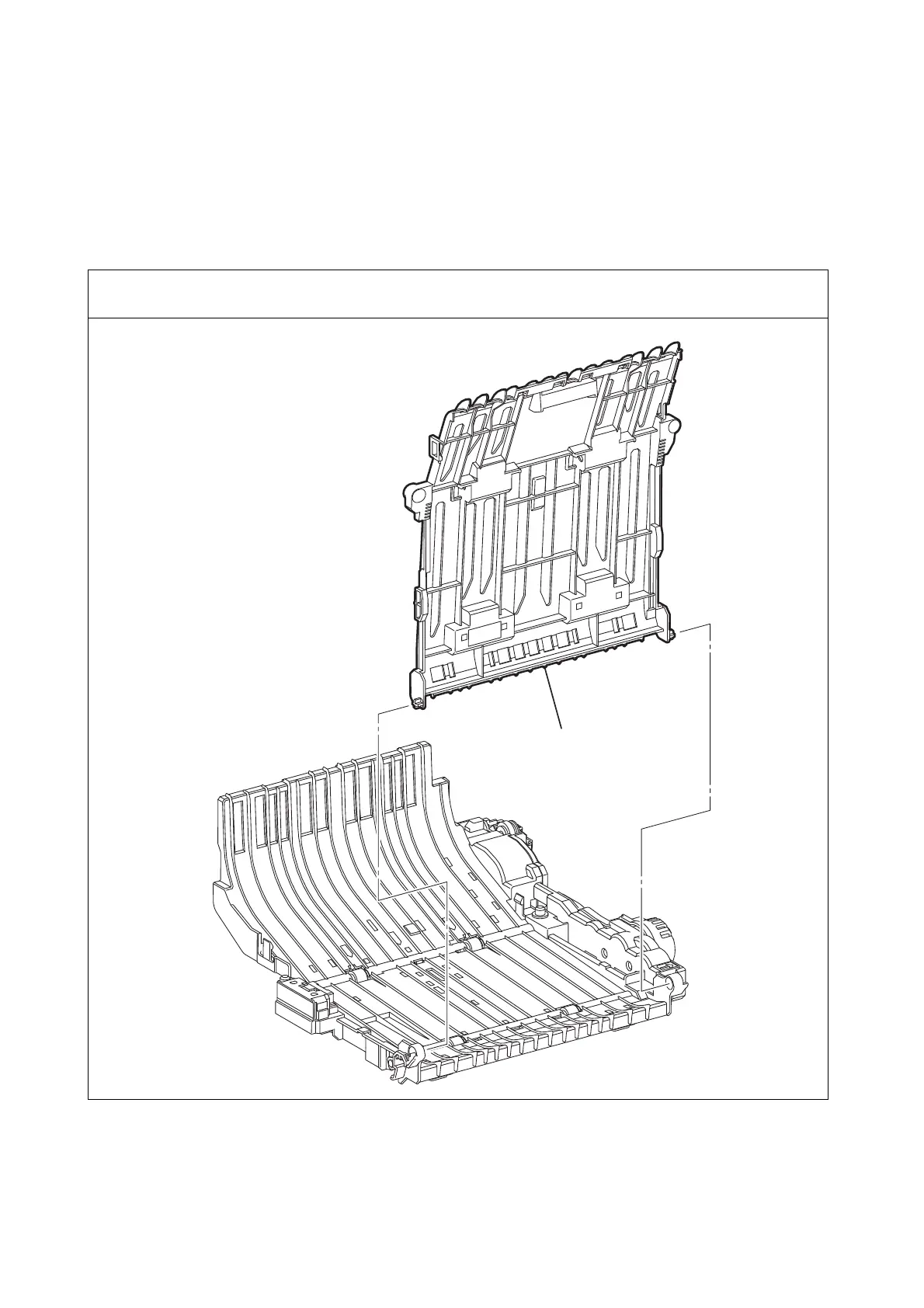4 - 298
Chapter 4 Disassembly / Assembly and Adjustments
REP10.3 KIT CHUTE DUP IN (PL11.1.98)
[Removal]
1) Press the latch button to open the COVER ASSY FRONT (PL1.2.1).
2) Remove the FEEDER ASSY DUP AIO STD. (PL10.1)
3) Open the CHUTE DUP IN (PL11.1.2).
[Replacement]
Replace in the reverse order of the removal procedure.
4) Remove the left and right bosses of the CHUTE DUP IN from the FEEDER ASSY DUP AIO STD
and then remove the KIT CHUTE DUP IN (PL11.1.98).