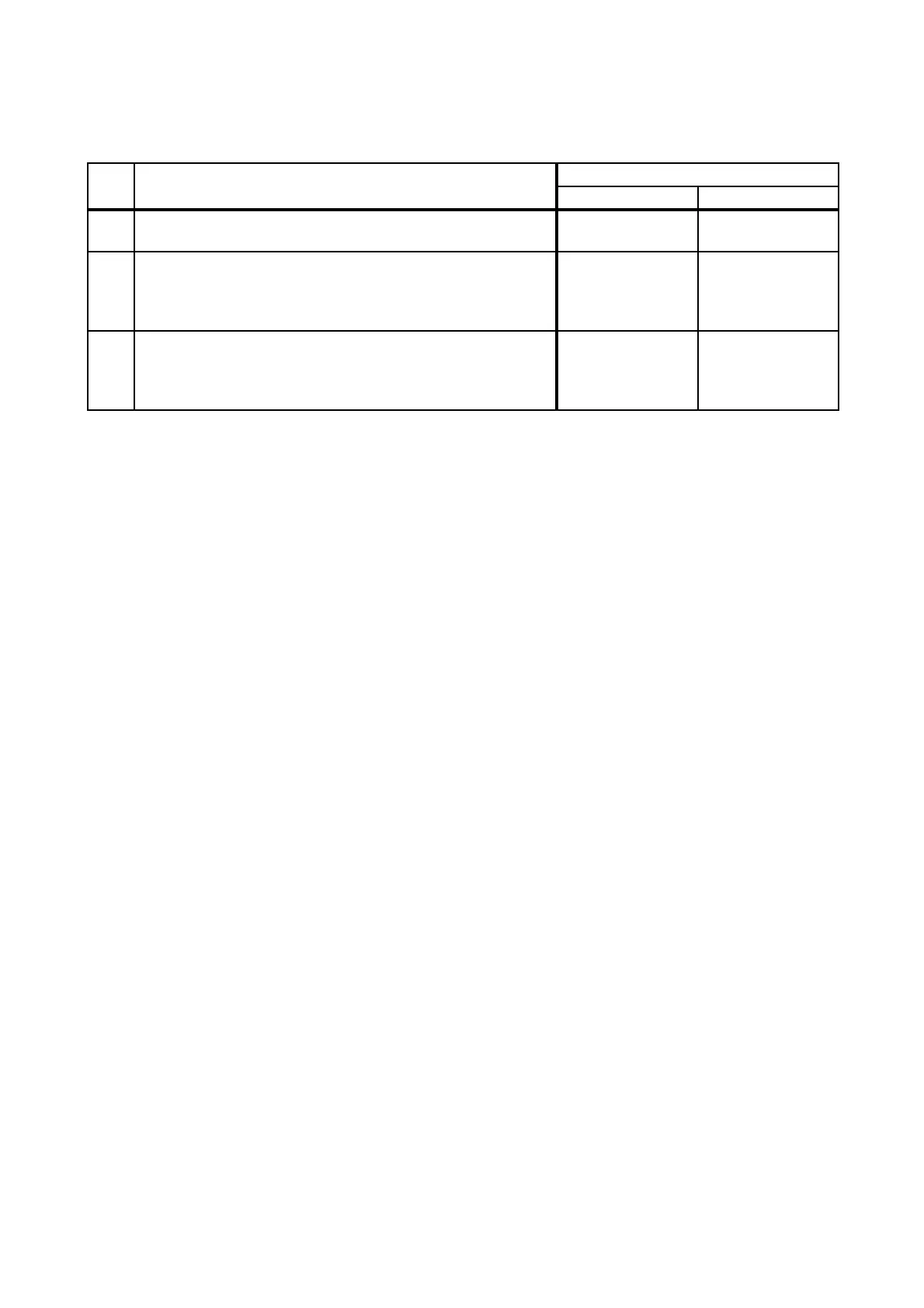2 - 183
Chapter 2 Troubleshooting
FIP-Freezes with "Printing..." during Fax Reception
Step Check
Remedy
Yes No
Possible causative parts:
PWBA FAX (PL8.1.5)
1
Checking Discard Size under Fax Setting.
On the Control Panel, open [Admin Menu] > [Fax
Settings] > [Discard Size].
Is the Discard Size option set to ON?
Go to step 2.
Replace the
PWBA FAX.
(Refer to REP8.4.)
2
Disabling Discard Size On the Control Panel, open [Admin
Menu] > [Fax Settings] > [Discard Size],and select "Off".
Power off the printer and then on.
Does the problem persist?
Replace the
PWBA FAX.
(Refer to REP8.4.)
End of work.