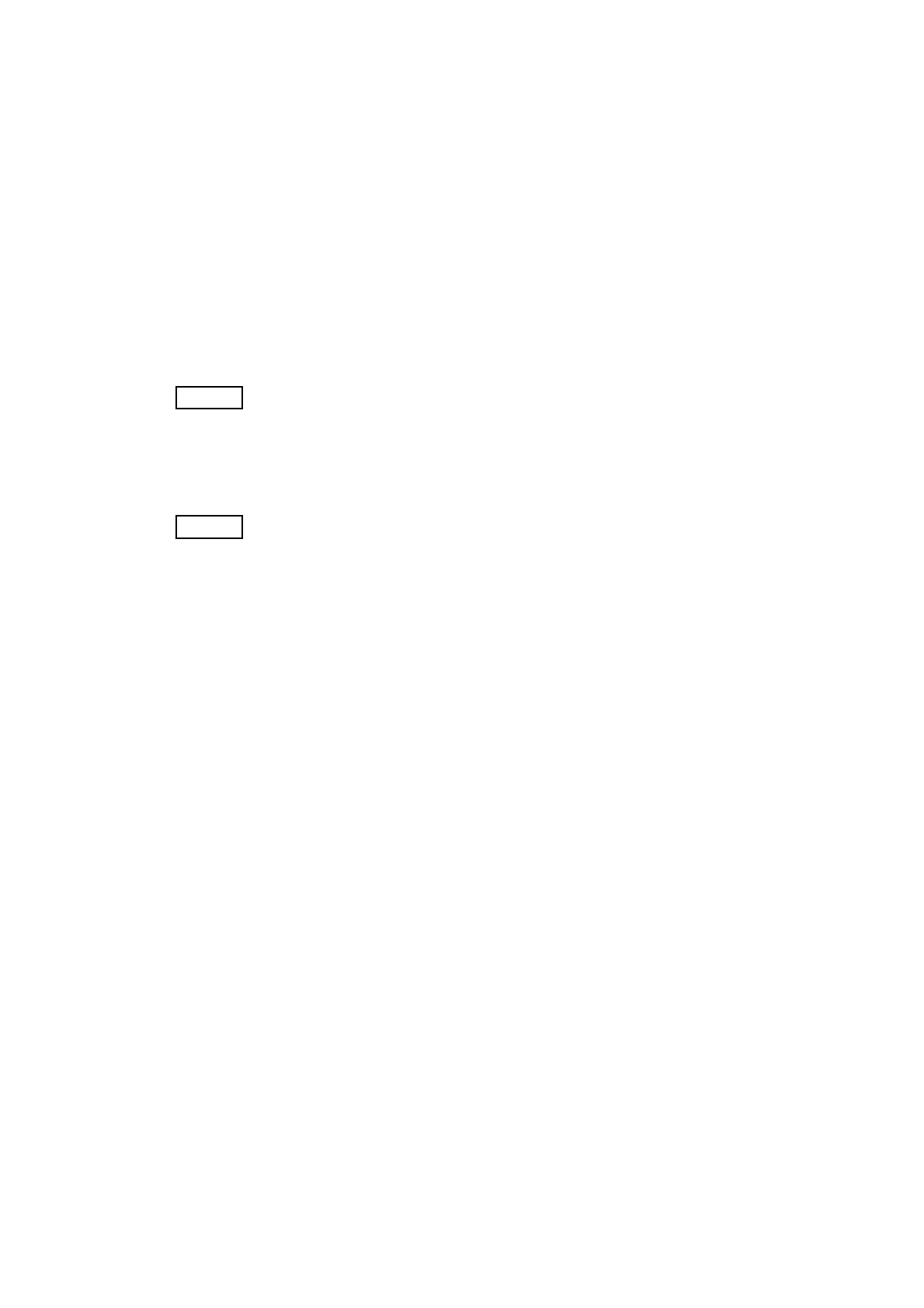6 – 72
Chapter 6 General
6.4.4 The Kind of Diag. and Contents of a Test
6.4.4.1 FAX Scanner Diag.
(1) Executing FAX Scanner Diag
1) Turn off the power.
2) Turn on the power while holding down "" and "" keys.
3) Release the fingers from these keys when "the message" is displayed.
4) The "Printer" and "FAX /Scanner" are displayed. (Entered the CE (Customer Engineer) Diag.
mode.)
5) Press "" to select "FAX /Scanner", and press "OK" key. (Entered the FAX /Scanner Diag.
mode.)
6) Press "" or "" key to select the test item.
7) Press "OK" key twice to execute the test.
To return to one step higher menu, press "STOP" key.
(2) Board Test
Do not turn off the power when the Board Test is executing.
- All Test
This test executes the all tests of the Board Test automatically.
- Fax Memory Test
This test executes the Fax Memory (RTC, Flash W/R, SRAM W/R) check.
The result "Check OK" or "Check NG" is shown after "Now Checking"
is displayed.
- Fax Flash W/R Test
Performs write/read/verify on the Fax Flash. Execute this test when 017-971, 017-972, 017-973, 017-974,
117-344 errors occurred.
- SRAM W/R Test
Performs write/read/verify on the SRAM. Execute this test when 117-311, 117-362, 117-363, 133-254, 017-
970, 033-503, 033-787 errors occurred.
- I/F Test
This test executes the I/F (Fax card, AFE Serial, FPGA IIT) check.
The result "Check OK" or "Check NG" is shown after "Now Checking" is displayed.
- Fax Card I/F Test
Generates accesses to the Fax Card. Execute this test when the Fax relation errors occurred.
- AFE Serial I/F Test
Generates accesses to the AFE Serial. Execute this test when the Fax relation and Scanner relation errors
occurred.
- IIT I/F Test
Generates accesses to the register space of FPGA IIT. Execute this test when the Fax relation and
Scanner relation errors occurred.
