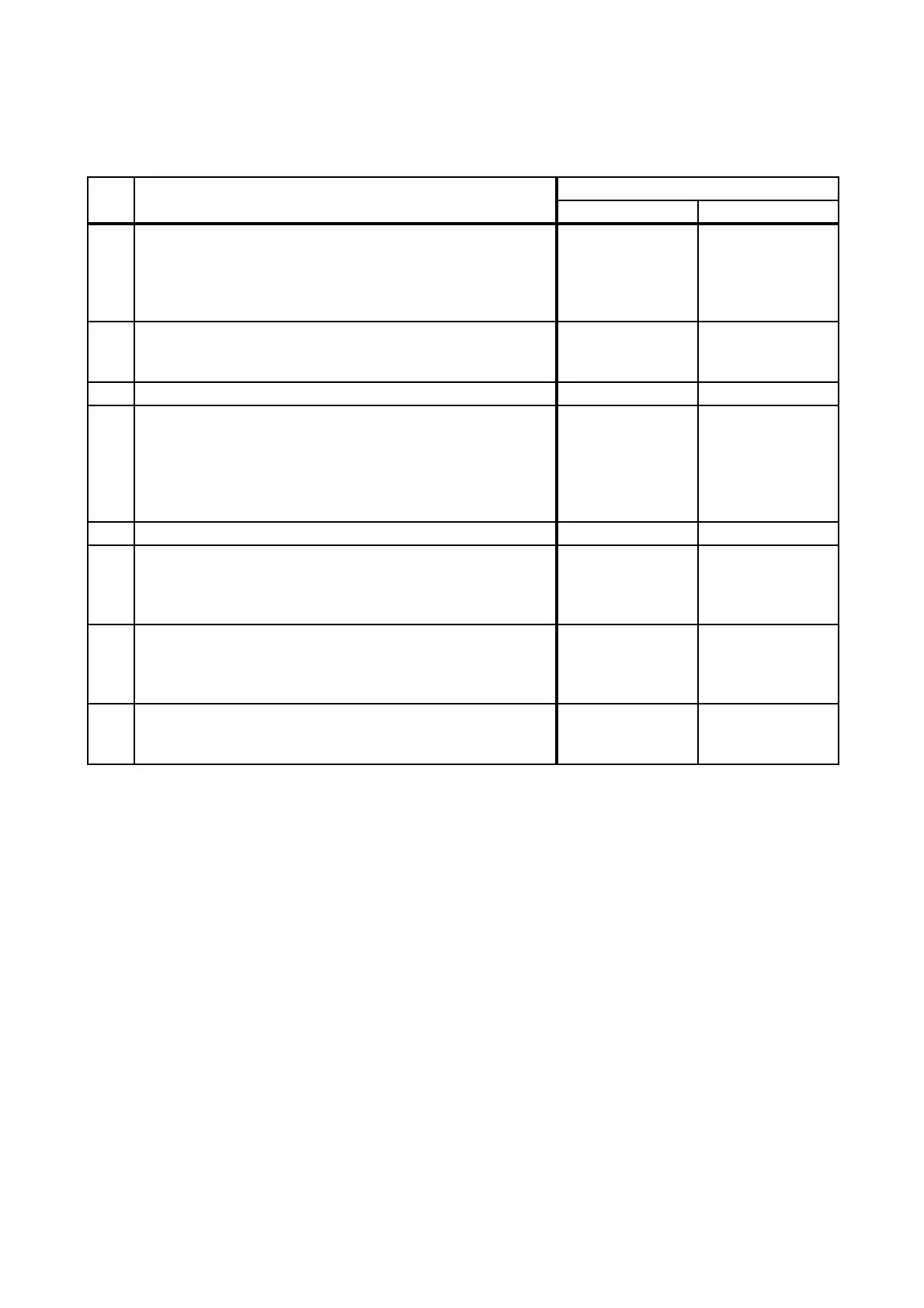2 - 37
Chapter 2 Troubleshooting
2.3 Error Code FIP
FIP-1.1 004-310: IOT Option Feeder I/F Failure
Step Check
Remedy
Yes No
Possible causative parts:
HARN ASSY OPTION (PL3.1.20)
PWBA MCU (PL8.2.13)
FEEDER ASSY OPT (PL12.1.3)
HARN ASSY TRAY (PL12.3.23)
1
Checking the Optional Feeder for installation.
Is the Optional Feeder installed correctly?
Go to step 3.
Reseat the
Optional Feeder,
then go to step 2.
2 Does the error still occur when printing? Go to step 3. End of work.
3
Checking the connectors for connection.
Check the connections between the PWBA FEED H and
PWBA MCU.
Are P/J27, P/J273, and P/J419 connected surely?
Go to step 5.
Reconnect the
connector(s)
P/J27, P/J273
and/or P/J419
surely, then go to
step 4.
4 Does the error still occur when printing? Go to step 5. End of work.
5
Checking the HARN ASSY TRAY for continuity.
Disconnect P/J419 from the PWBA FEED H.
Disconnect P/J273 from the HARN ASSY OPTION.
Is each cable of P/J419 <=> P/J273 continuous?
Go to step 6.
Replace the
HARN ASSY
TRAY.
6
Checking the HARN ASSY OPTION for continuity.
Disconnect P/J27 from the PWBA MCU.
Disconnect P/J273 from the HARN ASSY TRAY.
Is each cable of P/J27 <=> P/J273 continuous?
Go to step 7.
Replace the
HARN ASSY
OPTION.
7
Checking after replacing the FEEDER ASSY OPT.
Replace the FEEDER ASSY OPT. (Refer to REP11.1.)
Does the error still occur when the power is turned ON?
Replace the PWBA
MCU. (Refer to
REP8.10.)
End of work.
