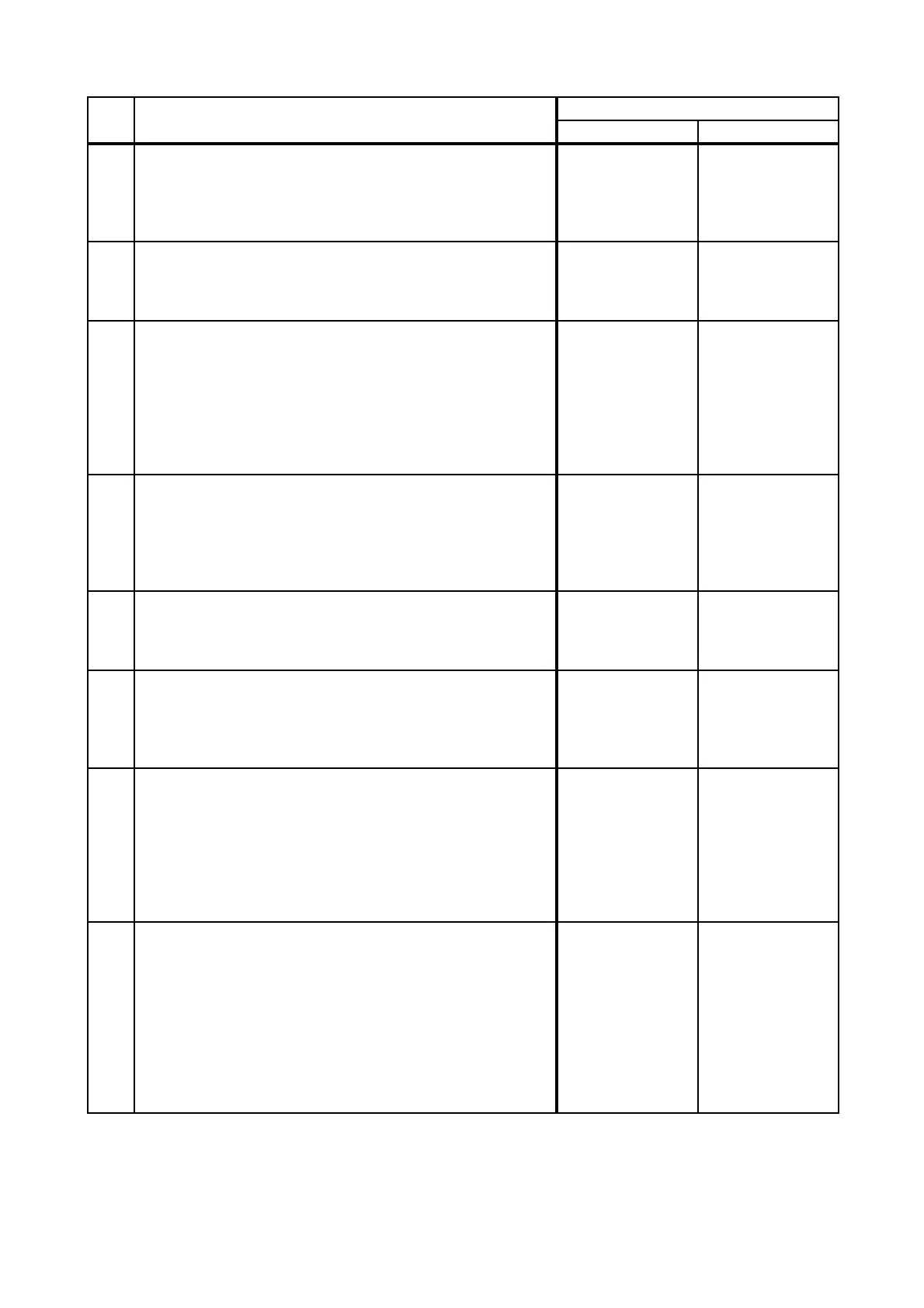2 - 113
Chapter 2 Troubleshooting
9
Checking the HOLDER ASSY SEPARATOR on the Tray 1
or Tray 2 for shape and rotation.
Pull the Tray 1 or Tray 2 out from the printer.
Is the HOLDER ASSY SEPARATOR not contaminated and/
or damaged, and rotated smoothly?
Go to step 10.
Replace the KIT
HOLDER ASSY
SEPARATOR.
(Refer to REP2.2.)
10
Checking the ROLL ASSY FEED for shape and rotation.
Pull the Tray 1 or Tray 2 out from the printer.
Is the ROLL ASSY FEED not contaminated and/or
damaged, and rotated smoothly?
Go to step 11.
Replace the KIT
ROLL ASSY
FEED. (Refer to
REP3.3.)
11
Checking the Cassette Feed Solenoid (SOLENOID FEED)
for operation.
Does the Cassette Feed Solenoid (SOLENOID FEED)
operate properly?
Checked by [Digital Output] - [Tray1 Feed Solenoid] in [IOT
Diag] of diagnosis.
During this check, cheat the interlock switch (HARN ASSY
INTERLOCK AIO).
Replace the
CASSETTE ASSY
250 MG AIO.
(Refer to REP2.1.)
Go to step 22.
12
Checking the paper lead edge staying position.
Does the paper lead edge stay before the ROLL ASSY
REGI and ROLL REGI METAL?
Go to step 13.
The paper lead
edge stay after the
ROLL ASSY REGI
and ROLL REGI
METAL, then go to
step 16.
13
Checking the paper transfer path between the ROLL ASSY.
FEED and ROLL ASSY REGI.
Are there any obstacles on the paper transfer path?
Remove the
obstacles or stains
from the paper
transfer path.
Go to step 14.
14
Checking the ACTUATOR REGI IN for shape and operation.
Remove the CHUTE ASSY LOW (PL3.2.27) once to check
the shape and operation.
Are the shape and operation of the ACTUATOR REGI IN
normal?
Go to step 15.
Reseat the
ACTUATOR REGI
IN. If broken or
deformed, replace
it.
15
Checking the Regi. Sensor (SENSOR PHOTO) for
operation.
Does the number on the screen increase by one, when the
actuator (ACTUATOR REGI IN) is operated?
Remove the CHUTE ASSY LOW (PL3.2.27) once to check
the operation.
Checked by [Digital Output] - [Regi Clutch] in [IOT Diag] of
diagnosis.
Go to step 16. Go to step 26.
16
Checking the Regi. Clutch (CLUTCH ASSY DRV) for
operation, and ROLL ASSY REGI and ROLL REGI METAL
for rotation.
Checked by [Digital Input] - [Regi Sensor] in [IOT Diag] of
diagnosis.
Does the Regi. Clutch (CLUTCH ASSY DRV) operate
properly, and the ROLL ASSY REGI and ROLL REGI
METAL rotate?
During this check, cheat the interlock switch (HARN ASSY
INTERLOCK AIO).
Go to step 17. Go to step 30.
Step Check
Remedy
Yes No
