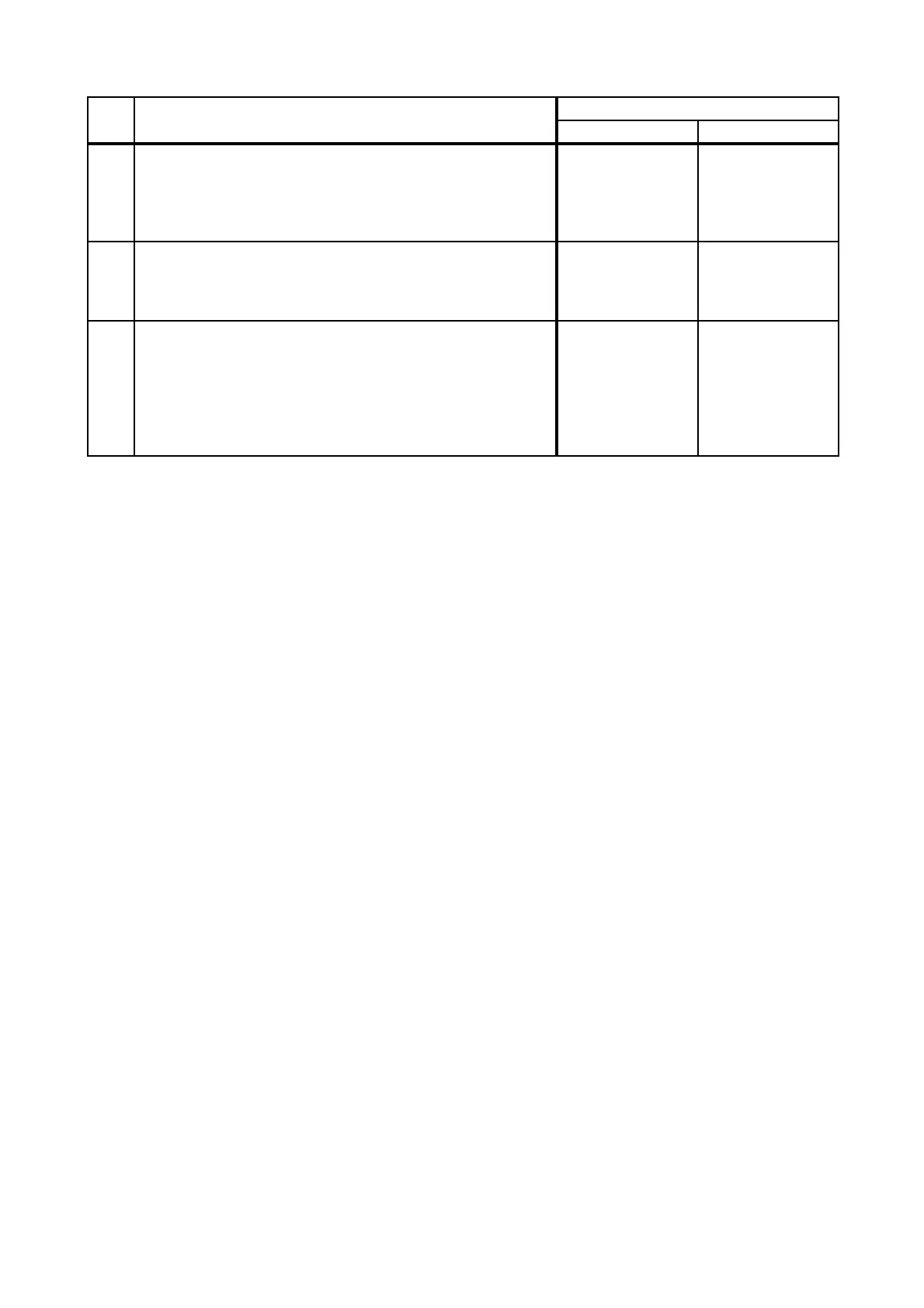2 - 122
Chapter 2 Troubleshooting
7
Checking the HARNESS ASSY L SIDE MG AIO for
continuity.
Disconnect J23 from the PWBA MCU.
Disconnect J232 from the SENSOR PHOTO.
Is each cable of J23 <=> J232 continuous?
Go to step 8.
Replace the
HARNESS ASSY
L SIDE MG AIO.
8
Checking the power to the SENSOR PHOTO.
Disconnect J23 from the PWBA MCU.
Is the voltage across P23-3pin <=> ground on the PWBA
MCU, about +3.3 VDC?
Go to step 9.
Replace the KIT
PWBA MCU.
(Refer to
REP8.10.)
9
Checking the SENSOR PHOTO for operation.
Check the voltage across J23-5pin <=> ground on the
PWBA MCU.
Remove the CHUTE LOW CST (PL3.2.35) once to check
the operation.
Does the voltage change, when the actuator (ACTUATOR
REGI IN) is operated?
Replace the KIT
PWBA MCU.
(Refer to
REP8.10.)
Replace the
SENSOR
PHOTO:REGI.
(Refer to REP3.7.)
Step Check
Remedy
Yes No