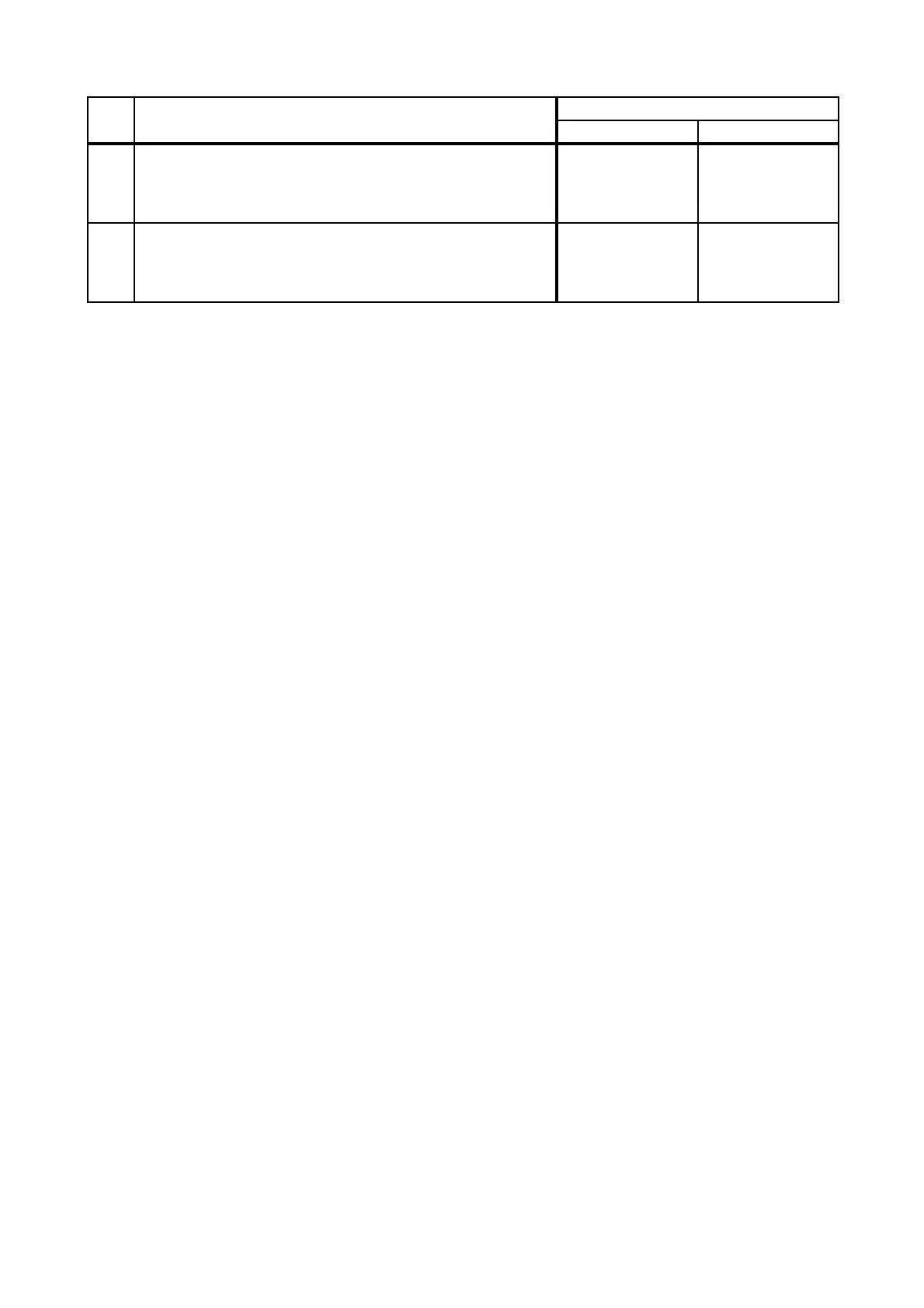2 - 132
Chapter 2 Troubleshooting
7
Checking the Regi Rolls installation.
Open the Front Cover and check the Regi Rolls installation.
Is the ROLL REGI METAL pressed against the ROLL ASSY
REGI by the spring pressure?
Go to step 8.
Replace the
printer.
8
Checking the Regi Clutch.
Does the clutch noise occur?
Checked by [Digital Output] - [Regi Clutch] in [IOT Diag] of
diagnosis.
Replace the
printer.
Replace the KIT
PWBA MCU.
(Refer to
REP8.10.)
Step Check
Remedy
Yes No